Hercules DJ Console
2. The Hardware
Hercules DJ Console - Page 2
- The Hardware
Looking at the console we notice a very orderly and organized layout but with quite a few buttons, knobs and LEDS, so it may take quite some time before you become familiar with their location and all their functions, especially for novice users:

The Hercules DJ Console includes:
- 2 vinyl-style jog wheels for spinning and scratching, with finger grips for rapid, accurate song searching or speed adjustment
- 1 crossfader for seamless mixing between the two decks
- 6 ergonomic potentiometers and bass/medium/treble controls for creative remixing on the fly
- 2 rotary encoders and 2 sliders for tweaking volume or changing the speed of music (pitch/master tempo) in real time
- 28 buttons to play/pause songs, speed music up or down for accurate mixing (pitch bend), add effects, cue points (song positions) and loops on the fly, skip through tracks backwards or forwards, rewind or fast forward and more
- A soft rubber ministick provides mouse emulation or allows for special DJ FX control
Below are more detailed views from the console:

We can see the 2 vinyl-style jog wheels which are used for spinning and scratching, the crossfader slider, the cue/play/next-previous tracks and auto beat buttons. The Cue and Play/Pause buttons are backlit in orange and green, as shown int the photo above.
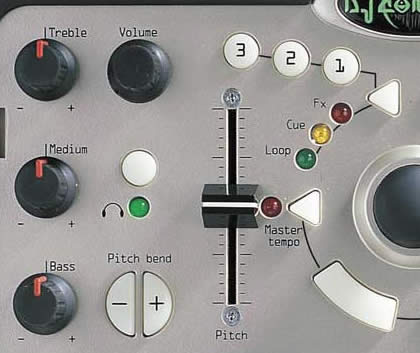
At the top of the console, we can find the treble/medium/bass and volume knobs, the pitch slider control, the FX/Cue/Loop buttons, the monitor and load buttons and the trackball joystick control.
On the front side of the console we can see the stereo line input (2 RCA plugs), ¼ inch (6.35mm) stereo microphone input and ¼ inch (6.35mm) stereo headphone output.

You can very easily attach the included shoulder strap for easy transportation:
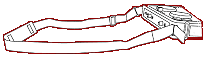
On the rear side of the unit, you will further find the digital optical/coaxial In/Out, MIDI In/Out, 5.1-channel output via minijack (3.5mm) or RCA plugs.
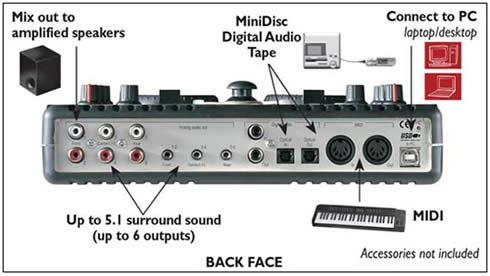
The Hercules DJ console, besides being a contoller, is also an external USB audio interface for any PC, with 16-bit, 48kHz sampling and 24-bit ADC/DAC. No external power supply is required, the device being powered by either of USB1/2 ports.
















