GlobalSat BT-338, SD-502 and BC-337
5. SD-502 Installation
Review Pages
The installation process requires two steps. First, you have to install the included driver from the CD-ROM, or alternatively download an updated driver (v1.32) from the www.usglobalsat.com web site, supporting WM5 OS. If you install the SD-502 without first installing the driver, a warning message pops up:

For our tests, we used the included driver, v1.30, which worked perfectly with WM2003SE.

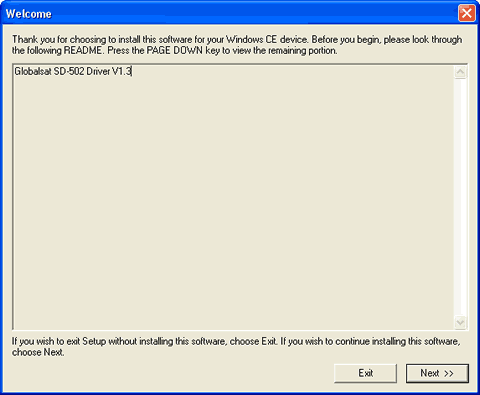
After installation, you can use the included GPSInfo software to check if your GPS is working properly. Note, that the SD-502 will take COM4 and you have to set the communications rate to 4800.
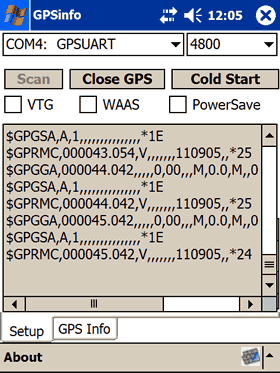
Lastly, we used GPSTweak to check the device firmware:

Review Pages





















