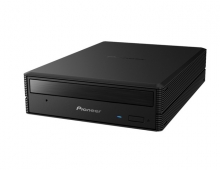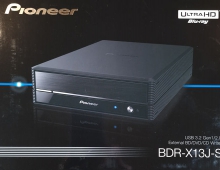DVD Technical Guide
19. DVD-R and DVD-RW - Page 4
Review Pages
2. Concepts and Structure of the DVD Format
3. The Future of DVD
4. Design Concept of the Physical Specification
5. Features of the DVD Physical Specification
6. The DVD Data Format
7. Read-Only Disc File Format
8. Video Format
9. Video Format - Page 2
10. Video Format - Page 3
11. Audio Format
12. Audio Format - Page 2
13. Audio Format - Page 3
14. Audio Format - Page 4
15. Audio Format - Page 5
16. DVD-R and DVD-RW
17. DVD-R and DVD-RW - Page 2
18. DVD-R and DVD-RW - Page 3
19. DVD-R and DVD-RW - Page 4
20. DVD-RAM
21. DVD-RAM - Page 2
22. DVD-RAM - Page 3
23. DVD-RAM - Page 4
6.4 Features of the Specifications
As mentioned above, the 4.7 GB DVD-R specification was divided and published as two specifications (DVD-R for Authoring version 2.0 and DVD-R for General version 2.0), out of concern for copy protection issues. The former specification is restricted to professional authoring applications, while the latter specification is available for general consumer applications. The DVD-RW specification was also designed for consumer applications, and was revised from version 1.0 to version 1.1 to perfect its copy control mechanisms. At the same time, playback compatibility with DVD-ROM was also improved.
This section will describe the commonalities and differences between these three specifications.
6.4.1 Blank disc structure
Figure 6 shows the specified characteristics of the different types of blank discs. From the figure we can see that the DVD-R for General, for consumer applications, and the DVD-RW discs have the same structure. That is, the recording laser wavelength and distribution of recording addresses included in the land pre-pit data are the same, and both require playback-only areas (areas which cannot be written) for use in preventing the recording of copy-protected data. Further, these discs contain an area near the center of the disc for (optional) NBCA copy generation management data (the details of which will be explained below).
The main difference between these and DVD-R for Authoring is in whether or not copy management mechanisms physically exist on the disc. The professional and consumer discs also use different laser wavelengths and addressing schemes so that the each types of disc is not compatible with the other style of recorder.
The means of creating a read-only region on the surface of the recording disc is currently different for DVD-R and DVD-RW. Since DVD-R for General is a write-once medium, the disc manufacturer creates the read-only area by writing to that area as part of the manufacturing process. DVD-RW, on the other hand, is a rewritable medium. In DVD-RW, the read-only area is pre-recorded with embossed pits. The quality of the signal read from the embossed pits was not specified in the DVD-RW version 1.0 specification. In revising the specification to version 1.1 it was determined that to complete the copy management mechanism that signal quality should follow suit with that of the DVD-ROM specification. As a result, the modification to the specification also helped maintain compatibility with DVD-ROM discs.
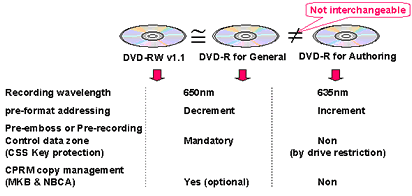
Figure 6 Structure of Blank Discs
6.4.2 Copy management technology
As described in the previous section, consumer-oriented DVD-R for General discs and DVD-RW version 1.1 discs are provided with a copy management mechanism that exists physically on the disc.
The details of the copy management mechanism are described in Figure 7.
To begin with, each DVD specification provides a mechanism for recognizing the recording media, and this is common to the entire DVD family. That is, each disc contains a flag called Book Type which indicates to which specification the disc is compliant. Recordable DVD media have a particular wobbling track, which is used as a means to recognize the recordable media. Detection of this wobbling track allows the player to reject media with an illegal Book Type; that is, media that has been recorded improperly.
Besides this, discs also are specified to have a read-only area, as has was described above, as another mechanism for preventing the recording of copy-protected information.
In DVD-R for General and DVD-RW version 1.1, by recording specified data (a Media Block Key, or MKB) to this read-only area, and by further adding a bar code style signal (called NBCA) to the disc's inner tracks, allows the disc to support a copy generation management scheme (with support for copy-once media) called Content Protection for Recordable Media, or CPRM. This additional generation management information is placed on the disc by the disc manufacturer, and is an optional feature of the specifications.
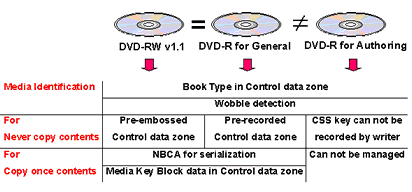
Figure 7 Copy Management Structure for the Writable DVD Specifications
6.5 Conclusion
DVD-R and DVD-RW are recordable and re-recordable DVD standards recognized by the DVD Forum, defined in accordance with the basic concept of providing compatibility with read-only discs.
As applications for these recordable media, the DVD Forum has established the Video Recording format, which provides excellent support for features such as video editing, and the DVD Video format (for non-copy-protected data only), which is primarily concerned with providing compatibility with the existing DVD-Video specification. These specification are available today for use in certain applications.
The DVD-R and DVD-RW specifications were promulgated somewhat later than the read-only specification, and as a result there are some compatibility issues with some of the earlier DVD players and drives. (For example, some players cannot recognize DVD-R/RW discs because the aforementioned Book Type flag is different from those of ROM discs, or because DVD-RW discs are single-layer discs but have the same reflectivity as dual-layer discs.) Recently, however, as a result of increased recognition of these specifications, standardization efforts such as RWPPI (the RW Products Promotion Initiative), and due to continuing efforts by manufacturers to improve product quality, compatibility problems and user inconveniences in the market should be considerably reduced.
Hand in hand with the increasing popularity of DVD video, audio, and ROM, we anticipate that DVD-R and DVD-RW will also quickly establish a large recordable DVD market.
Review Pages
2. Concepts and Structure of the DVD Format
3. The Future of DVD
4. Design Concept of the Physical Specification
5. Features of the DVD Physical Specification
6. The DVD Data Format
7. Read-Only Disc File Format
8. Video Format
9. Video Format - Page 2
10. Video Format - Page 3
11. Audio Format
12. Audio Format - Page 2
13. Audio Format - Page 3
14. Audio Format - Page 4
15. Audio Format - Page 5
16. DVD-R and DVD-RW
17. DVD-R and DVD-RW - Page 2
18. DVD-R and DVD-RW - Page 3
19. DVD-R and DVD-RW - Page 4
20. DVD-RAM
21. DVD-RAM - Page 2
22. DVD-RAM - Page 3
23. DVD-RAM - Page 4