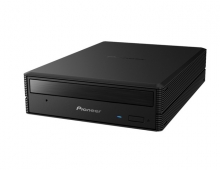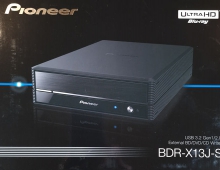DVD Technical Guide
18. DVD-R and DVD-RW - Page 3
Review Pages
2. Concepts and Structure of the DVD Format
3. The Future of DVD
4. Design Concept of the Physical Specification
5. Features of the DVD Physical Specification
6. The DVD Data Format
7. Read-Only Disc File Format
8. Video Format
9. Video Format - Page 2
10. Video Format - Page 3
11. Audio Format
12. Audio Format - Page 2
13. Audio Format - Page 3
14. Audio Format - Page 4
15. Audio Format - Page 5
16. DVD-R and DVD-RW
17. DVD-R and DVD-RW - Page 2
18. DVD-R and DVD-RW - Page 3
19. DVD-R and DVD-RW - Page 4
20. DVD-RAM
21. DVD-RAM - Page 2
22. DVD-RAM - Page 3
23. DVD-RAM - Page 4
6.3 Basic Specifications
This section will describe the basic specifications that are common to 4.7 GB DVD-R and DVD-RW discs.
As explained previously, the basic playback specifications of DVD-R and DVD-RW discs after recording are the same as those for DVD-ROM discs. As shown in the table below, the reflectivity of DVD-RW discs differs from that of single-layer DVD-ROM discs (but is the same as that of dual-layer DVD-ROM discs). With that exception, other parameters such as recording capacity, density (track pitch, minimum pit length), and recorded signal playback quality follow suit with the parameters of single-layer DVD-ROM discs.
Table 1 Comparison of Basic Playback Specifications with Those of DVD-ROM Discs
| DVD standard | single-layer DVD-ROM |
DVD-R | DVD-RW | dual-layer DVD-ROM |
|---|---|---|---|---|
| Laser Wavelength | 635 / 650 nm | |||
| Objective lens NA | 0.60 | |||
| Reflectivity | 45 to 85 % | 18 to 30 % | ||
| Modulated amplitude | 0.60 min. | |||
| Data track form | Single spiral track | |||
| Track pitch | 0.74 |
|||
| Tracking method | DPD (Differential Phase Detection) | |||
| Minimum pit length | 0.40 |
0.44 |
||
| Data modulation | 8 / 16, RLL(2,10) | |||
| Error correction | RS-PC (Reed-Solomon Product Code) | |||
| Channel bit rate | 26.16 Mbps | |||
| Scanning velocity | 3.49 m/s (CLV) | 3.84 m/s (CLV) |
||
| User data capacity | 4.70 Gbytes / side | 4.25 Gbytes/layer |
||
As shown in Figure 3, the recording tracks (grooves) "wobble" at a fixed frequency, and address pits called Land Pre-Pits are positioned between the recording tracks. (The details of this structure will be explained later.) These two types of addressing are used during recording to control disc rotation and generate the recording clock, as well as providing information such as recording address, which is necessary in the recording process.
After recording, the disc Information Area, the playback region, has exactly the same structure as that of a DVD-ROM disc, and the data format is also exactly the same. Closer to the center of the disc than the Information Area is another region, called the R-Information Area, which is peculiar to DVD-R and DVD-RW discs. This area contains an area called the PCA (Power Calibration Area), which is used for laser power calibration, and an area called the RMA (Recording Management Area), which contains recording management information necessary for the recording device. This information is provided to prevent problems in playing these writable discs in ordinary players and drives.
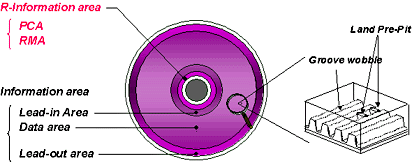
Figure 3 Disc Structure Common to DVD-R and DVD-RW
6.3.1 Preformat and addressing
DVD-R and DVD-RW discs use groove wobble and land pre-pits as a means for providing pre-format. As shown in Figure 3, the disc substrate contains grooves which are used to guide the laser beam, and the data is recorded in these grooves. The areas between adjacent grooves are called lands. Groove wobbling means that the grooves wander back and forth with a fixed amplitude and spacial frequency. Land pre-pits are isolated pits formed on the lands in a fixed pattern. The major uses of these two features are as follows:
Groove wobbling
- generation of a spindle motor control signal
- generation of a gate signal used in detection of the land pre-pits
Land pre-pits
- high-precision positioning when writing data
-
acquisition of recording address and other information necessary for recording
The combination of these two features provides a high precision, highly reliable pre-format.
This pre-format signal is obtained through differential detection of the laser light reflected from the disc during tracking, but is designed so as not to be detected in the overall signal ordinarily used to obtain user data from an optical disc. That is, the pre-format signal used during recording is designed so that it has no effect on the playback of data the user has recorded to the grooves.
Figure 4 shows a basic diagram of the detected signal. As seen in the figure, the groove wobble signal is detected as a sine wave, while the land pre-pit signal is coincident with the first three peaks of the wobble signal in each synch frame (an odd or even frame). These three pulses make up one set. These three pits are assigned in a fixed pattern. The first bit always exists, and the sync pattern in the recorded data is synchronized with this pre-pit. This method of recording user data while providing phase compensation to the recording clock based on the pre-pit position makes it possible to append data or write data with much greater precision than is possible with CD-R and similar format.
Today, there are three types of linking loss area (the loss of user data which accompanies appending or rewriting of data), with magnitudes of 32 kB, 2 kB, and 0 bytes. Use of the above-described method makes it possible to do "lossless linking" (in DVD-R for General and DVD-RW).
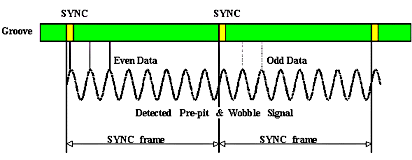
Figure 4 Pre-format Detection Signals
6.3.2 Write strategy As one means of increasing recording performance when actually writing a signal to the disc, the DVD-R and DVD-RW specifications define a type of laser output multi-pulse modulation called write strategy, which rely on the fact that DVD-R and DVD-RW use heat for recording. Figure 5 shows the basic write strategy for these two types of disc. For both media types, the laser pulse for a single recording mark is divided into a top pulse and a series of multiple pulses, which provides control of distribution of heat generated in forming the mark. DVD-R uses two levels of laser power, while DVD-RW uses three levels to enable overwriting. For the latter in particular, the series of pulses is ended with a cooling pulse.
This method alleviates heat interference between adjacent and the heat accumulation at the trailing edge of the formed mark, and makes it possible to obtain a playback signal with good characteristics.
The DVD-R and DVD-RW specifications also provide the option of encoding the optimal pulse width for a particular media type and embedding that information in the land pre-pit, as a mechanism for further increasing system margin.

Figure 5 Write Strategy
Review Pages
2. Concepts and Structure of the DVD Format
3. The Future of DVD
4. Design Concept of the Physical Specification
5. Features of the DVD Physical Specification
6. The DVD Data Format
7. Read-Only Disc File Format
8. Video Format
9. Video Format - Page 2
10. Video Format - Page 3
11. Audio Format
12. Audio Format - Page 2
13. Audio Format - Page 3
14. Audio Format - Page 4
15. Audio Format - Page 5
16. DVD-R and DVD-RW
17. DVD-R and DVD-RW - Page 2
18. DVD-R and DVD-RW - Page 3
19. DVD-R and DVD-RW - Page 4
20. DVD-RAM
21. DVD-RAM - Page 2
22. DVD-RAM - Page 3
23. DVD-RAM - Page 4