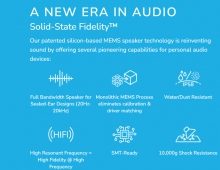Creative Zen Hybrid
4. SXFI READY
Our next step was to install the SFXI app from Google Store, which of course is free of charge and lets you personalize your Super X-Fi profile. This personalization needs to be done only once, across all your Super X-Fi devices
With SXFI READY products, like the Zen Hybrid, you can preview the Super X-Fi Headphone Holography on locally stored content via the SXFI App, which acts as an MP3 player. Super X-Fi technology recreates a professional, multi-speaker system experience in your headphones. SXFI Does not support third-party streaming content such as Netflix, YouTube, and Spotify.

Super X-Fi is computational audio; it uses complex algorithms and computationally intensive techniques to custom fit audio, for every individual, through a sophisticated Head and Ear-Mapping process. This is done by simply taking three photos of your face and ears with your phone. Hundreds of anthropometric parameters are extracted from the features of the head in high precision using real-time image detection and analysis. An artificial intelligence (AI) engine then uses these parameters along with the dynamics of the targeted headphones, and synthesizes them with a multidimensional map of the desired room acoustics.
For all Super X-Fi products, you will need to set up a personalized Super X-Fi profile for a customized listening experience.
This personalization needs to be done only once in three simple steps and can be used on all your Super X-Fi devices
STEP 1:
DOWNLOAD SXFI APP
Download the SXFI App from the App Store or Google Play Store.

STEP 2:
REGISTER AN ACCOUNT
Register for a Super X-Fi account. This account can be used across all Super X-Fi devices.
Note that this account is NOT your Creative Store account. It is a separate registration

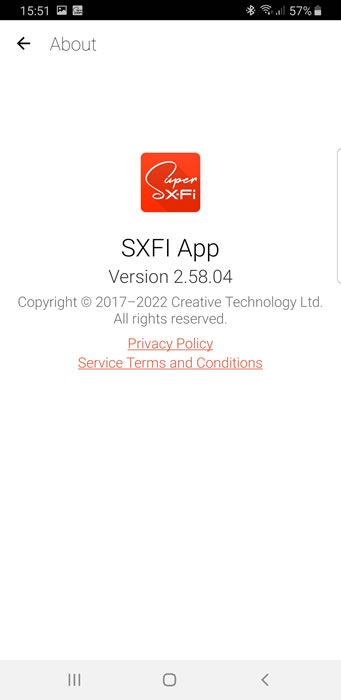

STEP 3:
HEAD AND EAR-MAPPING
Go through a simple one-time capture of 3 pictures - right ear, face, and left ear. Probably ask a friend to help capture the pictures and be sure to hold your phone parallel to the ears when you capture the pictures (it should be held parallel to the ear as shown in the image above, not the head)
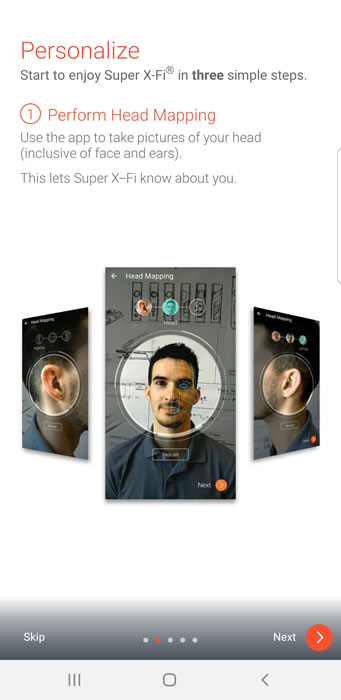

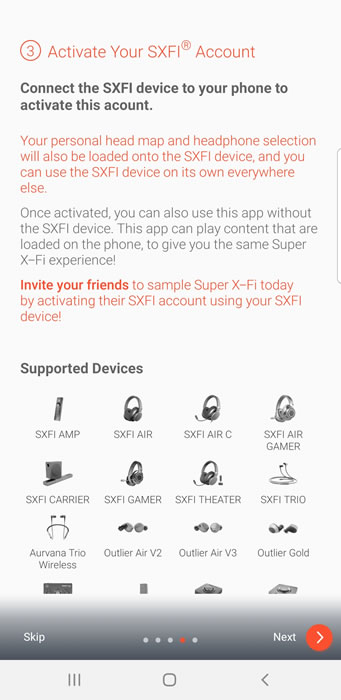
In our case we had to manually search the device (Zen Hybrid) and select it

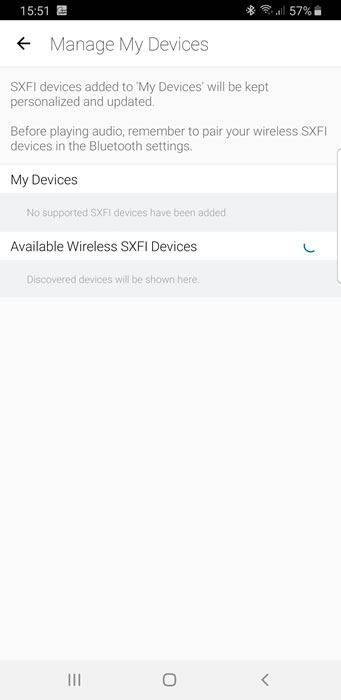
Since under My Devices the Zen Hybrid wasn't recognized, meaning you won't get any updates or other special functions, we asked Creative about this and here is their response "...The function of the SXFI app is just to help users create a headmapped profile, so that they can preview the SXFI technology with local content. Users of the Zen Hybrid are not able to connect it to the SXFI app and use all features like a typical headphone app. It should be clear that only SXFI headphones (eg SXFI AIR GAMER) can do so with the SXFI app. This is the reason why the app doesn’t list the Zen Hybrid..."
That means you only will get SXFI experience via local content and only with by using the SXFI in-app music player, no support for Netflix, YouTube, Spotify, which is a bummer. If you need SXFI functions you need to buy a "real" SXFI headphone, like Creative AIR GAMER