Cebit 2002 Show
2. CloneCD v4.0 - Page 1
Review Pages
2. CloneCD v4.0 - Page 1
3. CloneCD v4.0 - Page 2
4. ASUS
5. TEAC
6. YAMAHA
7. LG
8. Pegasys
9. Brainwave - Page 1
10. Brainwave - Page 2
11. Plextor
12. BenQ
13. CyberDrive
14. LiteOn
15. TDK
16. CSI
17. Artec
18. Ricoh
19. Maxtor
20. Sony
21. WAITEC
22. RITEK
23. MITSUI
24. AOpen
25. MSI
26. Maxell
27. CMC Magnetics
28. FujiFilm
29. Gigastorage
30. Prodisc
31. Seagate
32. Western Digital
33. NEC
34. M-Systems
35. CyQve
36. Hi-Space
37. Hitachi
38. HP
39. TOSHIBA
40. Mitsumi
41. Panasonic
42. Philips
43. Pioneer
44. Primera Technologies
45. Sono-Press
46. Adaptec
47. Samsung
Cebit 2002 - CloneCD v4.x
The CD Copy Authority strikes again! - Page 1
Most of you have heard of a supposed new version of CloneCD called v4.0x. Yesterday we finally meet the famous CloneCD author (Olli ;-) and the whole CloneCD team. After a short introduction, a nice gift was waited us....A preview of CloneCD v4.x! In short we will try to explain what's new and what has been improved.
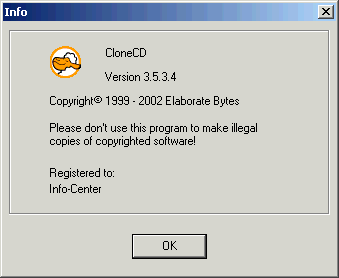
First of all you will notice the new CloneCD logo (a happy and proud sheep). The basic interface looks like the previous v3.x and there are several cosmetic changes:

We selected the third button (copy disc) and you can see the available drives with a different icon for reader/writer:
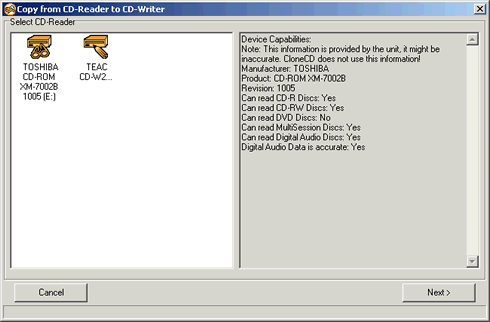
If you press the right click upon the CD-ROM you can see the following options. Lets select "Settings":
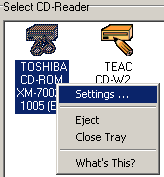
At the reader settings you can select if you wish or not to enable SubChannel data reading from Data/Audio Tracks (on by default) and the CD-Text status:
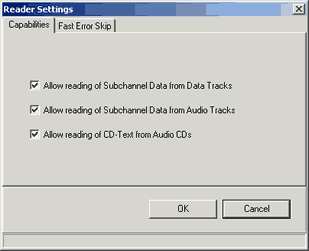
At the Fast Skip Error tab we find the already known settings (Read Retries, Error correction mode):
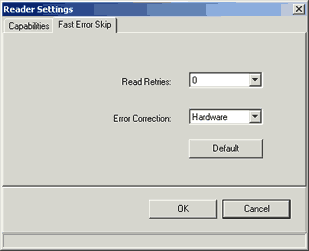
After pressing next (or double click upon the drive) we can see the following screen. Here is one major update of the ClonCD v4.x series. CloneCD now includes 4 basic templates with the best reading settings for each CD type (AudioCD, DataCD, GameCD). Of course you can add your own templates:

Lets see which options are suggested for the AudioCDs:

Nothing here is ticked:

The reading speed is automatically set at 8x. The "Audio Extraction Quality" option is one of new features of v4.x version. This option works the same way as the famous EAC (Exact Audio Copy) does:

According to the setting, the software checks the extracted sectors for accuracy:
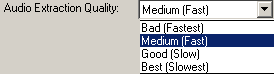
Review Pages
2. CloneCD v4.0 - Page 1
3. CloneCD v4.0 - Page 2
4. ASUS
5. TEAC
6. YAMAHA
7. LG
8. Pegasys
9. Brainwave - Page 1
10. Brainwave - Page 2
11. Plextor
12. BenQ
13. CyberDrive
14. LiteOn
15. TDK
16. CSI
17. Artec
18. Ricoh
19. Maxtor
20. Sony
21. WAITEC
22. RITEK
23. MITSUI
24. AOpen
25. MSI
26. Maxell
27. CMC Magnetics
28. FujiFilm
29. Gigastorage
30. Prodisc
31. Seagate
32. Western Digital
33. NEC
34. M-Systems
35. CyQve
36. Hi-Space
37. Hitachi
38. HP
39. TOSHIBA
40. Mitsumi
41. Panasonic
42. Philips
43. Pioneer
44. Primera Technologies
45. Sono-Press
46. Adaptec
47. Samsung













