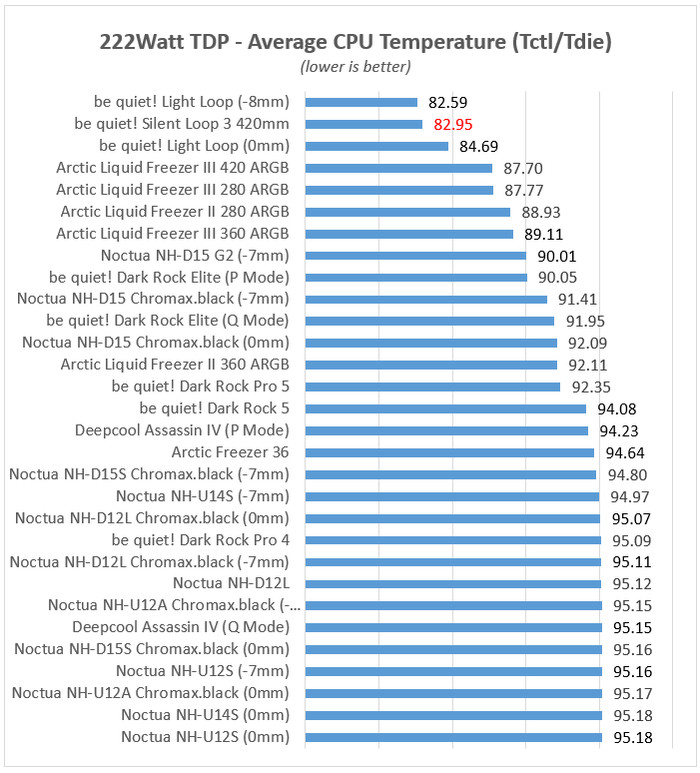be quiet Silent Loop 3 420mm
4. Tests
- CPU: AMD Ryzen 9 7950X
- Thermal Paste: Noctua NT-H2 thermal compound
- Open Case: StreaCom BC1 V2 Bench Table
- Motherboard: Asus ProArt X670E-CREATOR WIFI with 2704 BIOS
- Memory: 2x24GB Crucial DDR5-6000 CL48 (EXPO Profile)
- PSU: be quiet! Dark Pro 13 1300Watt
- Main Storage: Samsung 980Pro 1TB
- VGA: MSI GeForce RTX 4090 SUPRIM X 24G
- Operating system: Windows 11 x64 + latest motherboard/AMD chipset drivers installed
- Software: OCCT Enterprise Edition (2 sec interval monitor)
- Ambient room temperature ~ 24 Celsius (with AC climate control) - Environment Temperature measurements: Precision Gold N09AQ Envirometer Meter
We performed four tests depending on the CPU TDP load that can be set under Bios-> AI Tweaker-> Precision Boost Overdrive->AMD Eco Mode->
- cTDP 65Watt (real 90Watt)
- cTDP 105Watt (real 145watt)
- cTDP ~ 222Watt (via PBO at auto)
while we set the following voltages for all tests.
- CPU Core Voltage: Auto
- CPU SOC Voltage: 1.25V
- CPU VDDIO / MC Voltage: Auto
- Misc Voltage: 1.10V
At the OCCT software, we performed the Stability Test->CPU Test 15mins duration with various settings to get the maximum thermal production from the AMD 7950X.
Tests Disclaimer: Despite placing CPU voltages manually, the motherboard may supply the CPU with slightly different voltages, resulting in some cases higher temperatures that also result in higher working temperatures. Our results are valid with the above test system and using other variations may result in different results. Using other stress test software may also introduce different test results.
Before each run, we clean the CPU surface with 95% isopropyl alcohol and paper roll and we apply each thermal paste with the same methodology (central dot, small X lines, and small dots) to cover the full surface of the CPU area.
The Asus motherboard presented its rotation curve with a %10 gap, as we can see the maximum RPM.
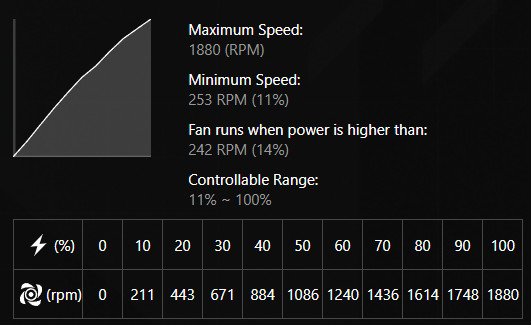
All of our tests are done with the default Asus PWM curve fan.

While the AIO Pump is set at Smart Mode with 100% PWM.
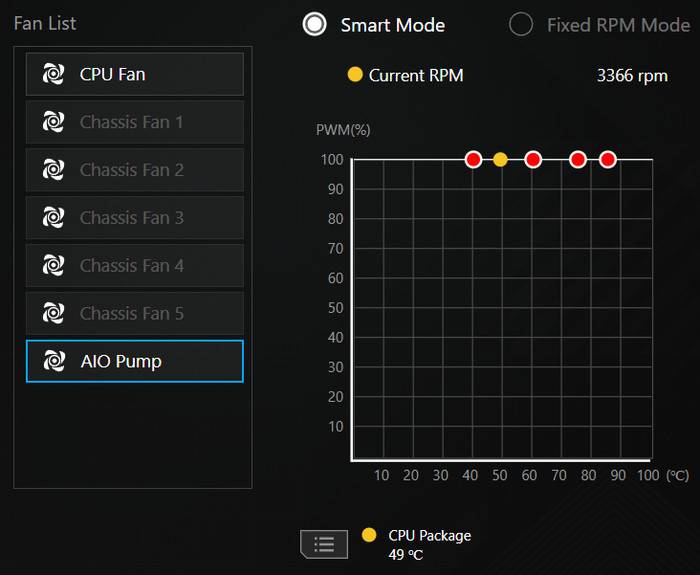
Below are the test results for the be quiet! Silent Loop 3 420mm product. Note the variation temperatures during different loads and variation tests.
| Test | Avg Temperatures | Highest Temperatures |
| 65Watt AMD ECO (CPU+RAM Default Test) | 50.20 | 51.25 |
| 90 Watt AMD ECO (CPU+RAM Default Test) | 60.05 | 67.00 |
| 170 Watt AMD ECO (CPU+RAM Default Test) | 69.61 | 81.13 |
| 170 Watt AMD ECO (CPU Test. AVX2, Normal, Variable) | 79.03 | 81.88 |
| 218 Watt (CPU Test, AVX2, Extreme, Steady) | 75.16 | 76.50 |
| 222 Watt (CPU Test, SSE, Extreme, Steady) | 82.95 | 84.63 |
Starting from the low 65watt AMD Eco TDP, we used the following OCCT settings
- Instruction Set: Auto
- Data Set: Large
- Mode: Normal
- Load Type: Variable
- Thread Settings: Auto
The be quiet! Silent Loop 3 420mm seems to be very close to the Light Loop 360mm (-8mm offset), which has somewhat better performance, despite its "smaller" size.

At the 105watt AMD Eco TDP setting, we used the following OCCT settings
- Instruction Set: Auto
- Data Set: Large
- Mode: Normal
- Load Type: Variable
- Thread Settings: Auto
Increasing TDP seems to not affect the be quiet! Silent Loop 3 420mm, again very good results.

At the 222watt AMD TDP setting, we used the following OCCT settings
- Instruction Set: SSE
- Data Set: Small
- Mode: Extreme
- Load Type: Steady
- Thread Settings: Auto
At the maximum possible TDP with the AMD 7950X for our tests, the be quiet! Silent Loop 3 has very good performance, much lower than the competition.