Asus P5GD2 Premium
8. Bios & Overclocking
Review Pages
As with all the latest and feature-rich motherboards, so too the P5GD2 has an option in the BIOS where you can enable or disable all the intergrated peripherals. HD-Audio, Firewire, Gigabit Lan and the WiFi controller can all be disabled so that they don't even get detected by the operating system. Disabling the RAID controller is strongly suggested if you don't need it, as it takes up quite some time during boot scanning checking for available RAID configurations.

Overclocking is really easy with the Asus P5GD2 from the Advanced tab menu in the BIOS. AI Overclocking powers this Asus motherboard too, with the options you can see in the picture below.

As soon as you set the "N.O.S." value to the AI Overclocking option, there's nothing else to worry about. The next time the system boots into the operating system and the chipset detects heavy CPU load, it will automatically adjust the FSB clock and CPU core voltage and overclock your processor. N.O.S. is quite a safe overclocking method as it tends to clock the processor only a little higher than it's stock clock frequency.
We used N.O.S to overclock our P4 3.0GHz processor. When idling, the processor settings are the following as detected by CPU-Z:
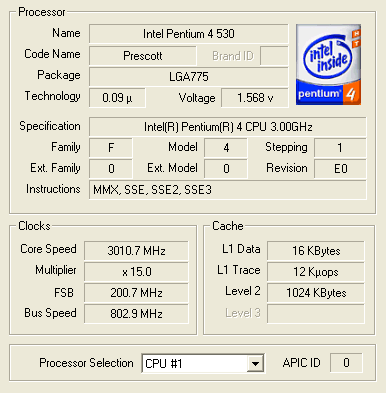
However, when running an application that required a little more CPU power, N.O.S. was activated and we had the following:

Apart from N.O.S. Asus offers another easy way of overclocking the CPU. Choosing for "Overclocking Profile" the "Overclock 30%" option, our Intel 3.0GHz is automatically clocked to 3.9GHz at all times :
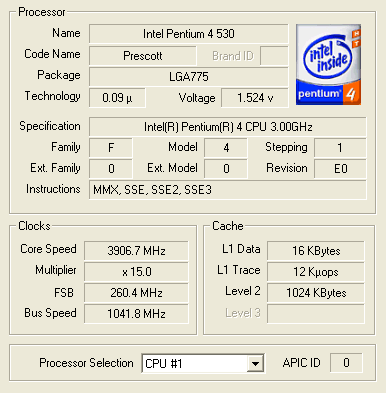
As you can see, the FSB speed was boosted up to 260MHz and consequently, the Bus Speed reached 1040MHz.
Both N.O.S. and Overclocking profiles are excellent choices for the average computer user since they don't require much knowledge to use them. Voltage settings, memory speeds and everything else is taken care off by the BIOS.

In the picture above you can see the BIOS setting allowing you to choose whether the RAID controller should be used as a Standard IDE controller or RAID 0/1/0+1.
Just like the P5AD2-E, apart from automatic overclocking the P5GD2 allows you to manually overclock the processor with a large variety of settings to mess with, if you have the time and knowledge for it.
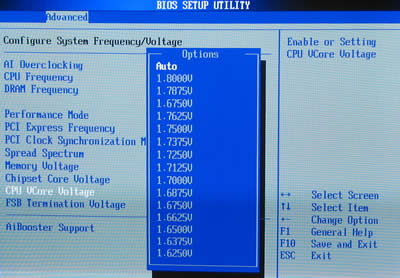


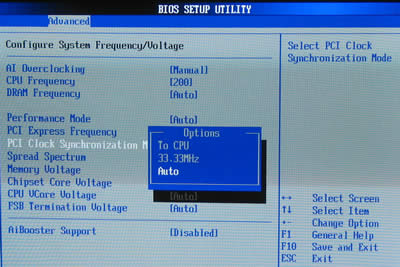

Review Pages





















