Asus P5E3 Deluxe WiFi
13. Overclocking
Review Pages
2. A closer look
3. BIOS settings
4. Test configuration
5. Everest Ultimate Edition 2007
6. SiSoftware Sandra
7. PCMark05, 3DMark06
8. Science Mark 2.0, Pov-Ray, x264 Benchmark
9. Maxon CineBench
10. SuperPI
11. SYSmark 2007, WorldBench 6
12. Lost Planet: Extreme Condition
13. Overclocking
14. Asus ExpressGate 1
15. Asus ExpressGate 2
16. Final words
1st Test
In our first test, all tested motherboards must achieve the highest overclocking speed with all the BIOS settings left to Auto. This means that each motherboard must calculate how much voltage the CPU needs in order to be absolutely stable while operating in higher clock speed. The memory dividers and the memory/FSB/MCH voltages are also left to Auto. In other words this is the easiest overclocking you can do. For this test we use a retail Intel E6600 with it's CPU multiplier locked at x9 and we raise the FSB until we get a perfectly stable system (Orthos2004+PovRay running). An additional 8cm fan was used for further cool the whole system.
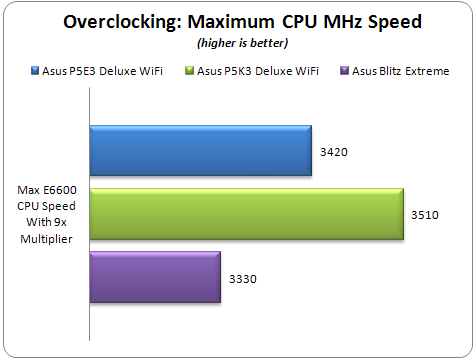
Keeping the CPU multiplier at 9x, the P5K3 Deluxe WiFi achieved the highest CPU speed with all the BIOS settings left to Auto. The Asus P5E3 Deluxe WiFi was somewhat lower with 3420MHz.
2nd Test
Apart from the maximum overclocking speed, we have to find the maximum possible FSB frequency with our used CPU. Again all BIOS settings are left to Auto and the CPU multiplier is dropped to 6x. The memory timings and the dividers are also left to auto. An additional 8cm fan was used for further cool the whole system.
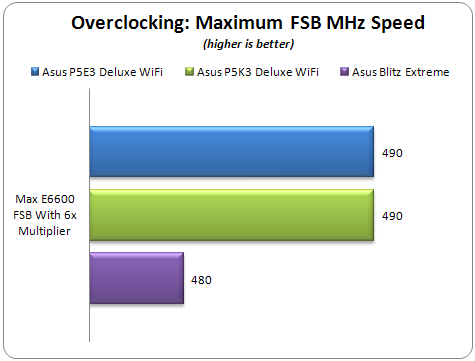
The performance of all the tested motherboards was similar with 490MHz FSB for the P5E3/P5K3 Deluxe WiFi and 480MHz for the Blitz Extreme.
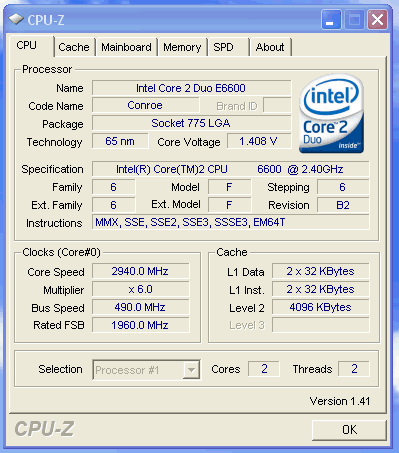
3rd Test
Our final overclocking test is intended to find how good a motherboard is in overclocking the memory. In this test we used one pair of SuperTalent's DDR3-1600CL7 with the following settings:
- Timings: 8-8-8-24-2T
- Voltage: 2.25V
- FSB:DRAM divider: 1:2
- Additional 8cm rotating fan
- All other BIOS settings left to Auto
By raising the FSB we tested the stability until we "hit the roof". All the tested motherboards had a similar performance, while the Asus P5E3 Deluxe WiFi edition went somewhat higher...
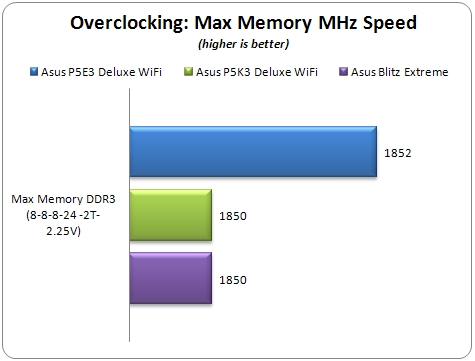
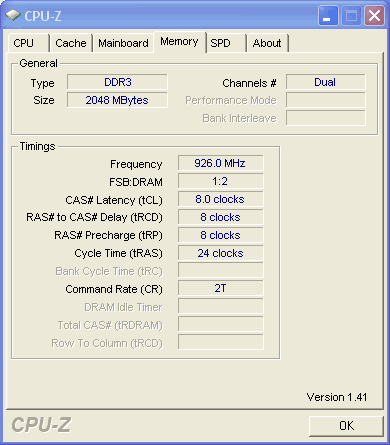
- Overclocking stability
During our overclocking attempts, we didn't noticed any serious problems. The motherboard would post after any failure with the corresponding message prompting us to change the BIOS settings and simply try again.
