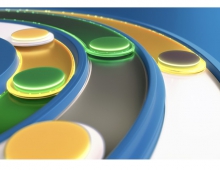Windows Vista SP1 Released to Windows Update
For those who are eager to receive the "benefits" of Windows Vista SP1, Windows Vista SP1 is today available for download via Windows Update.
SP1 will start downloading to PCs automatically beginning in mid-April. However, this happens only if you have your Windows Update configured to automatically download updates and SP1 will automatically download but not automatically install). But if you want to get the benefit of a year's worth of improvements right now, go check Windows Update today. (Hit the Start Menu, All Programs, and select Windows Update).
If in running Windows Update you do not see Windows Vista SP1 listed, there are a number of good reasons for this (see the whole list). Below are a few of the most common reasons why you might not see SP1 on Windows Update:
- You have not yet installed all the prerequisite packages you need for Windows Vista SP1. To install them, visit the Windows Update control panel and click on "check for updates."
- You have a pre-release version of SP1 and need to uninstall it before installing SP1
- You already have it. To determine if you already have SP1 installed, Open the Start Menu, right click on Computer and left click on Properties.
- SP1 was in these 5 languages: English, French, Spanish, German, and Japanese. If you have any other language installed, SP1 will not yet be offered to you.
- Windows Update will detect drivers that we know may be problematic when updating to SP1 and will not offer the service pack until an update has been installed.
Microsoft also said that it looked closely at reports of driver problems on pre-release builds. Many of these issues were fixed between the release candidate (RC) and the final version. However, there is still a small number of device drivers that may be problematic after an update from Windows Vista to Windows Vista SP1. Check out the list here. Of these drivers, most already have updated versions on Windows Update and are available for download now as optional updates. In a few weeks, Microsoft will start to deliver these updated drivers to PCs automatically via Windows Update.
In the meantime, Windows Update will recognize PCs with drivers that may be problematic and postpone offering SP1 to those PCs until it has installed corrected drivers or other applicable updates. Either way, Windows Update works to detect whether or not your system is ready for SP1 and not offer it to you until the time is right.
Those of you who find that SP1 isn't offered over Windows Update even after updating all your drivers, but would still like to download it can access our "standalone installer" from the Microsoft Download Center here.
Looking forward, Microsoft is also getting ready to begin releasing the second wave of SP1 languages in April.
Some users encountered an issue last month when installing the Servicing Stack Update (KB937287). Microsoft said that it occurs only in certain rare situations. Specifically, this happens because the update needs to be completely installed before a restart occurs, but something caused a reboot during the install. For this issue, Microsoft is planning to release an additional update before we resume automatic distribution of the Servicing Stack Update.
So for those who've already installed the Servicing Stack Update or are waiting to install SP1 until Windows Update offers it to you automatically, you do not need to do anything at all. But if you want to install SP1 manually and haven't yet installed the Servicing Stack Update, you'll find it on Windows Update when you visit.
If in running Windows Update you do not see Windows Vista SP1 listed, there are a number of good reasons for this (see the whole list). Below are a few of the most common reasons why you might not see SP1 on Windows Update:
- You have not yet installed all the prerequisite packages you need for Windows Vista SP1. To install them, visit the Windows Update control panel and click on "check for updates."
- You have a pre-release version of SP1 and need to uninstall it before installing SP1
- You already have it. To determine if you already have SP1 installed, Open the Start Menu, right click on Computer and left click on Properties.
- SP1 was in these 5 languages: English, French, Spanish, German, and Japanese. If you have any other language installed, SP1 will not yet be offered to you.
- Windows Update will detect drivers that we know may be problematic when updating to SP1 and will not offer the service pack until an update has been installed.
Microsoft also said that it looked closely at reports of driver problems on pre-release builds. Many of these issues were fixed between the release candidate (RC) and the final version. However, there is still a small number of device drivers that may be problematic after an update from Windows Vista to Windows Vista SP1. Check out the list here. Of these drivers, most already have updated versions on Windows Update and are available for download now as optional updates. In a few weeks, Microsoft will start to deliver these updated drivers to PCs automatically via Windows Update.
In the meantime, Windows Update will recognize PCs with drivers that may be problematic and postpone offering SP1 to those PCs until it has installed corrected drivers or other applicable updates. Either way, Windows Update works to detect whether or not your system is ready for SP1 and not offer it to you until the time is right.
Those of you who find that SP1 isn't offered over Windows Update even after updating all your drivers, but would still like to download it can access our "standalone installer" from the Microsoft Download Center here.
Looking forward, Microsoft is also getting ready to begin releasing the second wave of SP1 languages in April.
Some users encountered an issue last month when installing the Servicing Stack Update (KB937287). Microsoft said that it occurs only in certain rare situations. Specifically, this happens because the update needs to be completely installed before a restart occurs, but something caused a reboot during the install. For this issue, Microsoft is planning to release an additional update before we resume automatic distribution of the Servicing Stack Update.
So for those who've already installed the Servicing Stack Update or are waiting to install SP1 until Windows Update offers it to you automatically, you do not need to do anything at all. But if you want to install SP1 manually and haven't yet installed the Servicing Stack Update, you'll find it on Windows Update when you visit.