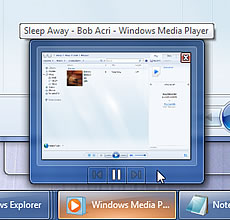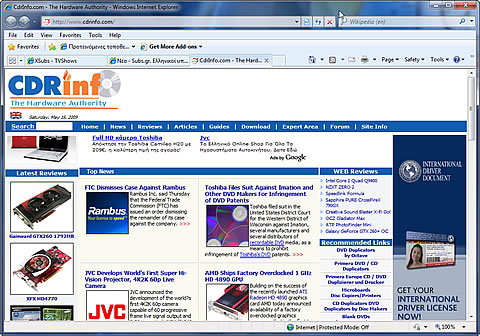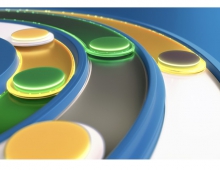Windows 7 RC
12. Libraries and New Aero Effects
Review Pages
2. Vista problems and Windows 7 solutions
3. Windows Vista & 7 installation and compatibility
4. UAC problems, visual and other smaller issues
5. Memory management
6. Control panel
7. New and updated Accessories
8. IExplorer 8, Windows Media Center 6.1 and WMP 12
9. Final words
10. New Features in Windows 7 - Taskbar
11. Start Menu, Gadgets and Explorer
12. Libraries and New Aero Effects
13. Network
Internet Explorer, Windows Media Center and Windows Media Player have been updated too. There is no reason to go for a deep review of every program,but we will give you a taste of what to expect and maybe on another review we will talk more for every program.
Windows Media player 12: WMP has undergone some very interesting changes that can improve the user's experience with the program and have also made WMP require about 5% less cpu along with a faster opening time. First of all, The main window has changed to a lighter version than WMP 11 and the now playing view has been separated completely. You can switch to now playing view anytime by pressing a button in the bottom right corner.

Windows Media Player 12 lighter main window. No Now Playing button anymore.

The Now Playing view, you can still have the controls and the playlist if you like.
We have already mentioned on page 6 that WMP12 supports Jump List and something like a miniviewer that lets you pause, play or skip tracks while the WMP is minimized.
The basic operations are the same as in WMP 11 except from some small improvements. One of them is the automatic preview of a track which lets you hear a 15-second preview of a song that you are hovering your mouse over.
A common problem with media player is when we don't have the right codecs in order to play a video and while High Definition content is getting more popular in our days this is becoming a serious problem. WMP12 includes support for H.264 video, AAC audio, and both Xvid and DivX video, in addition to all the formats supported by WMP11 in Vista (MPEG2, WMV, MP3, etc). That means WMP12 will pretty much be able to play almost every format you want.
As long as network resources are concerned , you can browse the libraries of other users on the local network and not only WMP libraries but iTunes libraries too (as long as the format is supported). Apart from streaming to other computers on your network, WMP12 also includes support for controlling Digital Living Network Alliance v1.5 devices. For example you can play back on the HTPC device you have connected or stream audio to a Sonos box and for every device you stream content, a small window will open especially for this device. WMP12 will also transcode the format automatically on the fly if it's not supported from the device.
Those changes may look very few but the final result is very rewarding, especially the support for iTunes which is widely used.
Internet Explorer 8 : A major update has been introduced for Internet explorer 8 and is without doubt one of the fastest browsers on the web. Let's see some of it's main features.
Accelerators: Accelerators let you map directions, translate words, email your friends, and more in just a few mouse clicks. For example if you have an accelerator about emailing with hotmail, when you highlight some text, from the right click menu with one click you can use your accelerator to go directly to your mail and be ready to send your text.
InPrivate Browsing: InPrivate Browsing is a feature in order to browse the web without saving your history. This would be very usefull for those who work on a shared computer like at work or an internet cafe or when for some reason users don't want to leave any trace from their work
Web Slices: Web Slices help you get the changes of the sites you care most, fast without having to visit them. Add a Web Slice and you won't have to go back to the same website again and again for updates on news, stock quotes, online auctions, weather, or even sports scores. Web Slices will inform you if the page you are interested has been updated. When the content from a web slice is updated the name of this web slice will appear bolt in favorites.

A common Web Slice, ESPN Headlines.
Some other features are: Visual previews and suggested content topics while we type in the Search box, a new SmartScreen filter that will protect us against deceptive and malicious websites which can compromise our data, privacy and identity and a more customized Browser.
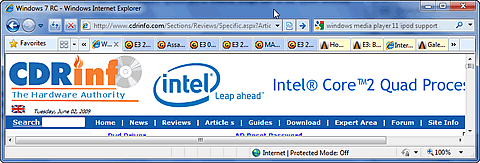
Customizing of IE8. Favorites and tools have been removed, refresh and cancel buttons are on the left side and common pages from a certain place are highlited under the same color.
Also, the opened pages can now be accessed as a group of thumbnails directly from the taskbar. A very handy feature.

Internet Explorer 8 pages are grouped in the same way as the opened folders.
Windows Media Center 6.1: WMC has some small improvements from the previous versions, in most cases visual. Like in Windows Media Player 12, H.264 video playback is supported.
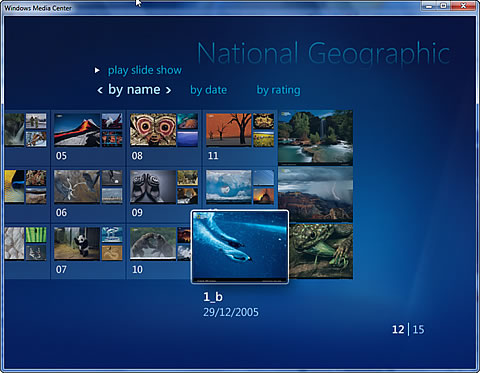
Browsing photos on Windows Media Center 6.1
The way videos are displayed in video library has changed to include thumbnails and names for each video. You have the ability to create slide shows for your pictures with music, a new touch friendly on screen keyboard and a new details view which lets you view information about photos, videos or albums without having to launch a whole new window. Furthermore, if you don't have album artwork available, WMC will create multi-colored backgrounds for your albums. Another nice feature is the Turbo Scroll which lets you scroll your libraries very fast by holding down your left or right button.
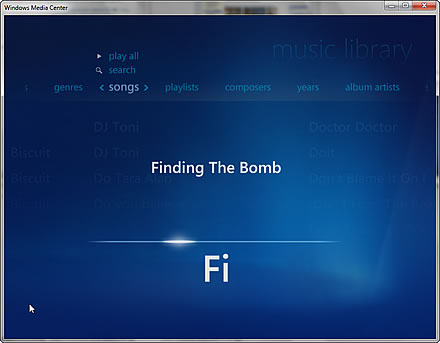
Turbo Scroll is very helpfull when you have thusands music files.
After the assessment of those 3 final yet important features, it is time to close this review. Head in the next page to read our conclusion about Windows 7.
Review Pages
2. Vista problems and Windows 7 solutions
3. Windows Vista & 7 installation and compatibility
4. UAC problems, visual and other smaller issues
5. Memory management
6. Control panel
7. New and updated Accessories
8. IExplorer 8, Windows Media Center 6.1 and WMP 12
9. Final words
10. New Features in Windows 7 - Taskbar
11. Start Menu, Gadgets and Explorer
12. Libraries and New Aero Effects
13. Network