Titan VGA Cooler
3. Installation
Before installing the cooler you need to remove any previous cooling system from your graphic card. Titan has an online page where it shows the exact installation process, even we would like to have it printed on the retail package. In any case you can view the installation process over here. In our tests we used the MSI 7600GT graphics card with Passive cooling. While passive cooling is practically noiseless, it does get pretty hot when running at full load. Removing the stock passive cooling system does require some time and removing several screws. According to your graphics board, you should mount the cooler as it is illustrated below:

You should also use the included washers and mount the screws
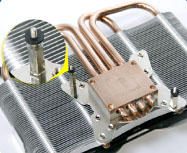
Apply, thermal grease and gently attach the GPU on the cooler. Place the mounting screws and flip the card to secure the whole structure:

We used only two mounting screws since the other holes are much smaller than the included screws
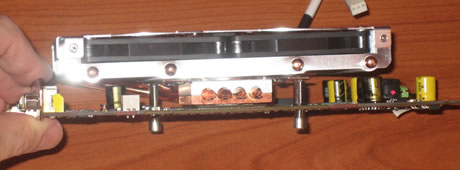
The whole structure does require two slots at the back panel:

Finally, this is how the graphic card cooler looks after it is installed in the case. Don't forget to plug the power fan cable at a motherboard' s 3-pin header to get them powered up. The rotation speed of the fans can be controlled either through your BIOS settings or through an an external hardware controller.


















