Thermalright XP-90C
4. Performance
We chose to use a 120mm fan, since the price difference between 120mm and 80mm or 92mm fans is not significant, and many users that have already purchased the Thermalright XP-90C use a 120mm fan. The fan can be easily installed without a lot of hassles using the set of retention clips included in the package. Using a larger fan than that suggested offers extra cooling, since the air is not only blown onto the top of the heatsink, but also spreads sideways, helping cool the XP-90C much faster. So, if you have plenty of room in your PC case, we suggest using a slightly bigger fan than the suggested 92mm fan.

The specifications for the fan we used are shown below:
| Dimension | 120X120X25 mm |
| Rated Voltage | 12V |
| Started Voltage | 7V |
| Rated Current | 0.08~0.50A |
| Power Input | 0.96~6.00W |
| Fan Speed | 1300 - 3000RPM |
| Max Air Pressure | 1.31 ~ 6.57 mmH2O |
| Max Air Flow | 35.43 ~ 95.22 CFM |
| Noise | 16.5 dBA at 1300RPM |
| Bearing Type | 2-Ball Bearing |
| Connector | 3 Pin |
| Weight | 138g |
As you can see, we can adjust the fan's rotation speed. We tested the cooling performance of the Thermalright XP-90C with both low and high fan rotation speeds. Of course, you can always apply a more powerful fan than this, and increase the performance of the XP-90C, but this will also increase noise levels.


To measure the CPU's temperature, we used the latest SpeedFan, which offers real time temperature monitoring and we created a graph of the temperature over time. After letting the processor cool down in idle mode, we fired up Prime95 and ran the In-place large FFT test to heat up the CPU to its maximum level.
This is the graph of the temperature with the stock AMD fansink...
 |
Stock AMD CPU cooler |
... and this is the graph with the Thermalright XP-90C fansink when working the fan at the highest speed available. The idle temperature is only 31°C, 9 degrees lower than the stock cooler. Under heavy load, the Thermalright cooler performed brilliantly, reducing the temperature by almost 15°C. This is an outstanding performance, making the XP-90C cooler the ideal choice for hardcore gamers and enthusiast overclockers.
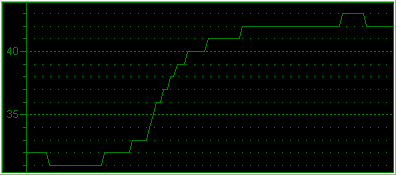 |
Thermalright XP-90C (high RPM) |
The following graph shows the temperature of the CPU when the added fan is working at the lowest rotation speed available. This way, the noise levels are dramatically reduced, producing nearly 15dB noise level. The difference in temperature, under heavy CPU load, is only 4C, a small price to pay to reduce the noise level by that much.
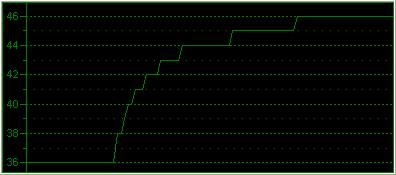 |
Thermalright XP-90C (low RPM) |
It should be noted that even at low rotation speed, the XP-90C managed to cool the CPU almost 10°C lower than the stock cooler which produced more noise anyway. This indicates that the copper design and the heat pipes cooling system makes a big difference from standard cooling methods. Depending on the fan that you use, you can achieve even lower CPU temperatures.
Overclocking
The default setting for the AMD64 3500+ is set to 2200GHz (200MHz HTT and x11 multiplier). We fooled around with the BIOS settings and we got the system running nicely at 2700 GHz (ASUS A8N-SLI Deluxe motherboard). At that speed, the system was able to boot and when running Prime95, which is very sensitive and hence ideal for identifying errors, reported all calculations correct.

SpeedFan again gave us real time temperature monitoring throughout the CPU stress test.
 |
| Thermalright XP-90C (high RPM) |
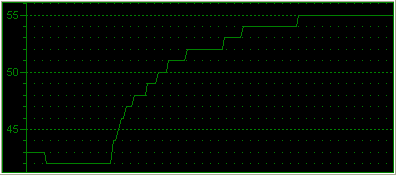 |
| Thermalright XP-90C (low RPM) |
It is amazing that the Thermalright cooling solution achieves under heavy CPU load, with the core voltage raised to 1.632V, what the stock cooler achieves when the system is not overclocked. The temperature reported when we increase the fan rotation speed is only 3°C higher than the non-overclocked system.















