Shuttle XS35GTA v3 review
3. Performance
- Bios
Not much to comment here as the BIOS has only the basic settings found in such small devices and these settings do not affect the overall performance. Let's summarize the basic sections of the BIOS:
At the Main tab you see information about the installed BIOS version (1.05), build date, installed CPU along with its frequency and the installed memory.
The Advanced tab includes several sub-menus like PM Configuration, CPU Configuration.
The Power Management section allows you to set the suspend mode, along with the EuP function.
Inside the CPU Configuration section, there is detailed information regarding the installed CPU and here it will be also possible to adjust the HT option.
The SATA Configuration menu has only one option (SATA Mode) that we can set, for both available channels.
The Onboard Device Configuration menu lets us enable/disable system interfaces like Audio, LAN, Wi-Fi.
Through the Boot menu, you will be able to select the priority of the boot devices.
- Installing Windows
The installation of Windows 7 can be done either by using a USB stick or a USB optical drive, in case you have the Windows 7 ISO image on a disc. For our tests we installed the Windows 7 32bit Ultimate Edition with SP1 OS.
Installation was smooth and soon after that we had to install all the required drivers found on Shuttle's disc, for audio, LAN and the Wifi adapter. You can download the latest graphics driver from Shuttle's website. In addition, installing the Windows 7 x64 will allow the system take advantage of full 4GB of RAM .
SInce we have to do with an Intel Atom system here, we will enable the "High Performance" mode found under the "Power" options, in order to make our system as fast as possible. Further tweaks may also apply to Intel Atom systems. We fired up CPU-Z to get some information about the system. The processor is an Intel Atom D2700 with HT (4 logical cores under Windows) running at 2.13GHz:
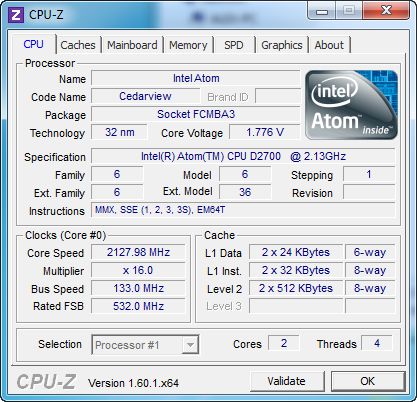
The XS35GTA V3 is based on the Intel NM10 Express chipset that has no support for USB 3.0 - something that most AMD Brazos based HTPCs have. The Intel Atom D2700 or 'Cedar View' is a 32nm dual-core CPU working at 2.13GHz and has 1MB of L2 cache. It also features Intel Hyper-Threading, Intel EM64T and VT-X Virtualization technologies and has MMX, SSE2, SSE3, SSSE3 and Execute Disable Bit instructions as well as integrated North Bridge with memory controller and graphics.

We installed two SO-DIMM DDR3 modules from Nanya Technology. These were running at 533MHz and CL7.

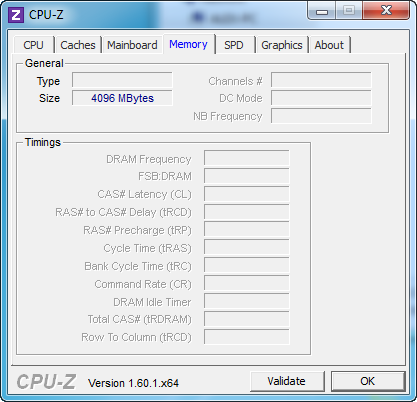
The Intel Atom D2700 has a single-channel memory controller that supports up to 4GB of DDR3-800/1066 memory. HD Graphics 3600 GPU is integrated into the chip, which has no support for DirectX 11. Fortunately, Shuttle disabled it and included the Radeon HD 7410M GPU.
AMD's Radeon HD 7410M GPU, (Seymour-LP) is a 40nm graphics chip with 160 stream processors,, 480MHz GPU clock and 512MB of dedicated GDDR3 memory clocked at 800MHz. It supports DirectX 11, Shader Model 5.0 and OpenGL 4.1, has AMD’s Unified Video Decoder, full HD decode and Blu-ray playback. The GPU also has integrated HD audio controller for 7.1 surround sound via HDMI and supports up to two simultaneous displays via digital HDMI 1.4a and analog D-Sub:


It's time to run some benchmarks. The Shuttle system got 3.7 Windows Index Score, which is typically decided from the processor's score. The 'Gaming graphics' score was very good (6.2) and also high was the 'Desktop graphics' score (5.1). The score for the primary hard disk was very high (7.4) since we installed an OCZ Vertex 4 SSD instead of a HDD. Of course, since the system has a SATA II port, you could save some money and install a cheaper, previous gen SSD for your system:
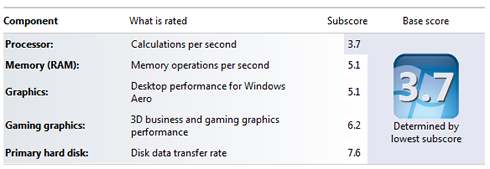
The PCMark 7 results are dependant on the choice of the HDD or SSD. The Shuttle XS35GTA v3 system got an overall score of 1738, which is a typical performance for Atom-based systems:

Using the AIDA64 software we compared the performance of the Shuttle XS35GTA v3 against other systems. The system performs much better than other based on Intel Atom D2500 CPUs, mainly due to the HT support of the D2700 CPU. Generally, the Suttle system performed very well in most tests, except the the FPU tests. The complete test results with the AIDA64 software are available for download here.

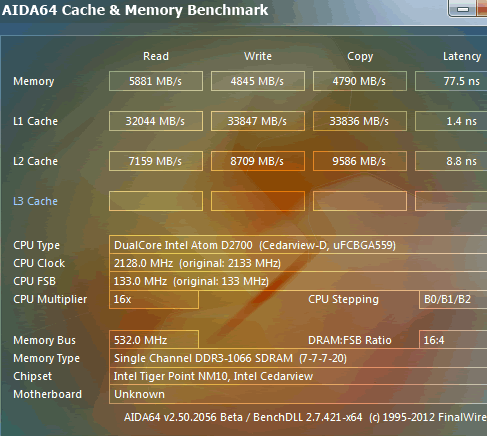
- Gaming Performance
Generally, the Intel Atom D2700 paired with the AMD HD7410M chipset gave a good gaming performance, mainly with DX9 titles.
The system also scored 4475 3DMarks at 3DMark05 and 2555 3DMarks at 3DMark06 benchmarks. These are very good scores for the category of the system's GPU. For comparison, the D2700's built-in Intel 3600 graphics processor scores just 500-600 3DMarks in both benchmarks.

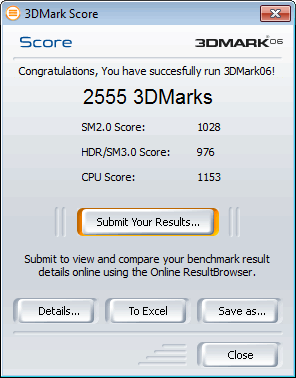
Let's run some real games now.
The 'Street Fighter IV' DX9 benchmark gave the following figures:
- 1280x720xLow visual quality settings 48Fps
- 1280x720xMedium visual quality settings 35Fps
- 1280x720xHighest visual quality settings 28Fps
The Shuttle system gave just 5.0FPS at the 'Alien Vs Predator' DX11 benchmark and 4.0FPS at the 'Sniper Elite V2' benchmark. We should note here that these two benchmarks do not have any settings to apply, so they run the game at maximum resolution and with visuals set to max - making them very demanding for the Shuttle system.
As you realize, the Shuttle XS35GTA v3 barebone could play games at low resolutions (1280x720) and with the corresponding visual details set to low.
- Video performance
For video playback tests we installed the latest Flash player, PowerDVD 11 and XMBC 11 software packages:
- Youtube HD 1080p clips: With IE9 at full screen we had no frame skips and the playback was perfect. Some frame drop noticed when switching from window to full screen and via versa. For sure, the 1080p desktop experience was nearly perfect.
- We also playbacked Blu-Ray discs using an external USB powered Blu-ray disc connected to the Shuttle barebone. Playback with the PowerDVD 11 software was perfect. While the PowerDVD 11 also supports playback of Blu-ray 3D content, we did not test the feature no 3D screen was available.
- Finally we used XMBC 11 to playback a variety of video files - mpeg2 to mpeg4 (up to 1080p DTS enabled). Video and sound playback was perfect with all files. Rest assure this barebone is a good choice for HTPC.





















