Shuttle XPC Slim DS67U Barebone
2. Package, device
Review Pages
The Shuttle DS67U is shipped inside a cardboard box with a familiar design. The box is rated as being able to work 24/7 provided that there is free circulation of air amongst the PC, ventilation holes must stay clear and if a hard disk is installed, this must also be approved for permanent operation by its manufacturer. The device consumes 10~12 W (depends on peripherals) while idle and 17 W / 25.5 W (CPU / CPU+graphics) under full load.

Looking at the side, you see a sticker with the product hardware specifications, but also a small warning regarding the SODIMM memory modules we need to use (1.35V DDR3L):

Opening the package, the main device is protected and placed next to a smaller cardboard box, which includes the rest of the accessories:
- Multi-language user guide
- Two metal feet with four screws M3 x 7
- VESA mount for 75/100mm standard (two metal brackets)
- Four thumbscrews M3 x 5 mm (screws together VESA mount and PC)
- Four screws M4 x 10 mm (to fix the VESA mount to the external surface)
- Rack (to mount a 2.5" storage in the bay) with two screws M3 x 4 mm
- Two antennas for WLAN and Bluetooth
- Driver DVD for Windows 7, 8.1 and 10 (64-bit)
- External power adapter with power cord

In order to get the box running you will need to install SO-DIMM DDR3 memory rated at 1.35V only and of course a 2.5" HDD/SSD drive. We would like to thank Crucial for providing us with an 16GB (2x8GB) CT2KIT102464BF160B memory kit (~80 Euros) and a Crucial BX200 960GB SSD (~303 Euros) for our tests. Of course users can install lower capacity SSDs if they wish, like an Crucial BX200 240GB SSD (~82 Euros) to get their system ready.
The product is compact in size (200 x 165 x 39.5 mm), making it easy to be installed behind a 24" LCD monitor and be completely hidden. It weighs less than 1.5kg, without any memory or SSD installed:

Both sides of the box have ventilation holes.


At the front panel of the barebone there are two USB3.0 and two USB2.0 ports, along with with power/HDD leds and the power button. In addition, the SD card reader (SD, SDHC, SDXC) will become useful for many users and of course the COM1/COM2 ports are essential for industrial applications.
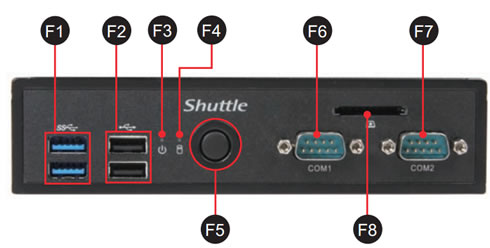
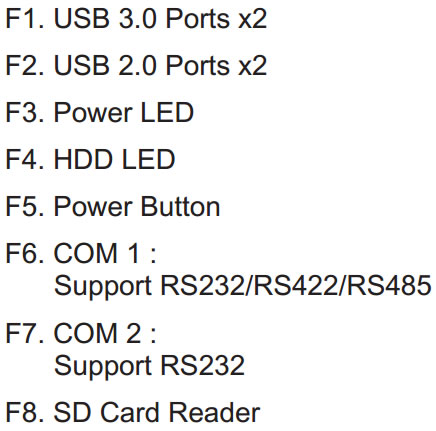
The rear side includes a Display Port (DP) v1.20 and a full sized HDMI v1.4 port. Too bad the box doesn't come with an HDMI v2.0 that could support up to 4K 60p and HDR TVs... Anyway, you also get two additional USB2.0 ports, two Gigabit LANs, two WLan antenna connectors (supplied), the DC-In port and a MIC-in and headphone jack.
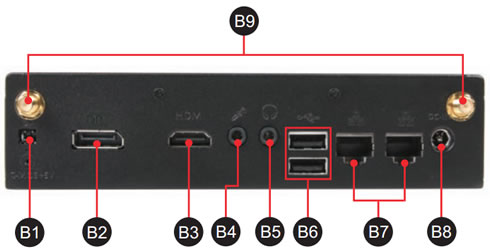
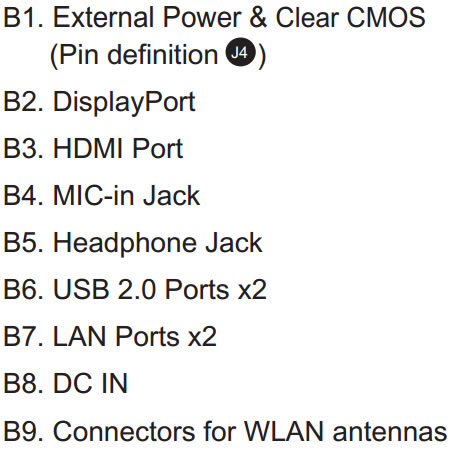

The supplied 75/100mm VESA mount is ready to go and allows us to mount the computer to a wall or on the back of a monitor



Review Pages





















