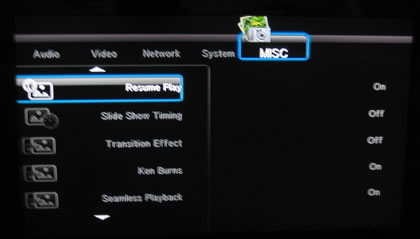PatriotMemory Box Office Player
4. Setup Menu
The Setup menus are easy to understand. In each tab you can change various important features of the player.

In the "Audio" section you can set various output audio modes/levels according to your system' s hardware:
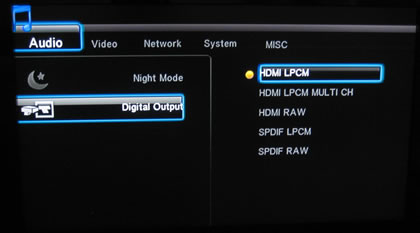
The "Video" tab allows you to change the Aspect Ratio and choose the correct and TV system:


The "System" tab holds the local system settings, such as the menu language and text encoding for the subtitles:
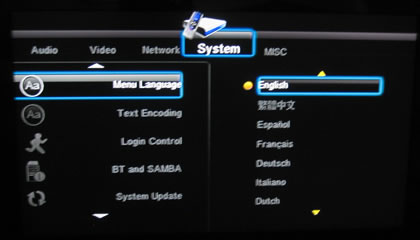
Another important feature there is the BT client and system the update option, which is very useful for firmware updates.

Finally the "misc" tab allows you to enable/disable various menu features such as the preview, resume play etc...