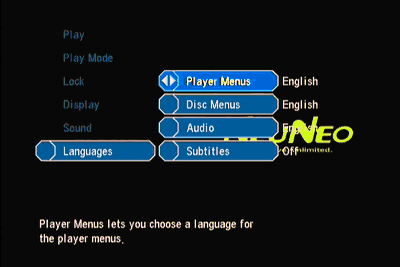NeuNeo HVD108 DVD Player
5. Menus - page 1
NeuNeo HVD108 DVD Player - Page 5
Menus - page 1
After connecting the NeuNeo player, we turned it on. The follow screen is what we saw first. The first screenshot is without a disc inserted while the second had a DVD movie.
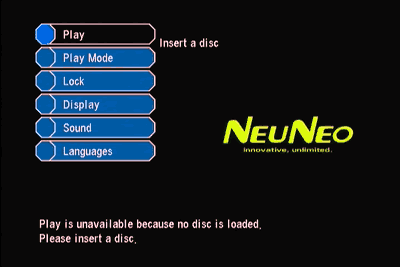
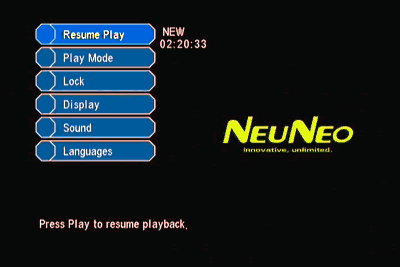
You also have the option of locking the player, by inputing a four digit password.

The "Display" menu option has two subcategories:

The first one, "TV System", lets you define the image quality and resolution as well as the video output that you'll be using.

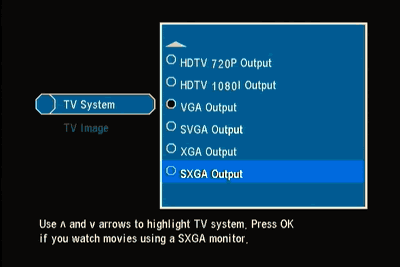
In the second, "TV Image", you can set the aspect ratio depending on your TV.

The last option in the main menu, "Languages", lets you define the language for the player's menus, disc menus, audio language and subtitles to be used by default.