LiteOn SDW-431S
13. Bitsetting Tests
Review Pages
2. Data CD Reading Tests
3. CD Error Correction Tests
4. DVD reading tests
5. DVD Error Correction Tests
6. Protected Disc Tests
7. DAE Tests
8. CD Recording Tests
9. 3T Jitter Tests
10. C1 / C2 Error Measurements
11. DVD Recording Tests
12. KProbe PI/PO quality tests
13. Bitsetting Tests
14. Conclusion
LiteOn Slimtype SDW-431SX - Page 13
Bitsetting Tests
The LiteON IT Book Type Utility allows you to freely choose a DVD+RW or DVD+R disc to be written as DVD-Rom book type, the most recognizable format for DVD players.
The user is able to set the Booktype Setting to either the drive itself, in order to record all DVD+R/+RW media as a "DVD-ROM" or to already recorded DVD+RW discs. Note that the bitsetting of a recorded DVD+R cannot be changed. In the majority of cases, you will not need to change the book type of your DVD media, as most DVD players and DVD-ROM drives have no problem reading recordable DVD media. However, some players (especially older models) cannot recognize discs that are characterized as DVD+RW/-RW or DVD+R/-R book types. In these instances, this compatibility issue can be easily resolved by changing the book type of the DVD media being written to DVD-ROM.
We used the latest version of Book Type Utility v1.0.6 and a rewritable DVD+RW media.

When we launched Book Type Utility and the Query button was pressed, the disc was recognized as DVD+RW. By pressing the change button a new window popped up.
The SetBookType dialog box prompts us to select a new book type for the media and we chose DVD-ROM.

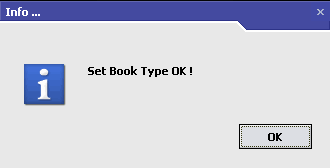
The Info dialog box informed us that the Set Book Type was OK!

Although the previous message reported that the process ended successfully, the disc was still recognized as DVD+RW and not DVD-ROM as expected.
The end user should also notice the above limitations:
- Only DVD+RW discs can “Change” the Book type after recording. DVD+R discs cannot change the Book type after recording.
- The Book type must be set prior to recording the DVD+R disc on your DVD ReWritable drive.
- This tool only used for LITEON drives (specific models only). Not all
of the LITEON DVD ReWritable drives support this BookType utility.
Review Pages
2. Data CD Reading Tests
3. CD Error Correction Tests
4. DVD reading tests
5. DVD Error Correction Tests
6. Protected Disc Tests
7. DAE Tests
8. CD Recording Tests
9. 3T Jitter Tests
10. C1 / C2 Error Measurements
11. DVD Recording Tests
12. KProbe PI/PO quality tests
13. Bitsetting Tests
14. Conclusion





















