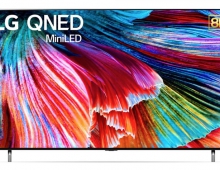LG GSA-5169D
18. One Touch Function
Review Pages
2. Reading Tests
3. CD Error Correction
4. DVD Error Correction
5. Protected Discs
6. CD Recording Tests
7. CD Writing Quality - Plextools
8. CD Writing Quality - Clover System
9. DVD Writing Tests
10. DVD Writing Quality - Page 1
11. DVD Writing Quality - Page 2
12. DVD Writing Quality - Page 3
13. DVD Writing Quality - Page 4
14. DVD Writing Quality - Page 5
15. DVD Writing Quality - Almedio
16. DVDR DL - Page 1
17. DVDR DL - Page 2
18. One Touch Function
19. Booktype Setting
20. Conclusion
The LG GSA-5169D offers the One Touch function, which enables the end user to capture Video from his VCR or Camera straight to a blank DVD disc. This function is quite easy to master, as OneTouch provides an extremely easy to work with Wizard for the beginner, as well as a more advanced layout of the program and its functionality, for the more demanding and advanced users.

In order to use OneTouch Recording, you have to use a composite audio/video cable or an S Video cable (not included in the package) which transfers Audio and Video from the video input device to the burner.
1. After installing the One Touch application from the installation CD included, double clicking on the shortcut icon and choose whether you want to use the easy wizard or the advanced option.
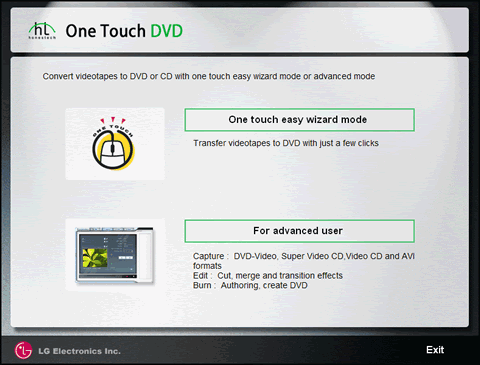
2. The wizard is very simple and within a few clicks, you can have your DVD ready in no time. The program will also prompt you, if no blank media is inserted.

3. The Advanced User functionality is a bit more complicated, and the end user must choose from the available options, which includes the drop down menu to select the input source for the video. This choice auto-detects video input devices and lists them. Any and all attached capture devices will be listed here.

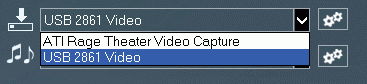
As we can clearly see from the above snapshots, the advanced user interface also allows for the choice of the format which will be used in the capture, the Video Type (NTSC - PAL) and the quality, which is the main factor in determining the size of the captured file.
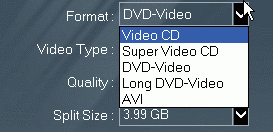
4. Next step is the Editing. If the user wants to customise the captured Video, including applying some special effects, he can do so here.
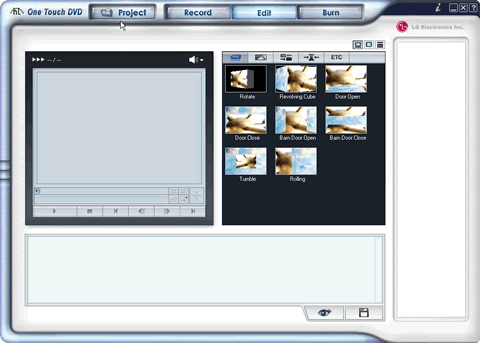
5. Last step is to burn the captured Video. Choose between PAL or NTSC for the Video format and set the burning speed. The user can't choose the burner, since the only one available will be the GSA-5169D.
That concludes this brief presentation of the OneTouch Feature offered with the LG GSA-5169D.

Review Pages
2. Reading Tests
3. CD Error Correction
4. DVD Error Correction
5. Protected Discs
6. CD Recording Tests
7. CD Writing Quality - Plextools
8. CD Writing Quality - Clover System
9. DVD Writing Tests
10. DVD Writing Quality - Page 1
11. DVD Writing Quality - Page 2
12. DVD Writing Quality - Page 3
13. DVD Writing Quality - Page 4
14. DVD Writing Quality - Page 5
15. DVD Writing Quality - Almedio
16. DVDR DL - Page 1
17. DVDR DL - Page 2
18. One Touch Function
19. Booktype Setting
20. Conclusion