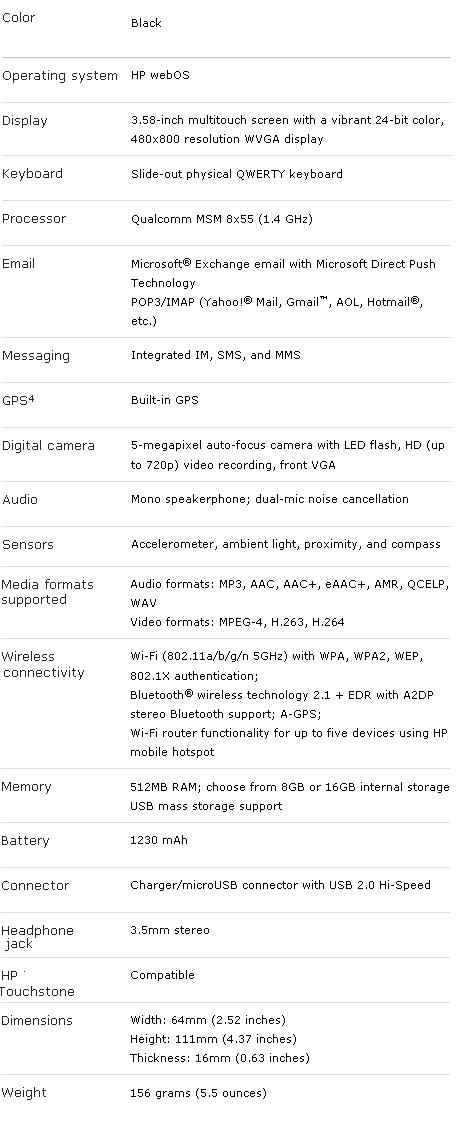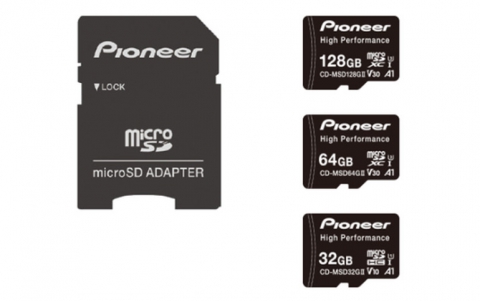HP Unveils The TouchPad Slate, The Veer and Pre3 WebOS Smartphones
HP today introduced the TouchPad tablet device as well as the Pre 3
and the HP Veer smartphones powered by Palm's webOS mobile operating system.
HP is trying to make the webOS essential part of users' entire mobile
experience, not just their phone. With the announcements today, the
company provided a taste of that vision with webOS products.
HP TouchPad
Palm's new WebOS TouchPad has a 9.7-inch multitouch screen, a front 1.3-megapixel camera, virtual keyboard, instant-on access, support for Adobe Flash Player 10.1 beta in the browser, access to webOS applications and comes in 16 or 32GB models. It runs a 1.2GHz Snapdragon Processor processor and the screen resolution is 1024x768.
The TouchPad boast a screen perfect for video calling and the overall experience is enhanced by Beats Audio technology for great sound through the built-in stereo speakers.
Designed to be used alone or as a digital companion to a webOS phone, TouchPad connects you and your devices through the webOS experience. Never miss an important call or SMS message - they can be answered and viewed right on your TouchPad. Plus, HP's new touch-to-share feature will let you simply touch an enabled webOS phone to your TouchPad to share web URLs.
With the HP Synergy feature, you simply have to sign in to your Facebook, Google, Microsoft Exchange, LinkedIn and Yahoo! accounts and your contacts, calendar and email automatically populate your TouchPad.
The TouchPad user interface is a visual representation of your workspace, so you can manage your workflow in an intuitive way. The power of webOS multitasking lets you have multiple applications running at the same time. webOS shows you your activities in the form of cards, not a sea of application icons on numerous home screens.
TouchPad also features a webOS communication suite powered by HP Synergy that keeps you connected. It's a complete solution, including email, instant messaging, contacts, calendar, videos and a front-facing camera for video calling. Connected photo albums make it easy to share and view your pictures directly from services such as Facebook, Snapfish and Photobucket.
TouchPad keeps you connected anywhere there's Wi-Fi for easy access to the web and entertainment. Amazon.com today announced that it will launch a free Kindle app for HP webOS tailored for TouchPad that will give you access to titles from Amazon?s Kindle Store. You also can subscribe to popular magazine titles, such as Time, Sports Illustrated, Fortune and People, and download movies and TV shows through the HP Movie Store. The TouchPad music app lets you transfer and play all your favorites from your personal music collection.
For maximum productivity, HP is working with Quickoffice to include the Quickoffice Connect Mobile Suite, which lets you view and edit documents, such as Microsoft Word and Excel. It also comes with VPN support to connect to corporate networks.
TouchPad has built-in HP Touchstone technology for easy charging, so it's compatible out of the box with the HP Touchstone for TouchPad (sold separately), and you can charge in either portrait or landscape mode, even without removing the TouchPad case (sold separately). The webOS Exhibition feature lets you run applications designed specifically for Touchstone.
HP TouchPad is scheduled to be available in the summer.

HP Veer
The company also announced the Palm?s new WebOS phone, the HP Veer. The Veer packs a huge punch in an amazingly pocketable form factor. About the size of a credit card (54.5 mm x 84.0 mm x 15.1 mm and 103 grams), it sports a full slide-out QWERTY keyboard, full multimedia capabilities, built-in mobile hotspot functionality, and a nifty magnetic connector. The phone also offers the higher-end features of a smartphone, such as easy messaging and access to apps, social networks and the web, including support for Adobe Flash Player 10.1 beta in the browser.
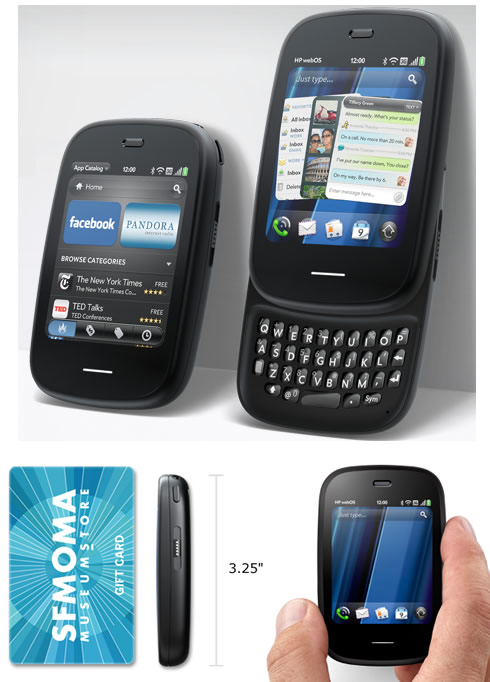
The Veer also features a 2.6" 320 x 400 touch display, a browser, built-in GPS, a 5-megapixel EDoF camera, USB and 3.5mm audio. The new phone HSPA+ phone has also 8GB of storage inside and it ispowered by a Snapdragon 7230 CPU running at 800MHz.
Veer also includes HP Synergy, which is exclusive to webOS devices. Synergy brings together information from multiple sources across the web automatically, so the information you need is all in one place.
Basic features of the Veer include:
* More than just text - With Veer, messaging means more than just text. Integrated messaging combines all your text messages, picture messages and IM conversations with one person into a single view. You can read and write email with ease and view your email accounts together or easily toggle between them.
* More ways to connect - Sign in to your Facebook, Google, Microsoft Exchange, LinkedIn and Yahoo! accounts and the HP Synergy feature automatically populates your information on your phone. Mobile social networking apps such as those for Facebook and Twitter allow you to stay connected, update your status and upload pictures in real time. The webOS App Catalog features apps for access to all the things you need from the web, including games, weather, movie info, news, recipes.
* More than just search - With Just Type, whatever you want to do on your phone - searching the web, texting, updating your status.
* More apps open - Veer lets you keep multiple websites and apps open at the same time and easily switch between them with just a swipe of your finger. Pause a game, read a text message, check your calendar, reply to the text, then switch back to the game without closing anything.
* More ways to get where you want to be - Veer lets you get directions, find points of interest or discover fun things to do on the go. Built-in GPS turns your phone into your personal navigation system, and apps such as Fandango and OpenTable work with GPS to pinpoint your exact location, get directions, find places of interest around you and provide turn-by-turn directions.
* More power to you - With HP Touchstone (sold separately), Veer gives you a way to charge your phone. Simply place your phone on the dock and it charges automatically; there's nothing to plug in. And the new Exhibition feature lets you run apps designed specifically for Touchstone. Set your phone on Touchstone, and Exhibition launches automatically, showing you anything from today's calendar to a slideshow of your photos. Veer also supports the HP mobile hotspot, enabling your phone to act as a mobile Wi-Fi router so you can share wireless internet connectivity with up to five Wi-Fi-enabled devices, including the new HP TouchPad, as well as notebooks, gaming devices and portable media players.
The HP Veer smartphone is scheduled to be available in the early spring.
HP Pre3
Finally, the company announced the HP Pre3. Building on the Pre platform, the Pre3 bumps up keyboard size and the display (3.58-inch) resolution, adds video stabilization, a 1.4-GHz Qualcomm processor, and a forward-facing camera for video calling.

Pre3 features:
* Business-class email - Pre3 offers business-class email and encrypted data storage-standard VPN to connect to corporate networks. You can read and write email, view your email accounts together or easily toggle between them.
* More ways to connect - With the HP Synergy feature, you just have to sign in to your Facebook, Google, Microsoft Exchange, LinkedIn and Yahoo! accounts. Your information - email, contacts, calendars - automatically populates your phone and stays updated. Integrated messaging combines all your text messages, picture messages and IM conversations with one person into a single view, and you can connect through SMS, MMS, Google Talk, AIM and Yahoo Messenger.
* The whole web - Pre3's high-performance web browser offers support for HTML5 features and Adobe Flash Player 10.1 beta.
* Video calling - Pre3 has a front-facing camera, a great speaker and noise cancellation.
* Multitasking - Begin an email, pause to answer a call, check your calendar, send a text, then switch back to your email without closing anything. Pre3 lets you manage multiple open applications and notifications using natural touch gestures.
* Just Type - Start an email, create a message, update your status and search your favorite websites - all before you've even opened an app. Because webOS works the way you do, whenever you want to do something on your Pre3 - whether it's emailing, texting, searching or almost anything - just type.
* Quickoffice Connect Mobile Suite - HP is working with Quickoffice to include the Quickoffice Connect Mobile Suite, which offers support for viewing Microsoft Office Word and Excel and provides integration with a variety of services, including Google Docs and Box.net.
* Touch-to-share - With HP's new and exclusive touch-to-share feature, you'll be able to simply tap your Pre3 phone to the new HP TouchPad to share web addresses between devices.
* GPS - Get where you need to be with built-in GPS on Pre3. Apps such as Fandango and OpenTable work with GPS to pinpoint your exact location, get directions, find nearby places of interest and provide turn-by-turn directions.
* Apps to keep you connected - The webOS App Catalog features apps for fast access to all the things you need to keep your day moving, such as weather, news, hotel and restaurant reviews and reservations, flight info and games. Mobile social networking apps such as Facebook and Twitter allow you to stay connected and update your status and upload pictures in real time.
* HP mobile hotspot - Pre3 also supports the HP mobile hotspot, enabling your phone to act as a mobile Wi-Fi router so you can share wireless internet connectivity with up to five Wi-Fi-enabled devices, including the new HP TouchPad, as well as notebooks, gaming devices and portable media players.
Pre3 is compatible out of the box with HP Touchstone (sold separately).
The HP Pre3 smartphone is scheduled to be available in the summer.
HP acquired Palm's assets last summer for $1.2 billion. The first device running the WebOS software was Palm's Pre smartphone in 2009.
HP's move into the tablet market comes at a time where Apple is preparing to unveil the next generation of the iPad and Motorola Xoom and RIM's PlayBook hit the market in a few weeks.
HP TouchPad specifications

HP Veer specifications
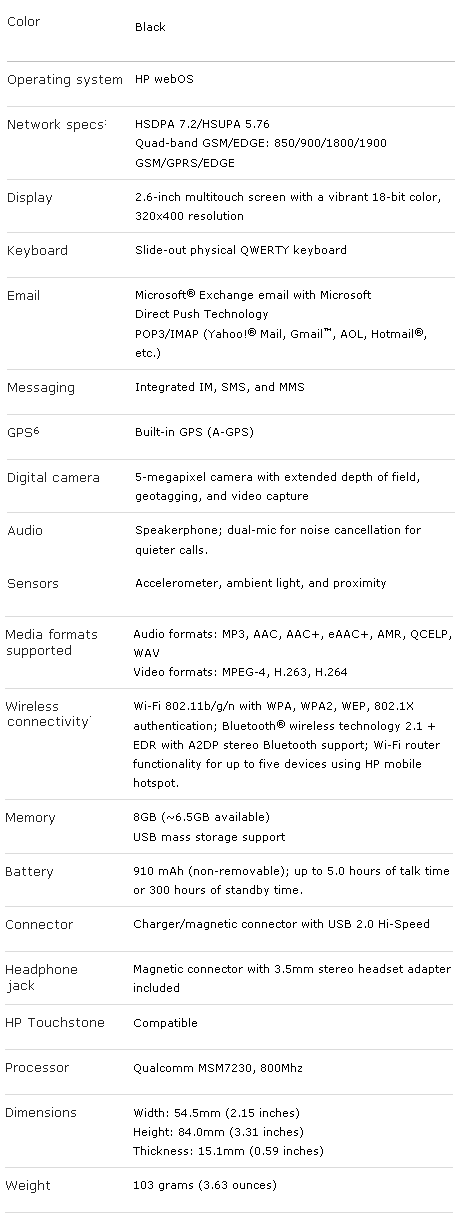
HP Pre3 specifications
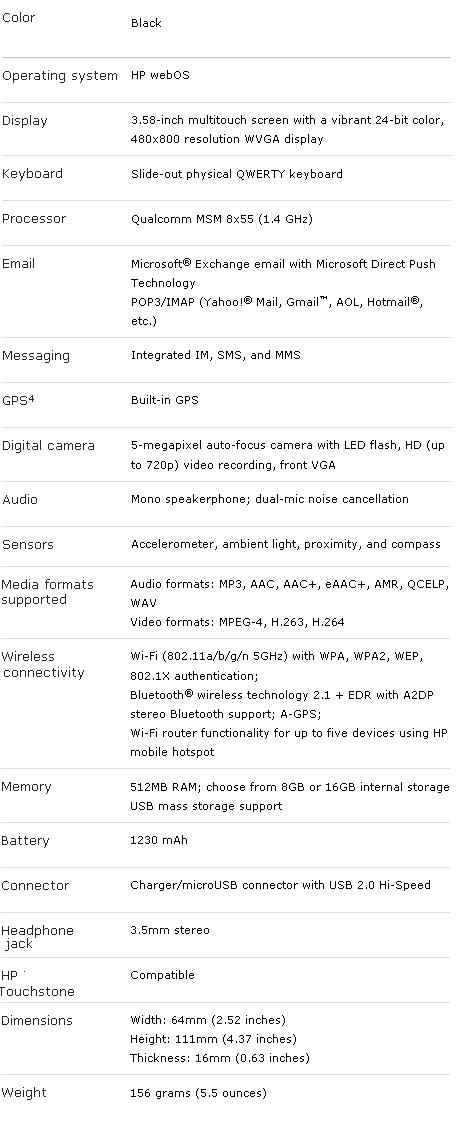
HP TouchPad
Palm's new WebOS TouchPad has a 9.7-inch multitouch screen, a front 1.3-megapixel camera, virtual keyboard, instant-on access, support for Adobe Flash Player 10.1 beta in the browser, access to webOS applications and comes in 16 or 32GB models. It runs a 1.2GHz Snapdragon Processor processor and the screen resolution is 1024x768.
The TouchPad boast a screen perfect for video calling and the overall experience is enhanced by Beats Audio technology for great sound through the built-in stereo speakers.
Designed to be used alone or as a digital companion to a webOS phone, TouchPad connects you and your devices through the webOS experience. Never miss an important call or SMS message - they can be answered and viewed right on your TouchPad. Plus, HP's new touch-to-share feature will let you simply touch an enabled webOS phone to your TouchPad to share web URLs.
With the HP Synergy feature, you simply have to sign in to your Facebook, Google, Microsoft Exchange, LinkedIn and Yahoo! accounts and your contacts, calendar and email automatically populate your TouchPad.
The TouchPad user interface is a visual representation of your workspace, so you can manage your workflow in an intuitive way. The power of webOS multitasking lets you have multiple applications running at the same time. webOS shows you your activities in the form of cards, not a sea of application icons on numerous home screens.
TouchPad also features a webOS communication suite powered by HP Synergy that keeps you connected. It's a complete solution, including email, instant messaging, contacts, calendar, videos and a front-facing camera for video calling. Connected photo albums make it easy to share and view your pictures directly from services such as Facebook, Snapfish and Photobucket.
TouchPad keeps you connected anywhere there's Wi-Fi for easy access to the web and entertainment. Amazon.com today announced that it will launch a free Kindle app for HP webOS tailored for TouchPad that will give you access to titles from Amazon?s Kindle Store. You also can subscribe to popular magazine titles, such as Time, Sports Illustrated, Fortune and People, and download movies and TV shows through the HP Movie Store. The TouchPad music app lets you transfer and play all your favorites from your personal music collection.
For maximum productivity, HP is working with Quickoffice to include the Quickoffice Connect Mobile Suite, which lets you view and edit documents, such as Microsoft Word and Excel. It also comes with VPN support to connect to corporate networks.
TouchPad has built-in HP Touchstone technology for easy charging, so it's compatible out of the box with the HP Touchstone for TouchPad (sold separately), and you can charge in either portrait or landscape mode, even without removing the TouchPad case (sold separately). The webOS Exhibition feature lets you run applications designed specifically for Touchstone.
HP TouchPad is scheduled to be available in the summer.

HP Veer
The company also announced the Palm?s new WebOS phone, the HP Veer. The Veer packs a huge punch in an amazingly pocketable form factor. About the size of a credit card (54.5 mm x 84.0 mm x 15.1 mm and 103 grams), it sports a full slide-out QWERTY keyboard, full multimedia capabilities, built-in mobile hotspot functionality, and a nifty magnetic connector. The phone also offers the higher-end features of a smartphone, such as easy messaging and access to apps, social networks and the web, including support for Adobe Flash Player 10.1 beta in the browser.
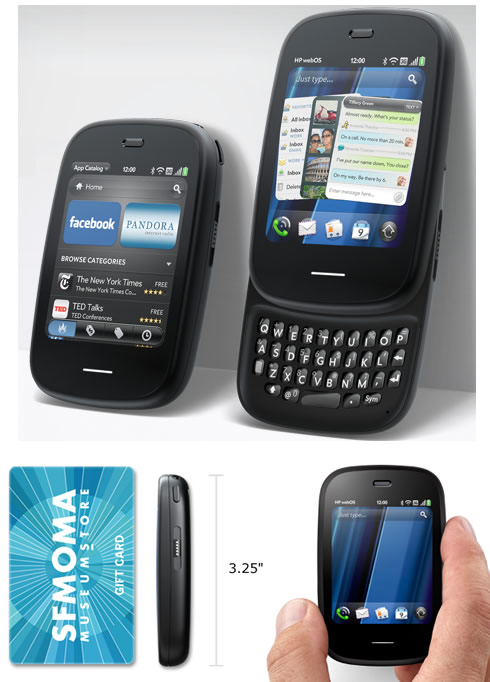
The Veer also features a 2.6" 320 x 400 touch display, a browser, built-in GPS, a 5-megapixel EDoF camera, USB and 3.5mm audio. The new phone HSPA+ phone has also 8GB of storage inside and it ispowered by a Snapdragon 7230 CPU running at 800MHz.
Veer also includes HP Synergy, which is exclusive to webOS devices. Synergy brings together information from multiple sources across the web automatically, so the information you need is all in one place.
Basic features of the Veer include:
* More than just text - With Veer, messaging means more than just text. Integrated messaging combines all your text messages, picture messages and IM conversations with one person into a single view. You can read and write email with ease and view your email accounts together or easily toggle between them.
* More ways to connect - Sign in to your Facebook, Google, Microsoft Exchange, LinkedIn and Yahoo! accounts and the HP Synergy feature automatically populates your information on your phone. Mobile social networking apps such as those for Facebook and Twitter allow you to stay connected, update your status and upload pictures in real time. The webOS App Catalog features apps for access to all the things you need from the web, including games, weather, movie info, news, recipes.
* More than just search - With Just Type, whatever you want to do on your phone - searching the web, texting, updating your status.
* More apps open - Veer lets you keep multiple websites and apps open at the same time and easily switch between them with just a swipe of your finger. Pause a game, read a text message, check your calendar, reply to the text, then switch back to the game without closing anything.
* More ways to get where you want to be - Veer lets you get directions, find points of interest or discover fun things to do on the go. Built-in GPS turns your phone into your personal navigation system, and apps such as Fandango and OpenTable work with GPS to pinpoint your exact location, get directions, find places of interest around you and provide turn-by-turn directions.
* More power to you - With HP Touchstone (sold separately), Veer gives you a way to charge your phone. Simply place your phone on the dock and it charges automatically; there's nothing to plug in. And the new Exhibition feature lets you run apps designed specifically for Touchstone. Set your phone on Touchstone, and Exhibition launches automatically, showing you anything from today's calendar to a slideshow of your photos. Veer also supports the HP mobile hotspot, enabling your phone to act as a mobile Wi-Fi router so you can share wireless internet connectivity with up to five Wi-Fi-enabled devices, including the new HP TouchPad, as well as notebooks, gaming devices and portable media players.
The HP Veer smartphone is scheduled to be available in the early spring.
HP Pre3
Finally, the company announced the HP Pre3. Building on the Pre platform, the Pre3 bumps up keyboard size and the display (3.58-inch) resolution, adds video stabilization, a 1.4-GHz Qualcomm processor, and a forward-facing camera for video calling.

Pre3 features:
* Business-class email - Pre3 offers business-class email and encrypted data storage-standard VPN to connect to corporate networks. You can read and write email, view your email accounts together or easily toggle between them.
* More ways to connect - With the HP Synergy feature, you just have to sign in to your Facebook, Google, Microsoft Exchange, LinkedIn and Yahoo! accounts. Your information - email, contacts, calendars - automatically populates your phone and stays updated. Integrated messaging combines all your text messages, picture messages and IM conversations with one person into a single view, and you can connect through SMS, MMS, Google Talk, AIM and Yahoo Messenger.
* The whole web - Pre3's high-performance web browser offers support for HTML5 features and Adobe Flash Player 10.1 beta.
* Video calling - Pre3 has a front-facing camera, a great speaker and noise cancellation.
* Multitasking - Begin an email, pause to answer a call, check your calendar, send a text, then switch back to your email without closing anything. Pre3 lets you manage multiple open applications and notifications using natural touch gestures.
* Just Type - Start an email, create a message, update your status and search your favorite websites - all before you've even opened an app. Because webOS works the way you do, whenever you want to do something on your Pre3 - whether it's emailing, texting, searching or almost anything - just type.
* Quickoffice Connect Mobile Suite - HP is working with Quickoffice to include the Quickoffice Connect Mobile Suite, which offers support for viewing Microsoft Office Word and Excel and provides integration with a variety of services, including Google Docs and Box.net.
* Touch-to-share - With HP's new and exclusive touch-to-share feature, you'll be able to simply tap your Pre3 phone to the new HP TouchPad to share web addresses between devices.
* GPS - Get where you need to be with built-in GPS on Pre3. Apps such as Fandango and OpenTable work with GPS to pinpoint your exact location, get directions, find nearby places of interest and provide turn-by-turn directions.
* Apps to keep you connected - The webOS App Catalog features apps for fast access to all the things you need to keep your day moving, such as weather, news, hotel and restaurant reviews and reservations, flight info and games. Mobile social networking apps such as Facebook and Twitter allow you to stay connected and update your status and upload pictures in real time.
* HP mobile hotspot - Pre3 also supports the HP mobile hotspot, enabling your phone to act as a mobile Wi-Fi router so you can share wireless internet connectivity with up to five Wi-Fi-enabled devices, including the new HP TouchPad, as well as notebooks, gaming devices and portable media players.
Pre3 is compatible out of the box with HP Touchstone (sold separately).
The HP Pre3 smartphone is scheduled to be available in the summer.
HP acquired Palm's assets last summer for $1.2 billion. The first device running the WebOS software was Palm's Pre smartphone in 2009.
HP's move into the tablet market comes at a time where Apple is preparing to unveil the next generation of the iPad and Motorola Xoom and RIM's PlayBook hit the market in a few weeks.
HP TouchPad specifications

HP Veer specifications
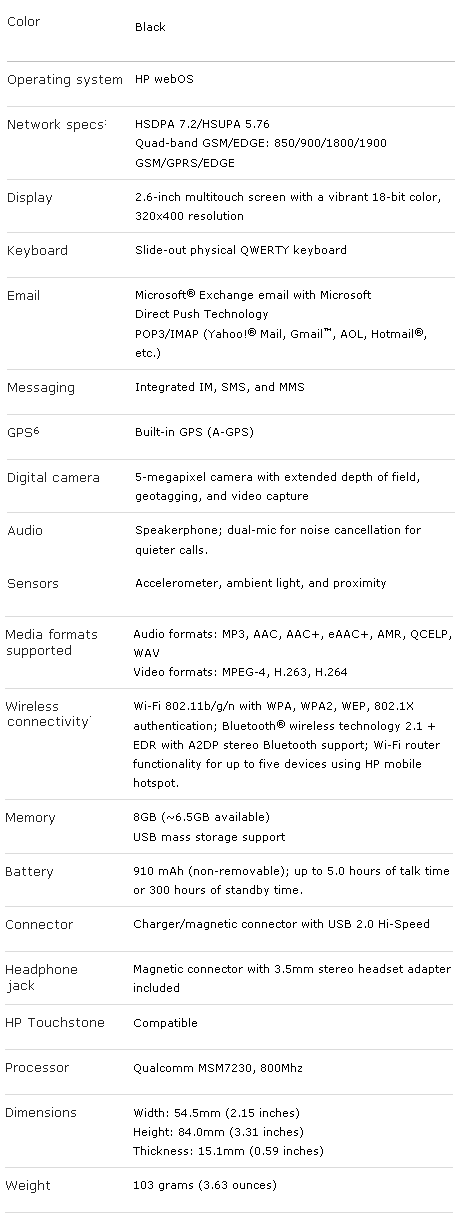
HP Pre3 specifications