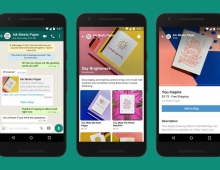Facebook Introduces Message Reactions and Mentions For Messenger
Facebook is introducing two new features that improve group conversations in Messenger, to make them more fun and useful.
Message Reactions are the ability to react to an individual message with a specific emotion, showing acknowledgement or expressing how you feel in a lightweight way. To add a reaction, press and hold any message, and then tap to make your selection from the love, smile, wow, sad, angry, yes and no emojis.
You'll be able to see how people have reacted to a message in the lower corner of the message. There, you'll see the reactions people selected alongside a number indicating how many people reacted to the message. Tapping on the emojis will show you which members of your conversation reacted which way.

When someone reacts to a message you sent, you'll see a small animation when you're looking at the conversation. And, if you don't have Messenger open, you'll receive a notification that lets you know who reacted to your message and how.
Messenger Reactions use Messenger emojis. The feature works in one on one conversations as well as group conversations and can be used to comment on any message - text, stickers, videos, GIFs and even other emoji.
Mentions is a way to directly notify someone when they've been mentioned in a conversation. To mention someone, type the "@" symbol or start typing the first few letters of the name or nickname of the person you want to notify and select them from the list.

When the message is sent, it will appear with highlighted text for the others in the group to see.
When a person is mentioned, instead of simply seeing that someone responded in the conversation, he or she will receive a new kind of notification that lets them know they were called out specifically. That way, it's easy to jump right back in to the conversation to answer someone's question or to provide a response.
Everyone in the conversation can see the call out in the conversation, and everyone gets a notification just like before, but only the specified person in the group conversation gets a notification that they have been mentioned. You can choose to turn off these notifications at any time.
Reactions and Mentions will also be available for Work Chat in Workplace, Facebook's global communications platform for organizations. Both features will begin rolling out today and will be available globally in the coming days.