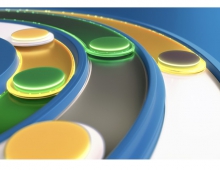Microsoft to Release Applications For Windows Touch
Microsoft will offer the Touch Pack for Windows 7 with the release of the operating system, an suite of applications that show what's possible with this new way to interact with your PC.
The multi-touch capabilities of Windows 7 called 'Windows Touch' have been already showcased by Microsoft in Microsoft Surface. While touch is built into the "DNA" of Windows 7, Microsft will offer some applications that show what's possible with this new way to interact with your PC. The Microsoft Touch Pack for Windows 7 is a set of six multi-touch optimized applications and games that are designed to showcase the capabilities of Windows Touch in Windows 7. It consists of 3 casual games, and 3 Microsoft Surface applications that have been created for Windows 7.

The first aplication sis called "Microsoft Surface Globe." It uses the Virtual Earth 3D engine to display a 3D version of the world. Using multi-touch, you can navigate to different regions, get local information, and "pin" your favorite locations. You can even "fly" around 3D models of buildings in some cities.

Take your favorite digital photos and arrange and resize them using only your fingertips with Microsoft Surface Collage! Once you have your photos in an arrangement you like, it?s simple to save your collage and make it your desktop background.

Microsoft Surface Lagoon is a screensaver that you can interact with using multi-touch. It recreates the natural environment of water and schooling fish. You can run your fingers through the "water" and hold your finger down and watch the fish gather around.

Solve a puzzle game of physics, called Microsoft Blackboard, by creating a nifty machine on a virtual blackboard. Use gestures to rotate and resize gears, fans, seesaws and more to move balloons and balls toward the light bulbs - and victory.

Use your fingers to propel a ball and annihilate your opponent in Microsoft Rebound. Play against the computer or challenge a friend and battle it out in the electrified court to see who the champion is.

Finally, with Microsoft Garden Pond, you can guide your origami creations to peaceful areas on the pond or direct them with gestures to complete goals that have been set for you. Gently move the origami by making ripples in the water.
In order to use the Microsoft Touch Pack for Windows 7 ? you?ll need a Windows 7 PC that supports multi-touch. The Microsoft Touch Pack for Windows 7 will be available to PC makers (OEMs) who will have the option to pre-install some, none, or all of the applications available in the Microsoft Touch Pack for Windows 7 on PCs designed for Windows Touch (PCs that meet the logo requirements for Windows Touch) ? so you should start to see these applications showing up on some touch PCs around the time Windows 7 is made broadly available. After general availability of Windows 7, Microsoft Touch Pack for Windows 7 will be made more broadly, according to the company.

The first aplication sis called "Microsoft Surface Globe." It uses the Virtual Earth 3D engine to display a 3D version of the world. Using multi-touch, you can navigate to different regions, get local information, and "pin" your favorite locations. You can even "fly" around 3D models of buildings in some cities.

Take your favorite digital photos and arrange and resize them using only your fingertips with Microsoft Surface Collage! Once you have your photos in an arrangement you like, it?s simple to save your collage and make it your desktop background.

Microsoft Surface Lagoon is a screensaver that you can interact with using multi-touch. It recreates the natural environment of water and schooling fish. You can run your fingers through the "water" and hold your finger down and watch the fish gather around.

Solve a puzzle game of physics, called Microsoft Blackboard, by creating a nifty machine on a virtual blackboard. Use gestures to rotate and resize gears, fans, seesaws and more to move balloons and balls toward the light bulbs - and victory.

Use your fingers to propel a ball and annihilate your opponent in Microsoft Rebound. Play against the computer or challenge a friend and battle it out in the electrified court to see who the champion is.

Finally, with Microsoft Garden Pond, you can guide your origami creations to peaceful areas on the pond or direct them with gestures to complete goals that have been set for you. Gently move the origami by making ripples in the water.
In order to use the Microsoft Touch Pack for Windows 7 ? you?ll need a Windows 7 PC that supports multi-touch. The Microsoft Touch Pack for Windows 7 will be available to PC makers (OEMs) who will have the option to pre-install some, none, or all of the applications available in the Microsoft Touch Pack for Windows 7 on PCs designed for Windows Touch (PCs that meet the logo requirements for Windows Touch) ? so you should start to see these applications showing up on some touch PCs around the time Windows 7 is made broadly available. After general availability of Windows 7, Microsoft Touch Pack for Windows 7 will be made more broadly, according to the company.