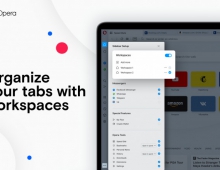New version of Opera 8
Opera Software has just released the final version of Opera 8 for Windows and Linux, with a beta of 8 for Mac.
Version 8 is described by Opera as a substantial upgrade, with quite a bit of tidying of the UI and menu structure, voice control, extra security features and improvements to graphics and page sizing.
Opera has added a security information field that makes the security level of the sites that the consumer is browsing more visible. One of the more striking features of the new version is the browser's display capabilities; small screen rendering, Extensible Rendering Architecture (ERA) and Scalable Vector Graphics together give the user flexibility in terms of screen size, the amount of information that he can have in front of him at once, and the way he orders that information.
Along with the UI clean-up Opera has added quite a few small but useful features, and moved various menu items around. The close page button, for example, has now moved to the tab of the page, while a trashcan keeps a list of closed pages and blocked pop ups, and a view button shows and hides controls. The built-in RSS reader is no longer categorized as mail, while the mail client itself is largely hidden until an account is created.
Downloads are available at www.opera.com/download.
Opera has added a security information field that makes the security level of the sites that the consumer is browsing more visible. One of the more striking features of the new version is the browser's display capabilities; small screen rendering, Extensible Rendering Architecture (ERA) and Scalable Vector Graphics together give the user flexibility in terms of screen size, the amount of information that he can have in front of him at once, and the way he orders that information.
Along with the UI clean-up Opera has added quite a few small but useful features, and moved various menu items around. The close page button, for example, has now moved to the tab of the page, while a trashcan keeps a list of closed pages and blocked pop ups, and a view button shows and hides controls. The built-in RSS reader is no longer categorized as mail, while the mail client itself is largely hidden until an account is created.
Downloads are available at www.opera.com/download.