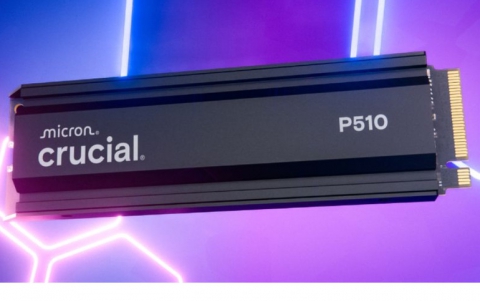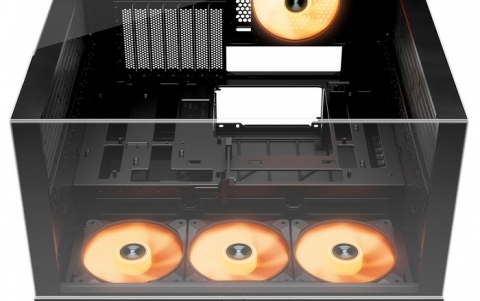Youtube Adds New Features to The YouTube Video Editor
Youtube today unveilled two new features of its cloud-based Video Editor tool, allowing users to upload jitter-free videos and also footage from 3D cameras.
Professional cinematographers use stabilization equipment such as tripods or camera dollies to keep their shots smooth and steady. Youtube's team mimicked these cinematographic principles by automatically determining the best camera path for users through a unified optimization technique. In plain English, users can smooth some of those unsteady videos with the click of a button. The stabilized video can be then previewed in real-time and before publishing the finished product to the Web, by harnessing the power of the cloud: Yahoo is splitting the computation required for stabilizing the video into chunks and distributed them across different servers. This allows Youtube to use the power of many machines in parallel, computing and streaming the stabilized results quickly into the preview.
Besides the stabilizer feature, Youtube also added its Video Editor tool the capability to synchronize videos shot from two different cameras in order to create a 3D effect.
Typically, in order to film 3D content, a pair of cameras was used But the side-by-side compositing needed for 3D uploads was not available in free editing tools. And synchronising the two cameras was an added challenge. For all those who used a pair of cameras to capture stereographic video, but need the two streams to be synchronized and laid out in a way compatible with YouTube's 3D feature, the updated Youtube Editor will do the work for them. The tool is available here.
Besides the stabilizer feature, Youtube also added its Video Editor tool the capability to synchronize videos shot from two different cameras in order to create a 3D effect.
Typically, in order to film 3D content, a pair of cameras was used But the side-by-side compositing needed for 3D uploads was not available in free editing tools. And synchronising the two cameras was an added challenge. For all those who used a pair of cameras to capture stereographic video, but need the two streams to be synchronized and laid out in a way compatible with YouTube's 3D feature, the updated Youtube Editor will do the work for them. The tool is available here.