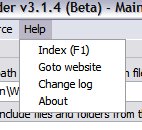Windows LiveCD
3. Page 3
Run the BartPe-Pros and Cons
Let us take a look in the tasks a user is capacitated with, when utilizing a Windows LiveCD created with BartPE. First of all, as we have mentioned above, you can boot up your machine from a CD-Rom or DVD-Rom in a graphical environment similar to the familiar Windows style. Then, data recovery from a corrupted Windows system, FAT32 and NTFS formats playing no important role in the process, is a piece of cake. You can also copy files that are damaged (read errors) or files you would like to backup. The PE enables you to scandisk, format, defrag and manage partitions in your hard disk drive. Furthermore, you can restore backups carried out by the Windows, not to mention the fact that high-end users can edit the registry of their damaged machine. With the PE browsing the internet or your local network turns into quite an easy task. You can have TCP/IP network, Dynamic or static IP, use FTP server and share files. In addition, it is rather useful for scanning and removing viruses, worms and spyware that has infected your computer. An advantage to be added is that USB drivers can be identified and used. Finally, you can change your login password for extra security.
On the other hand, while a Windows LiveCD is running, the system is not available to installing additional software. The user can neither replace the full installation of their Windows nor is it possible for them to install OS in their hard drive. Furthermore, there is no support for sound, Wifi and printing. A drawback to be mentioned here is that both games and movies cannot be played through a PE. Slow speed should be considered too, so you have to be patient as this is not the way the Windows normally operate. To sum up, one thing you should always bear in mind is that the BartPE is just a recovery tool. Everything runs and loads from the CD, as it cannot be installed.
How to use the BartPE
Enabling a Windows LiveCD to use the BartPE is easy for most users. One should consider though, that fact that the BartPE is only compatible with the Windows XP Professional, Windows XP Home Edition, Windows Server 2003 Web Edition, Windows Server 2003 Standard Edition or Windows 2003 Enterprise Edition. In case one opts to use the Windows XP (Home o Professional) CD, it is necessary that they have the updated version with the Service Pack 1 (SP1) or 2 (SP2), in their latest available revision. Latest information has it that setup CDs for the Windows XP, already updated by the Microsoft, are available for commercial use.
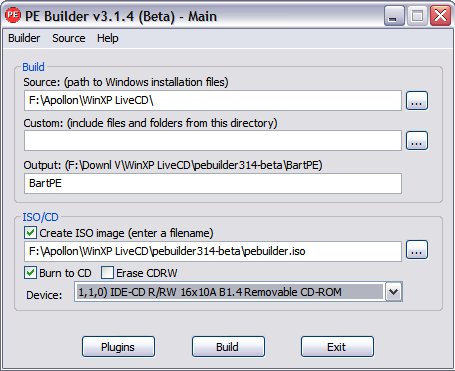
To initiate the procedure, you have, first of all, to download Bart PE's Builder and extract or install the software in your hard disk drive, to a folder named c:\pebuilder to give an example. It would be of benefit to the reader if we mentioned here that the BartPE ultimate version is the 3.1.3 version,(released on Jan 13, 2005) followed by the beta version 3.1.4-beta (released on Mar 2, 2005). Then you can run the program (pebuilder.exe). Insert the setup CD Rom of your windows version (XP updated with SP1 or SP2, Windows Server 2003) and enter or select the CD Rom drive letter in the text box named “Path to Windows installation files” (or click Search). After that, click Check. If a message box appears indicating “Source valid: Yes” with the name and version of the operating system, this means that your setup CD Rom version is supported by Bart’s PE Builder.
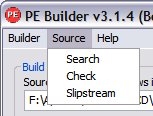
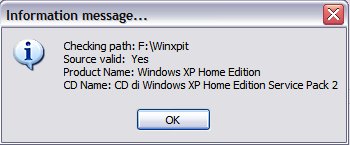
You can then, if you choose to do so, add custom files or folders by selecting the appropriate box (you can leave this box blank). You are also given the option, if you wish, of creating an ISO image and/or burn directly to a CD. To continue you only have to click Build.
BartPE Builder shows up with several plugins to help you build a friendly to-the-user interface. The following plugins are included in the PE Builder archive. The information about the plugins is available in the PE Builders plugin dialogue when you press the PluginHelp button.
* Plugins are included with the PE Builder, no additional file download is required:
- Nu2menu by Henk de Jong.
- BARTPE: Network Support by Bart Lagerweij.
- Bart's Stuff Test v5 by Bart Lagerweij.
- PENETCFG: PE Network configurator (theTruth) by Pierre Mounir (TheTruth).
- Boot Fix (Enabling "Press any key to boot from CD") by Bart Lagerweij.
- Check Disk (chkdsk.exe) by Bart Lagerweij.
- Custom by Bart Lagerweij.
- Profiles by Bart Lagerweij.
- QSoft Ramdisk by Christiaan Ghijselinck.
- Remote Desktop Client by Microsoft.
- Startup Group (autorun) by Erwin Veermans.
- Dos support for BartPE by Erwin Veermans.
- Keyboard Layout by Boris Mebarek.
- A43 File Management Utility by B.G. Miller.
- BartPE Installer v2 by Bart Lagerweij.
- Serial Mouse by Bart Lagerweij.
- Drive Snapshot by Tom Ehlert.
- PE Loader v0.4 by TheTruth.
There are also a lot of third party plugins available on the Bart’s website.


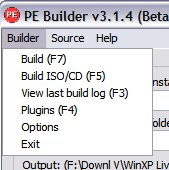
After clicking Build, the program does all the work and, in the end, you have your windows LiveCD ready to boot up.
Solutions to any problems to be encountered can be found in a very good FAQ list on Bart’s website. Such problems like the ones having to do with versions of Windows in languages other than English often occur, so you must be careful.