VapoChill Micro series
2. Installation
The first thing to keep in mind before getting a new CPU cooling system is how easily the new cooling system can be installed.
The Asetek VapoChill can be installed on both Intel 775 and AMD 939 sockets. Let's start with an AMD 939 socket based motherboard.
 |
| The 939 socket with the stock mounting system |
Before mounting the VapoChill Micro cooler on the processor, make sure you have removed the plastic strip protecting the thermal compound on the base. Also very importantly, clean the CPU of any previous thermal compound may still be on it, making sure there aren't any traces of old compound whatsoever.
 |
| ...remove the plastic cover strip... |
 |
| ...no extra thermal compound is necessary. |
There is no need to remove the motherboard from the PC case in order to install the VapoChill Micro cooler. This is an advantage...
 |
 |
The above image is from the manual and describes exactly how the cooler should be installed. It is simple.
 |
 |
 |
On Intel CPU based motherboards, the installation is as easy as installing the stock cooler. All you have to do is to mount the four mounting brackets and that's it.. Couldn't be simpler. :-)
 |
 |
| the P4 775 socket...as simple as it gets |
What you don't usually see is the mounting method being the same as Intel's.
 |
| same as stock mounting method... |
 |
| ...remove the plastic base... |
In the case of the P4 S478, the installation process is described in the following drawing from Asetek.
 |
| Exactly as in the case with the Golden Orb II |
The final step is to install the fan regulator. It is not necessary to do this, the cooling system will work even without the regulator. If you read the instructions carefully, installation is simple and easy.

 |
 |
 |
 |
 |
| There are labels on each cable for easier installation. |
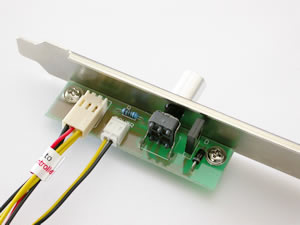 |
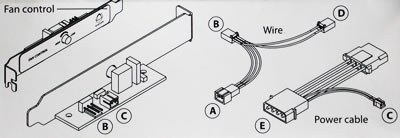
 |
 |
| Installation of the regulator on the PC case... |
The installation of the regulator on the back of the PC case is also easy. But you'll use up a PCI slot.
As soon as the regulator is installed, everything is ready and we can turn on our system.
 |
 |
| up and working... |















