Stellar Data Recovery (Windows Edition)
1. Introduction
Review Pages
With today's need for extra storage, most users place their file into classic storage media, like HDDs or SSDs or at SD/CF cars. Its very typical that a user due to accident, HDD failure or virus to delete/lost/format their media and "loose" their precious data. There are many software available for that purpose, today we will examine one of the best at its kind the Stellar Data Recovery.
The Stellar Data Recovery covers both PC and MAC systems. In addition it can specific recover photo or repair files that might be corrupted, however this feature is only available with the Premium Version. The Stellar Data Recovery has a "free" file recovery tool either for PC/MAC that can recover up to 1GB of data from external/internal devices.
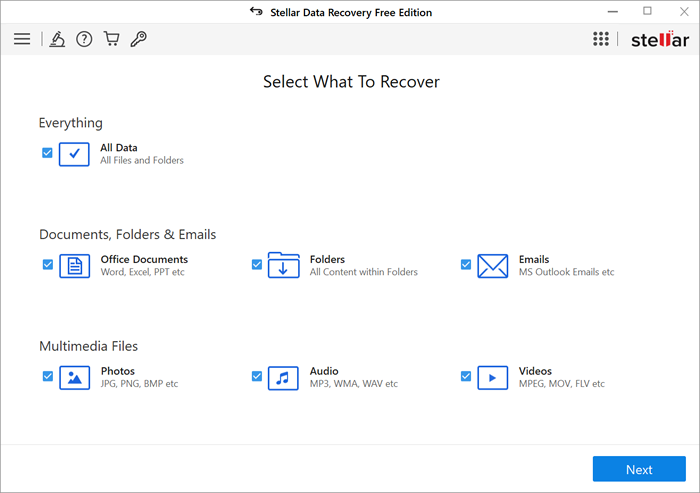
First lets see the software's main features
Recover your data in 3-steps
Stellar free data recovery software is the best if you’re looking for an easy way to get back your data from any Windows device or storage media. After you launch the software, select the storage drive & file type (if you wish), scan the drive, and save the recovered files.
Retrieve any kind of data
Stellar data recovery software allows you to do free recovery of digital photo and video, audio library, PowerPoint deck, PDF and Word document, Excel workbook, email file, and more. It saves you from spending on multiple software by offering a universal solution, free of cost.
Recover data from formatted media
Have you lost data after formatting a USB drive, an SD card or a partition on your Windows PC? Get back your data from formatted drives! Install our free data recovery tool on your PC, scan the formatted drive or partition, and save the data. Nothing could be easier.
Preview the files before saving them
The tool displays an augmented preview of the recoverable files, including Office documents, PDF, images, videos, Zip, RAR, HTML and PHP files, etc. The Preview feature also allows playing the recoverable video files in Full-Screen mode. It helps in ascertaining the recoverability of the files before selecting them.
Recover from BitLocker® encrypted drive
The tool can retrieve the data lost or deleted data from BitLocker encrypted drive. All you have to do is enter BitLocker decryption key and then run the software to scan the decrypted media. It will get back your lost data from encrypted drive just like with any ordinary drive.
Restore files from corrupted volume
Unable to access a drive or partition on Windows, & getting message prompt asking you to format the drive? Don’t format it yet! The drive has turned ‘RAW’, likely due to a damaged or corrupted file system. First, install the software & recover the data. Only then proceed with formatting to avoid data loss from such damaged partitions.
If you decide to upgrade to the "Paid" version you get much more:
Recover data from lost partition
Professional, Premium & other paid variants of the software can recover data from missing or deleted partition. Using advanced Deep Scan capability, these variants can scan and locate all lost partitions previously present on the hard drive & thus retrieve the data from such partitions.
Repair corrupt videos
Premium edition of the software can repair corrupt video files of various formats. It can fix blurry, choppy, grainy, flickering, stuttering, unplayable, and out-of-sync videos. The tool repairs videos shot with cameras of Canon®, Sony®, Go Pro®, Olympus®, Nikon®, Fuji®, Samsung®, & other leading brands.
Advanced RAID recovery capability
Technician and Toolkit editions of Stellar Data Recovery software offer class-leading technology for retrieving data from failed or broken RAID arrays. The software detects unknown RAID parameters to allow construction of virtual RAID for performing data recovery procedure.
Data Recovery from 4K Hard Drives
The software recovers data from 4K hard drives that store the data on large-sized sectors of 4096 bytes. As a user, you get a more robust and advanced data recovery tool for conventional and modern 4K hard drives. In addition, Stellar data recovery software supports the 4K drives formatted with FAT32, ExFAT, and NTFS file systems.
Recover data from crashed system
The software can also recover data stored on a crashed or unbootable Windows PC. It offers to create bootable USB recovery media to access crashed systems and allow data recovery. This capability is available in Professional, Premium, Technician, and Toolkit variants of the software.
Repair corrupt photos
The Premium edition also repairs corrupt JPEG & RAW image files captured by using DSLR, digi-cam, drones, Android phones, action cameras, etc. It can fix distorted, grainy, blurry, pixelated, & greyed-out images, and restores the images like new.
Virtual Drive recovery
Toolkit variant of Stellar Data Recovery software can recover data from Linux and Mac drives having HFS, HFS+, ext2, ext3, ext4 file systems. It also gets back your data from Virtual Drives bringing native support for recovery from VMDK, VDI, VHD and VHDX files.
Tool with Dual Monitor Support
Stellar Data Recovery software offers dual monitor support, allowing you to multitask on dual monitor displays without the need to minimize or toggle the screens. The feature helps you focus on the data recovery tasks and verify the results through the dual screens.
Users can find the various versions (Free / Standard / Professional / Premium / Technician / Toolkit) over here for more detailed information. The various editions start from $49.99 (standard) up to $299 (toolkit). You can download the demo/free version and note that the Windows version supports only Intel compatible processors (x86,x64) and Windows 7,8,8.1 and 10 with a minimum 4GB memory (8GB is recommended).
Note that you can recover up to 1 GB data by using Stellar Data Recovery Free edition. The maximum size of individual files recovered with the tool could be up to 25 MB.
After we download the free version we have to install its, nothing difficult here

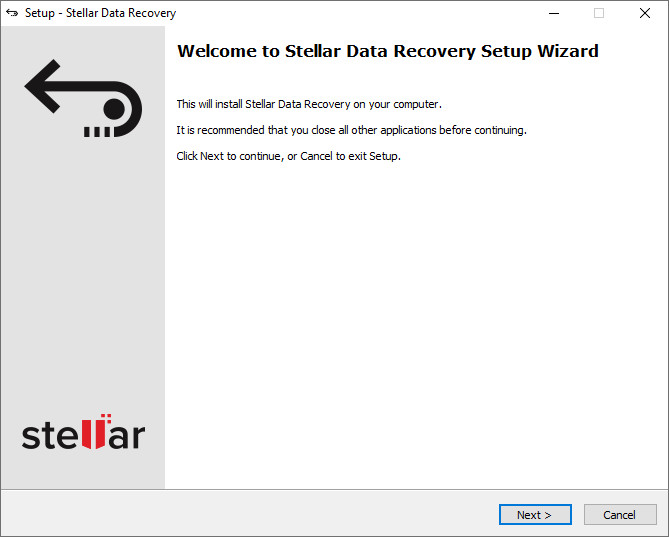
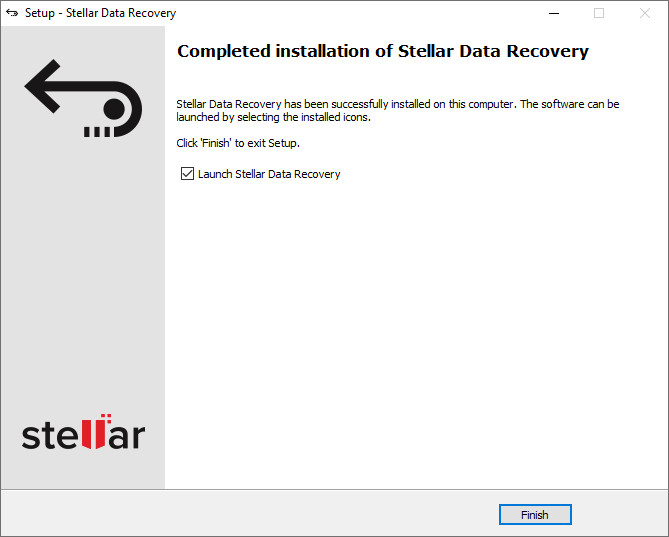
The main software page has a rather useful GUI to select...You can search for everything or make specific choices (word, excel, PPT, emails, photos, etc), this way you can speed up the whole backup process.
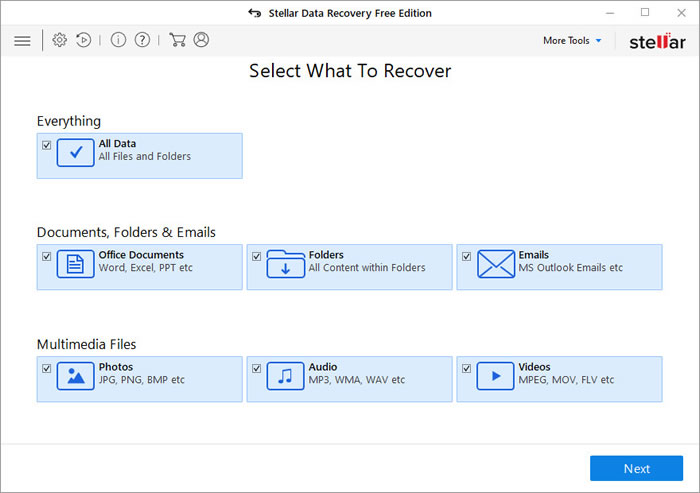
Getting into the software options we can see that we can select preview of the deleted files if we wish (default off)
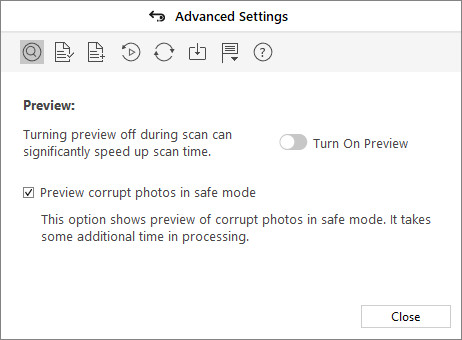
Also limit the filetypes that the software will scan for
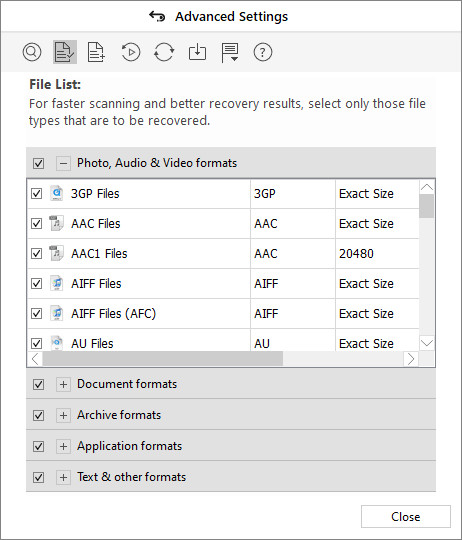
maybe add new file types in case you need them.


In any case you can pause recovery and continue it at a later time
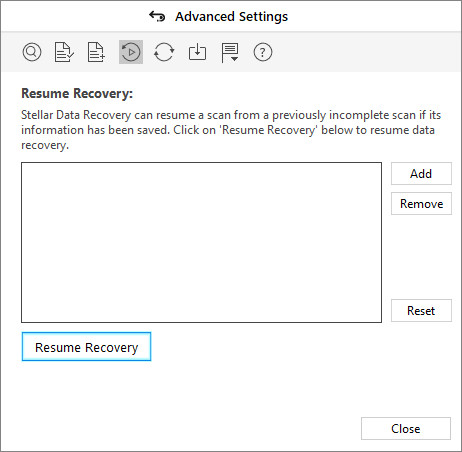
Of course the software is constantly is being updated to get fixes/more features:
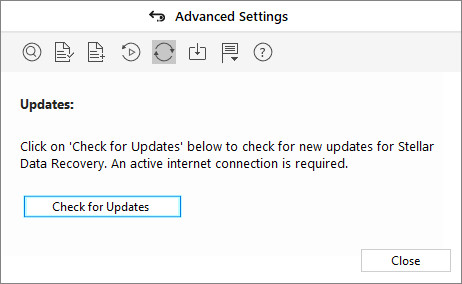
We used the latest available version:
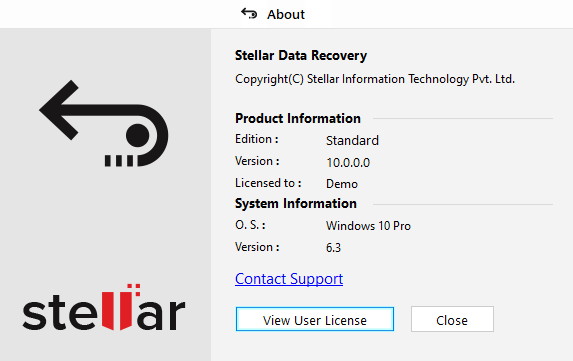
Review Pages
















