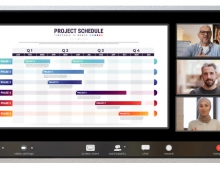Sony SCD-XA9000ES
8. Control Menu
Sony SCD-XA9000ES SACD Player - Page 8
Control Menu
Below we provide some screenshots of the player's menus. As you can see, it is almost the same as those of the SCD-XB790 device. There are only a few new things added, such as the iLink.

CD reproduction

SACD 2CH reproduction

SACD MCH reproduction
 |
 |
| CD-Text |

90min Test Disc

99min Test Disc

Shuffle
 |
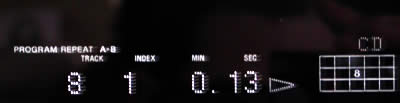 |
| Program function with A-B repeat feature |
- Menu


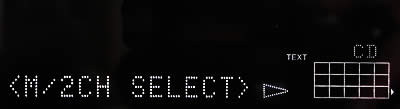

In "Speakers Distance", you can adjust the surround, center, subwoofer and unit distance separately. For example:


From the "MCH SPK MODE" option in the Menu, with SACD enabled, you can select your preference from among 7 settings. These are:
| Playback Mode | Front Speakers | Center Speaker | Surround Speakers | Sub woofer |
| MCH Direct | Each signal outputs directly from each speaker | |||
| 5-Large + SW | Large | Large | Large | Yes |
| 5-Large | Large | Large | Large | No |
| 5-Small + SW | Small | Small | Small | Yes |
| FRT-Large + SW | Large | Small | Small | Yes |
| FRT-Large | Large | Small | Small | No |
| No-CNTR + SW | Large | No | Large | Yes |
| No-CNTR | Large | No | Large | No |
For example:
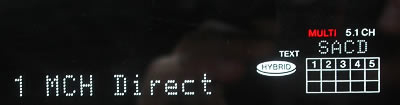



Also, the balance between the front and the rear, or the center or the Sub woofer is adjustable. For example:



If it is set to "2CH SPK MODE", there are two available settings:
| Playback Mode | Front Speakers | Sub woofer |
| 2CH Direct | Each signal outputs directly from front speakers. No signal outputs from the Sub woofer. | |
| 2CH + SW | Yes | Yes |
Navigation through the device's menu system is easy. The included manual will provide you with all the appropriate information for operating the player.
When the device is in playback mode, a green light is lit while an orange one when it is paused.



There is a blue light over the iLink button. This turns on when iLink is active.