Snazio NetCinema HD Player SZ1350
3. Setting up the player
Review Pages
2. The Package
3. Setting up the player
4. Menus
5. Firmware update
6. Video Settings/Hacks
7. Connecting with PC
8. Wireless Connection
9. The Tests - Disc compatibility
10. Playback Tests - Page 1
11. Playback Tests - Page 2
12. Playback Tests - Page 3
13. Playback Tests - Page 4
14. Playback Tests - Page 5
15. Conclusion
In order to start using the player, you have to decide which output connection method you will be using, according to your current TV/Audio setup. We used the composite AV output with a normal 29" CRT TV. After powering up the player, you will see the welcome message:

If you leave the player without activity for sometime, a screensaver will be enabled:

The main login page, consists of the internal DVD drive (1) and SnazziZone, a portal where Snazio posts news and interesting information on several subjects.

After selecting the DVD drive, you will see the contents. Unfortunately, the GUI doesn't use the full screen area, making long character filenames, hard to read. In order to start playing a file, just select it (up/down) and press "Enter"
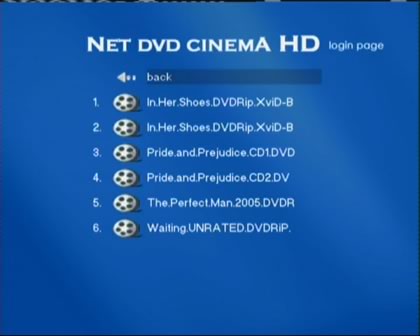
If the player is connected to the Internet, you can access Snazzizone or any other website. By pressing the URL button on the remote, you can start typing the desired address. Note, that the process is time consuming since you have to cycle through letters and numbers using the remote control which at times can be unresponsive. Perhaps a full, optional keyboard would be much better. From snazzizone.com, you can also access various Internet radio stations or Internet TV or simply download HD trailers...

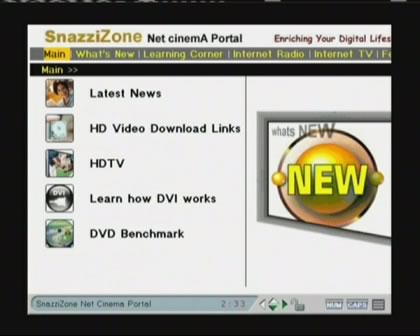
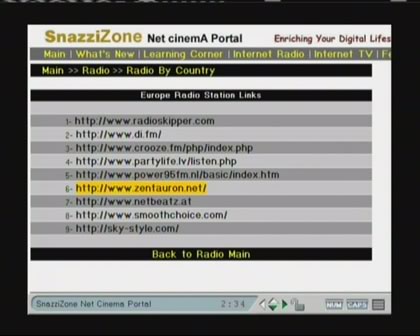
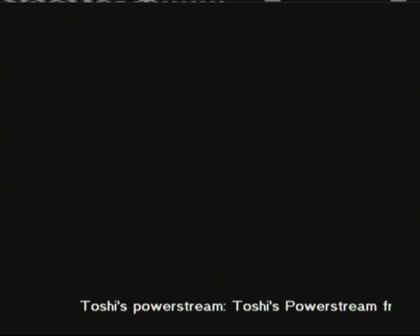
The built-in browser isn't very capable of handling most websites (like www.msn.com or www.cdrinfo.com), however you can read the basic content.


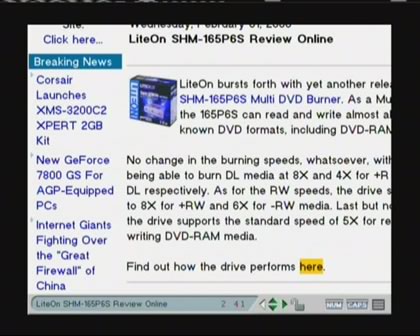
Review Pages
2. The Package
3. Setting up the player
4. Menus
5. Firmware update
6. Video Settings/Hacks
7. Connecting with PC
8. Wireless Connection
9. The Tests - Disc compatibility
10. Playback Tests - Page 1
11. Playback Tests - Page 2
12. Playback Tests - Page 3
13. Playback Tests - Page 4
14. Playback Tests - Page 5
15. Conclusion













