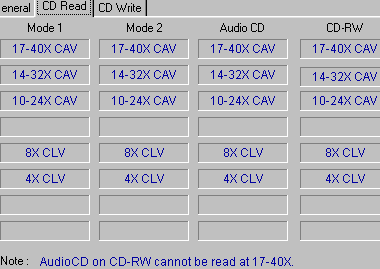PleXWriter PX-W4012U CD-RW
1. Introduction
PleXWriter PX-W4012U external CDR-W - Page 1
- Introduction
Plextor's latest model with the codename PX-W4012A was the first recorder that supported 40x writing, leading the writing race. The external USB version of this drive is the PleXWriter PX-W4012U v1.02. The USB 2.0 interface allows manufacturers to develop external drives based to ATAPI ones, with not any performance limitations and additionally, with plug&play features. The firmware of PX-W4012A is new and there will be possible performance variations between this drive and its internal brother.
- Features
We have already met the various technologies behind Plextor PX-W4012A family ("BurnProof", "PoweRec II" and "VariRec") in our PX-W4012A review. The PX-W4012U offers users an extra troubleshooting diagnostic tool. The Selftest function determines whether a possible writing problem is related to the drive or media.
 On
the rear panel of the drive you can see the Selftest switch. To start the diagnostic
test you should firstly turn the power off and unplug the USB cable. Slide back
the Selftest cover at the back of the drive and hold the eject button while
you turn the power back on. The disc tray will open and you should insert a
blank CD. Close the tray and the diagnostic test will start automatically and
will take a couple of minutes.
On
the rear panel of the drive you can see the Selftest switch. To start the diagnostic
test you should firstly turn the power off and unplug the USB cable. Slide back
the Selftest cover at the back of the drive and hold the eject button while
you turn the power back on. The disc tray will open and you should insert a
blank CD. Close the tray and the diagnostic test will start automatically and
will take a couple of minutes.
If the disc is ejected automatically after the test, no problem with the device has been detected. In case the indicator produces series of orange blinks, the inserted disc is not blank or it is scratched or dirty. If the CD is not ejected, and the CD indicator produces series of 2 green blinks, an initialization error has occurred. Lastly, if the CD is not ejected and the indicator produces single green blinks, a read or write error has occurred.
- 40x writing speed
PleXWriter PX-W4012U supports the 40x writing speed with the use of the Z-CLV writing technology.
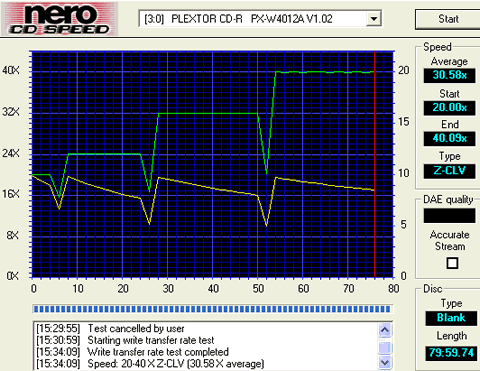
The drive starts writing at 20x, shifts up to 24x at 8mins, up to 32x at 28mins and lastly up to 40x at 54mins. The average theoretical speed is 30.58X, which is improved compared to the initial v1.00 firmware (29.91X).
 Plextor PX-W4012U uses a black tray to reduce the jitter and to increase the
quality of the burned CD. In addition an optimized PCB (power circuit board)
circuit being used to reduce noise to get a higher quality of CD. Both those
systems are found in Plextor's PLEXMASTER-01 recorder that costs over $10.000
,and used for PS2 mastering proposes.
Plextor PX-W4012U uses a black tray to reduce the jitter and to increase the
quality of the burned CD. In addition an optimized PCB (power circuit board)
circuit being used to reduce noise to get a higher quality of CD. Both those
systems are found in Plextor's PLEXMASTER-01 recorder that costs over $10.000
,and used for PS2 mastering proposes.
Let's now pass over the recording specifications. The drive supports the following writing modes: Track-at-Once, Disc-at-Once, Session-at-Once, Multisession, and variable/fixed packet writing.
Plextor PX-W4012A drive supports: 4X, 8X, 16X, 20x (CLV) and 20-24X, 20-32X and 20-40X (Zone-CLV) writing speeds, as PlexTools v1.14 reports. The re-writing speeds are 4X, 10X and 12X (CLV):

Plextor no more reduces maximum writing speed when AudioCD format is selected. In the internal PX-W4012A mode, this speed was reduced at 16x-24x, while with the external model it doesn't. The"Seek Time" of the drive is aproximately120ms.
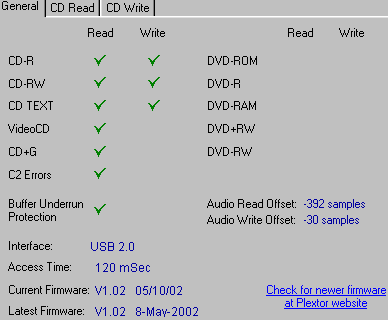
Although Plextor had announced the drive would support Mt. Rainier, with current firmware it doesn't. As our tests have shown, proper Mt. Rainier implementation is difficult for most manufacturers, and Plextor wants to offer the best results. It is not yet known when the drive is expected to support the Mt. Rainier (CD-MRW) format but as soon the format is finalized, new Plextor firmware upgrades will support it.