Octave Multipod
4. Using the device - Page 2
Review Pages
2. Retail package
3. Using the device - Page 1
4. Using the device - Page 2
5. Using the device - Page 3
6. Conclusion
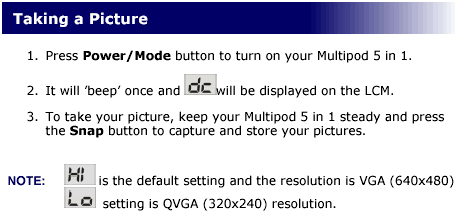
Setting it to Hi quality, we took several pictures, mostly with good daylight and again the image quality was average to acceptable. You can view several samples (1, 2, 3, 4, 5, 6, 7). The device produces very bad pictures during night time or with limited light, so this is something you have to consider.
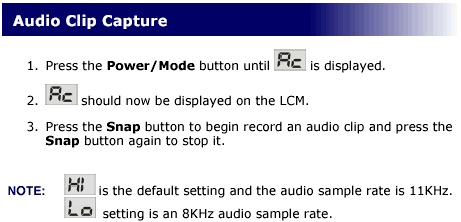
The Audio recording mode produces .WAV files (sample), with good quality, considering the low sampling rate.
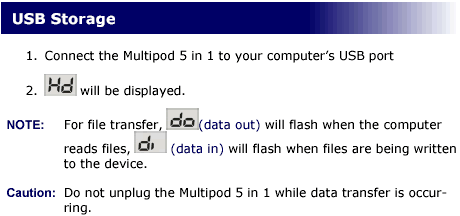
When you connect the Multipod 5 in 1 to the computer USB port, it is automatically recognized by the system (for Win98 you will have to install the included drivers).

Once connected, we can browse the contents of the Multipod, view stored pictures, videos and audio clips, and of course with drag & drop, add files or store them onto the device to transferor to another PC.
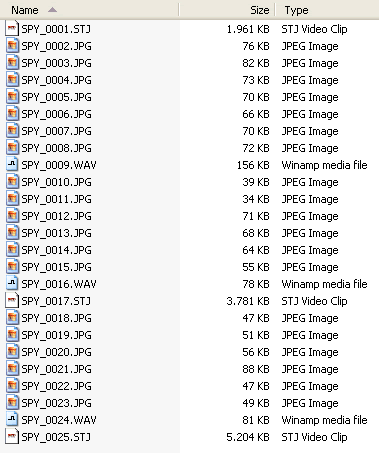
Review Pages
2. Retail package
3. Using the device - Page 1
4. Using the device - Page 2
5. Using the device - Page 3
6. Conclusion
















