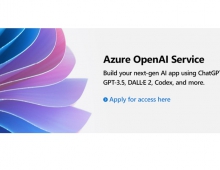Microsoft Previews Windows Virtual Desktop
Microsoft is previewing Microsoft Windows Virtual Desktop, a service that delivers simplified management, a multi-session Windows 10 experience, optimizations for Office 365 ProPlus, and support for Windows Server Remote Desktop Services (RDS) desktops and apps.
Announced as a private preview last September, the Windows Virtual Desktop allows you to deploy and scale your Windows desktops and apps on Azure in minutes and enjoy built-in security.
General availability should be expected in the second half of calendar year 2019.
With the end of extended support for Windows 7 coming up in January 2020, you’ll soon be able to use Windows Virtual Desktop to virtualize Windows 7 desktops with free Extended Security Updates (ESU) until January 2023. This support provides a virtualization solution for Windows 7 alongside your Windows 10 and Windows Server desktops and apps.
In November 2018, Microsoft acquired FSLogix, a next-generation app-provisioning platform that reduces the resources, time, and labor required to support desktop and app virtualization. FSLogix technologies enable faster load times for non-persistent users accessing Outlook or OneDrive. FSLogix technology will support both client and server RDS deployments—helping Microsoft's on-premises customers more easily migrate to Windows Virtual Desktop and providing a solution for customers in hybrid scenarios.
Windows Virtual Desktop will also be extended Microsoft's partners.
Citrix can extend Windows Virtual Desktop capabilities with their Citrix Cloud services. Windows Virtual Desktop will also provide highly mobile Firstline Workers access to a full Windows 10 and Office 365 ProPlus experience with Samsung DeX. Software and service providers will also extend Windows Virtual Desktop to offer targeted solutions in the Azure marketplace. Fianally, Microsoft Cloud Solution Providers (CSPs) will deliver end-to-end desktop-as-a-service (DaaS) offerings to their customers.
To deploy and manage your virtualization environment, you just need to set up an Azure subscription. You can choose the type of virtual machines (VMs) and storage you want to suit your environment. You can optimize costs by taking advantage of Reserved Instances (up to 72 percent discount) and by using multi-session Windows 10.
For users accessing the Windows 10 and Windows 7 desktops and apps, there’s no additional cost if you’re an existing Microsoft 365 F1/E3/E5, Windows 10 Enterprise E3/E5, or Windows VDA customer. For Windows Server desktops and apps, there’s no additional cost if you’re an existing Microsoft RDS Client Access License (CAL) customer.
Windows Virtual Desktop is comprised of the Windows desktops and apps you’re delivering to users and the management solution hosted as a service on Azure by Microsoft. During public preview, desktops and apps can be deployed on VMs in any Azure region, and the management solution and data for these VMs will reside in the United States (US East 2 region). This may result in data transfer to the United States while you test the service in public preview.