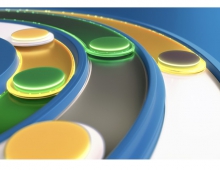Microsoft Antispyware
1. Introduction
Microsoft Antispyware - Page 1
- Introduction
![]() Whether
we like it or not, the Internet has become an everyday necessity for most
users. Since virtually no operating system is 100% fullproof, the dangers and
risks are a worry
for users,
everyday.
Till now, Microsoft, even with its latest Service Pack 2 release for Windows
XP, hadn't offered any protection against trojans, dialers and all that
nasty stuff
that
makes
our daily surfing a nightmare. Some days ago however, Microsoft announced
new Antispyware software that plans to, or we can say, will, eliminate most
of the internet risks. In this review, we will try to demonstrate the software's
main features and test how well it performs compared against other,
well known spyware software..
Whether
we like it or not, the Internet has become an everyday necessity for most
users. Since virtually no operating system is 100% fullproof, the dangers and
risks are a worry
for users,
everyday.
Till now, Microsoft, even with its latest Service Pack 2 release for Windows
XP, hadn't offered any protection against trojans, dialers and all that
nasty stuff
that
makes
our daily surfing a nightmare. Some days ago however, Microsoft announced
new Antispyware software that plans to, or we can say, will, eliminate most
of the internet risks. In this review, we will try to demonstrate the software's
main features and test how well it performs compared against other,
well known spyware software..
- What is spyware?
Microsoft gives a complete answer: "...Spyware is a general term used for software that performs certain behaviors such as advertising, collecting personal information, or changing the configuration of your computer, generally without appropriately obtaining your consent. You might have spyware or other unwanted software on your computer if:
• You see pop-up advertisements even when you're not on the Web.
• The page your Web browser first opens to (your home page) or your browser search settings have changed without your knowledge.
• You notice a new toolbar in your browser that you didn't want, and find it difficult to get rid of.
• Your computer takes longer than usual to complete certain tasks.
• You experience a sudden rise in computer crashes.
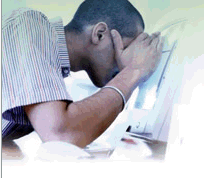 Spyware
is often associated with software that displays advertisements (called adware),
or software that tracks personal or sensitive information. That does not mean
all software which provides ads or tracks your online activities is bad. For
example, you might sign up for a free music service, although you "pay
the price" for the service by agreeing to receive targeted ads. If you understand
the terms
and agree to them, you may have decided that it is a fair tradeoff. You might
also agree to let the company track your online activities to determine which
ads to show you.
Spyware
is often associated with software that displays advertisements (called adware),
or software that tracks personal or sensitive information. That does not mean
all software which provides ads or tracks your online activities is bad. For
example, you might sign up for a free music service, although you "pay
the price" for the service by agreeing to receive targeted ads. If you understand
the terms
and agree to them, you may have decided that it is a fair tradeoff. You might
also agree to let the company track your online activities to determine which
ads to show you.
Other kinds of unwanted software will make changes to your computer that can be annoying and can cause your computer to slow down or even crash. These programs have the ability to change your Web browser's home page or search page, or add additional components to your browser you don't need or want. These programs also make it very difficult for you to change your settings back to the way you originally had them. These types of unwanted programs are also often classified as spyware.
The point in all cases, is whether or not you (or someone who uses your computer) understand what the software will do and have agreed to install the software on your computer.
There are a number of ways spyware or other unwanted software can get on your system. A common trick is to covertly install the software during the installation of other software you want such as a music or video file sharing program. Whenever you are installing something on your computer, make sure you carefully read all disclosures, including the license agreement and privacy statement. Sometimes, the inclusion of unwanted software in a given software installation is documented, but it may appear at the end of a license agreement or privacy statement..."
I think that even if you had never heard of the term "Spyware", you have figured out by now, that it is something unwanted on your machine...
The current beta from Microsoft is free to download, hence the word beta, but when the final version comes, it is expected that there will be some kind of subscription to keep up with the latest updates and use the advanced features.