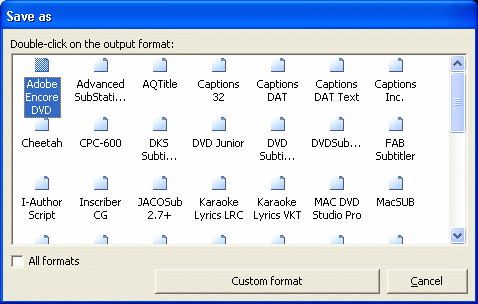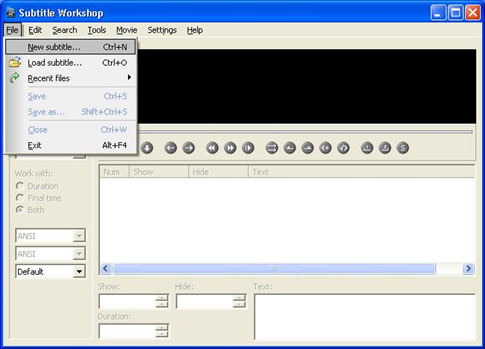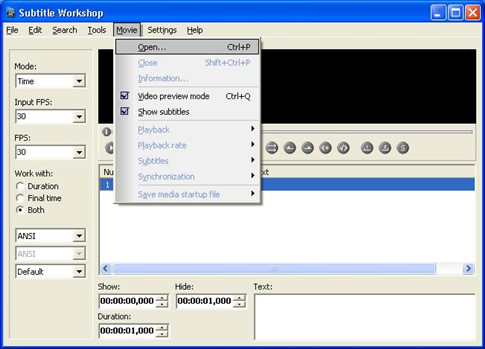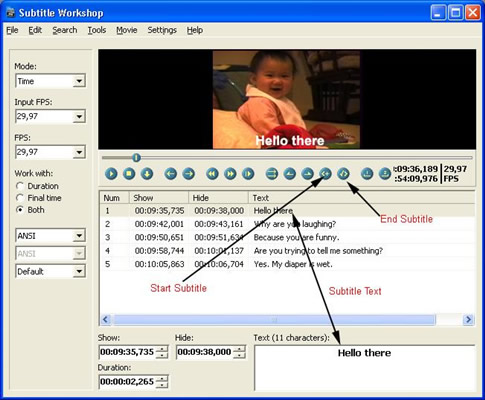Making Professional DVD from Authoring to Replication
6. Adding Sub-titles
3.1.3 Adding Sub-titles
Many of the authoring tools in this section have the capability of adding subtitles. The theory behind subtitles is pretty simple -- You just need a script file telling the authoring tool the beginning and ending time and the text for a subtitle. You can pretty much do this without the help of any tools. All you need is just watch the movie and then record all the time intervals of conversation and then create a mapping file with the subtitle texts. For example,
1
00:00:00,790 --> 00:00:02,662
Bonjour! Monsieur.
2
00:00:24,523 --> 00:00:27,879
Bonjour! Madomoiselle.
3
00:00:55,516 --> 00:00:56,934
Ça va?
4
00:00:58,229 --> 00:01:01,316
Ça va!
But this will be a tedious effort. You should turn to subtitle tools unless you have too much time to waste. Subtitle Workshop is among one of the best free tools. You can use this tool to do your marking and subtitle editing and here is how.
Step 1: Download Subtitle Workshop 2.51 from http://www.urusoft.net/download.php?lang=1&id=sw, unzip the download file to a temporary directory and then run the program installer.
Step 2: Start Subtitle Workshop from [Start] > [Program] > [URUSoft] > [Subtitle Workshop] > [Subtitle Workshop].
Step 3: Go to [File] > [New subtitle...].
Step 3: Go to [Movie] > [Open] to load the movie into the program.
Step 4: Once the movie is loaded, you can then play the move and mark the starting and ending points for a subtitle. You can stop the movie any time, make a slight backward or forward, and edit your subtitle as shown below. All the control buttons have tool tips. You just need to mouse-over the individual control the the tips will be shown. It's very straightforward.
Step 5: When the whole subtitling task is done, you can save the file by going to [File] > [Save as..]. Subtitle Workshop allows you to save the subtitle for many authoring programs. Just choose the format that your authoring program will need and then provide a file name. This file will become one of the assets when you do the authoring.