Epomaker Split 65
2. Retail Package
The retail box of the EPOMAKER Split 65 has a clear design and displays the main product.

Everything is well protected, the main keyboard is inside a plastic protective shell, while there is foam around the keyboard for transportation protection:

Inside the retail box, you will find the main keyboard, a printed manual, a type-C connection cable (1.6M length), keycap pullers, three replacement switches, the 2.4 GHz USB dongle, and a Type C to Type C cable.


The Splite 65 is offered in Black color with only EPOMAKER switches (Wisteria Liner or Flamingo Switch), while their main differences are found below.

This product is around 65% of a full-size keyboard with one body and split keyboard design and packs 65 keys in an ergonomic design.
The product has a 375*264*362MM size and weight of ~0.80kg, making it small and very portable. The outer shell is ABS plastic and there is a 4-layer Sound Dampening design, that should help minimize typing sound. Users will find a 3000mAh battery included that should be sufficient for everyday use. All keys have different shades of blue that are pleasant to the eye.

By default, the keyboard comes split and when the two parts come together they stick with magnets so it's possible to use it as a single-piece keyboard for everyday use.


At the bottom area, users will find only four plastic pads to secure the keyboard from slipping at the desk.
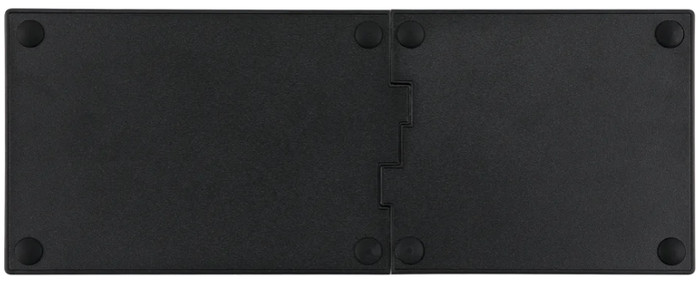

The front height is 26.52MM, and the back height is 42.24MM which results in a 7 degrees typing angle.


All keys are back-illuminated with several lighting effects:
| FN + X | Turn on/off backlights |
| FN + \ TAB | Toggle Backlight effects |
| FN + Arrow Down | Backlight brightness - |
| FN + Arrow Up | Backlight brightness + |
| FN + Arrow Left | Backlight Speed - |
| FN + Arrow Right | Backlight Speed + |
| FN + ; : | Backlight Sat - |
| FN + ' " | Backlight Sat + |
| FN + [{ | Backlight Hue - |
| FN + ] } | Backlight Hue + |
, while can be full-key hot swapping. There is also an anti-ghosting system called N-key Rollover, while many operating systems are supported by Windows Vista /7/8/10/11, MAC, and Android. Users can also use various shortcuts to control several important functions like:
FN + Backspace (HOLD3S) |
Reset the Keyboard |
FN + Q |
Long press to pair Device BT1; |
FN +W |
Long press to pair Device BT2; |
FN + E |
Long press to pair Device BT3; |
FN + R |
Long press to connect via 2.4 wireless; short press to change to 2.4 mode |
FN + L_Space |
Check current charging state |
| FN + Left Ctrl | Swap the num row and the F row |
| FN + A | Windows Mode |
| FN + S | Mac Mode |
| FN + B | Check battery |
At the back of the keyboard, users will find a USB Type-C port that will connect to the other half, and there is a small switch to use for choosing BT/Cable/2.4G connection mode. There is also another Type-C port for users to hook up the keyboard to the main host or simply charge the keyboard. There are no special routing canals for better organizing cables either at the back or at the bottom of the keyboard.


As we can see the Split 65 keyboard layout is split at the T/G/B letters and the spacebar is split as well. Users will need to take some time to understand that the B letter is in the left area since the muscle memory wants to press the B with the right hand, at least at our hands.

The Split 65 keyboard has a knob that can be used for controlling sound volume (left/right) and play/pause (click). Τhere are also Del/PgUp/PgDn buttons and four-way arrow keys.


Toggle the switch to the 2.4G side, make sure that the keyboard is under the 2.4G wireless mode:
- Hold Fn+R for 3-5 seconds till the indicator flashes fast, the keyboard is ready to pair.
- Insert the 2.4G dongle to your computer. When the keyboard is connected, the indicator stops flashing.
Toggle the switch to the BT side, make sure that the keyboard is under the Bluetooth mode:
- Hold Fn+Q/W/E for 3-5 seconds till the indicator flashes fast, the keyboard is ready to pair.
- Turn on your Bluetooth device and find the keyboard, then connect. When the keyboard is connected to the Bluetooth device, the indicator stops flashing and the connection is done.
- Press Fn+ Q/W/E to toggle between the Bluetooth devices 1/2/3.
The keyboard will go into Deep Sleep after 30 minutes of no key pressing. This means that BT connectivity will be paused and you need to press one key to wake up the keyboard. After 5 minutes of no key pressing the backlight will also turn off to reduce battery usage. To check the battery Hold FN+B, the keys from 1 to 0 will light up indicating the % of the battery level (1 to 0 means 100% battery).
All keys can be removed with the included tool and serviced or changed. You can replace different switches, and customize the tactile and auditory feedback you like, and is compatible with most three/five-pin pivot base mechanical switches. Below is what the keyboard looks like when fully assembled and how the included LED works.


Users can change either the keycaps, switches or the included USB cables. EPOMAKER has many different products for all users:
Keycaps: Explore our wide selection of unique and vibrant keycaps to personalize your keyboard. From bold colors to intricate designs, EPOMAKER keycaps offer the perfect way to elevate your typing experience and make your setup truly your own.
Switches: Discover EPOMAKER's range of mechanical switches, designed to suit every typing preference. Whether you prefer a tactile, clicky, or linear feel, our switches offer precise performance and customization for the ultimate typing experience.
Upgrade Cables: Upgrade your setup with EPOMAKER's premium cables. Our selection of durable, high-performance cables enhances both functionality and style, offering a seamless connection and added flair to complete your perfect keyboard build.





















