ECS KN3SLI2 Motherboard
2. The Package
The ECS KN3SLI2 motherboard comes in a retail package big enough to make users curious about its contents. The retail price is around €110:

Opening the big retail package unveils its contents...

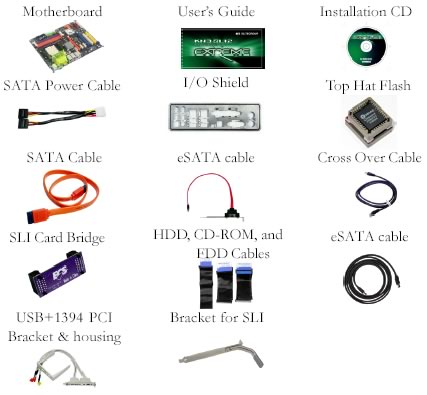
Below is a list of what's included at the retail package
- 1x printed manual
- 1x CD-ROM with drivers
- 1x CD-ROM with applications
- 1x I/O shield
- 1x USB+1394 PCI Bracket & Housing
- 1x D-Sub25p Cable
- 1x SATAII External Bracket
- 1x LAN cable (UTP)
- 4x SATA cables
- 1x SATA Power cable
- 1x Bracket for SLI
- 1x SLI card Bridge
- 1x Cables for HDD, CD-ROM, Floppy
- 1x Top-Hat Flash toolkit
The ECS Top-Hat Flash kit allows you to restore the BIOS from the ECS website (www.ecs.com.tw) or ECS' support CD, in case you current BIOS becomes corrupt, a nice addition from ECS in case something goes wrong...

The board is very tidy in its layout and all major components can be identified easily. The PCB itself is black while all connections such as memory banks, SATA, even the CPU fan mount, are brightly coloured. ECS has also labeled the main components for further, easy identification:
Looking at the motherboard above, at mid-right, we find the CPU socket. In the center, under the passive heatsink, is the Northbridge controller (NVIDIA C51XE), while a little further down and left, under the fan cooler, is the Southbridge Controller (NVIDIA MCP55XE). The area around the CPU is not densely populated, so it should be able to fit most third party CPU coolers. The board provides five SATAII and one IDE ATA133 connections:

The board's memory banks are color coded to differentiate the dual dual channel memory banks:

The ECS KN3SLI2 has enough space between the two PCI-E slots to accommodate the larger sized graphics cards:

The board supports two PCI-e cards for SLI setups. The back I/O panel has the usual connections:
- 7.1 channel Audio (6 jacks)
- PS/2 keyboard and mouse
- 1 x serial
- 4 x USB 2.0
- 2 x 1Gbit LAN
- and lastly 1x eSATA
There's also a rotating exhaust fan encased in a light green plastic shell to help remove heat from the board. The bulked disc includes all required drivers to get everything going:

Despite our initial good impression, there were some problems that occurred after installing our various components. The biggest problem we faced was the lack of power headers for extra fans, especially around the PCI-E area. There is one there, but it is taken up by the air cooler for the NVIDIA MCP55XE, so in order to install a fan cooled VGA card with the need for external power, you have to chase across the motherboard to the memory banks to find an available fan power connection.
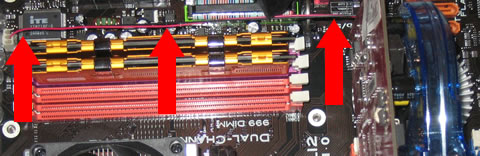
There is another power header available close to the PCI-E area, but you need a much longer power cable...

There are several connectors gathered very close to the CPU, which is not necessarily a bad thing...

The main power cable and ATA 133 slots are way too close together. You need to pull at the ATA cable in order to remove it.

ECS has added three blue LEDs in-between the PCI-E and PCI slots for status indication, as well providing extra color, especially at night. According to the manual, the blinking PCI LED indicates PCI slot activity. These LEDs will stop blinking when a card has been installed. Blinking means no card is installed or the installed card was not properly installed.















