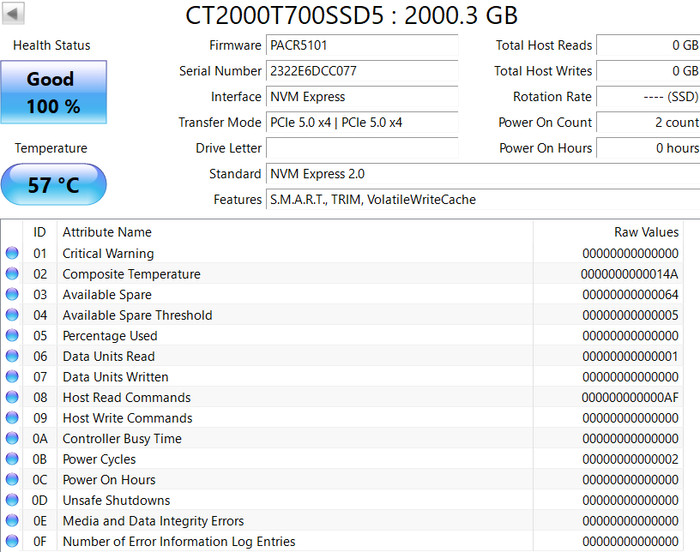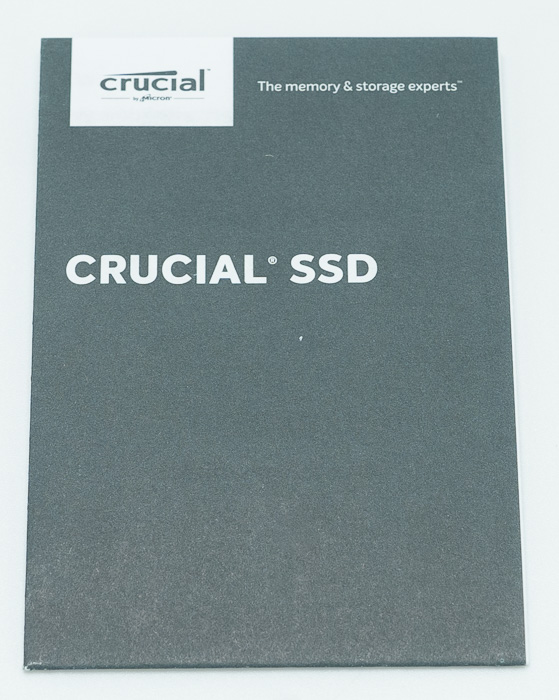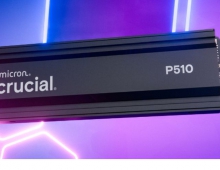Crucial T700 2TB NVME SSD
1. Introduction / Retail Package
Crucial (and Micron Technology) as a leading memory/storage manufacturer, recently announced its first PCIe Gen5 NVME SSD product with the codename T700 series that boosts both reading/writing performance to the next level, managing to reach up to 12GB/sec reading performance. PCIe 5.0 is the latest iteration of the PCIe data transfer interface standard, which offers bandwidth capabilities of 32GT/s, compared to Gen4’s bandwidth limit of 16GT/s. Today we will examine the new T700 series, how it performs and what users should expect from this very fast, in specs, storage product.

The new Crucial T700 series is built around the Micron 232-layer TLC NAND, that according to the official specs is nearly two times faster than the previous Gen4 performance SSD with sequential read speeds up to 12,400MB/s. The Crucial T700 Gen5 SSD is designed for Intel 13th Gen and AMD Ryzen 7000 series CPUs and PCIe 5.0 desktops and motherboards.

The Crucial T700 SSD takes full advantage of Microsoft® DirectStorage and GPU decompression functionality to render high-resolution textures up to 60% faster, load assets in seconds, and achieve up to 90% less CPU utilization to free up the system for multitasking purposes.

Moreover, the Crucial T700 SSD also features an aluminum and nickel-plated copper heatsink to maximize heat dissipation and minimize thermal performance throttling without the noise or failure risks of integrated fans or liquid cooling.
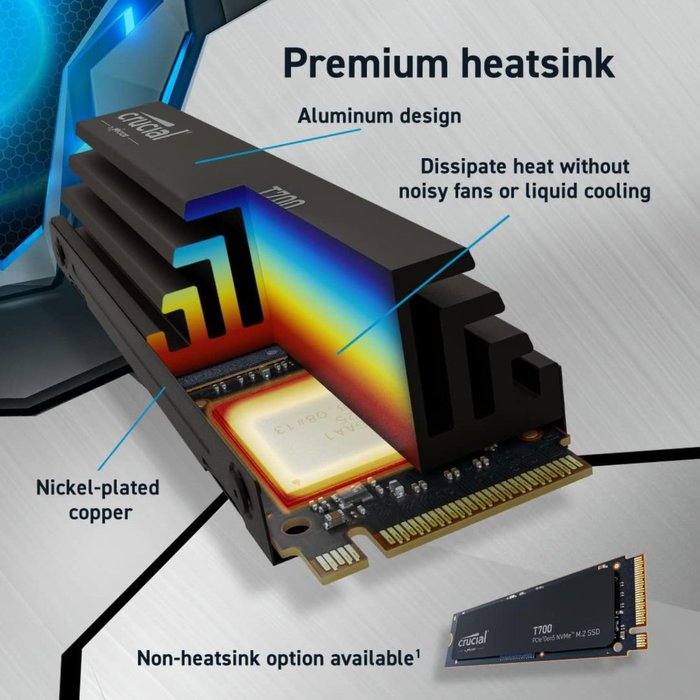
A non-heatsink version of the T700 SSD is also available for use with an integrated motherboard heatsink, and both types are backward compatible with PCIe 3.0 and 4.0 motherboards for ultimate flexibility. The Crucial T700 SSD is available now in 1TB, 2TB , and 4TB capacities in both heatsink and non-heatsink M.2 2280 form factor options.

Main features
- Sequential reads/writes up to 12,400/11,800MB/s
- Nearly 2x faster than our Gen4 SSD
- More than 22x faster than SATA
- Capacities of 1, 2 and 4TB for more games and UHD/8K+ videos
- Compatible with Intel® 13th Gen & AMD Ryzen™ 7000 series CPUs
- Backward compatibility in Gen3 and Gen4 systems
- Built with Micron® 232-layer TLC NAND2
- Premium heatsink for maximum heat dissipation without noisy fans or liquid cooling blocks (non-heatsink option available)
- Reduce game texture load times with Microsoft® DirectStorage
- Hardware encryption for storage security with TCG Opal 2.01
| General tech specs | |
|---|---|
| SSD series | T700 |
| Interface | PCIe Gen 5.0 x4, NVMe 2.0 |
| Capacity | 2TB |
| Form factor | M.2 (2280) |
| SSD Endurance (TBW) | 1200TB |
| Sequential Read | 12,400 MB/s |
| Sequential Write | 11,800 MB/s |
| Warranty | 5-year limited warranty |
| Dimensions (W x H x D) | 22 x 80 x 2.4 mm |
- The Package/Overview
The Crucial T700 series can be found on Crucial's website, at various prices and capacities. Since SSDs prices are now dropping it's advised to recheck the final retail price of your region (EU/USA). We tested the 2TB version with the SSD heatsink installed which today costs $339.99. Due to recent prices drops, its possible that its retail price will further lowered as well. The retail box is slightly bigger than with other Crucial Storage products, due to the included heatsink.
Inside the retail box, you won’t find much, just the NVME SSD drive and a quick printed guide.
The product is inside a plastic shell that helps it survive transportation hazards.
It has all the typical dimensions for an M2 2280 NVME drive, however, it has increased volume due to the pre-installed heatsink. Its weight is around 49.2gr.
and at the back, you will find all the needed information as serial number and firmware revision.
The T700 series is based upon the Phison E6 controller which is an 8-channel design capable of running a bus speed of up to 2400 MT/s, Micron's 232-layer TLC NAND is present and also as other reviewers have mentioned, the 2TB version packs 4GB of Micron's LPDDR4-4266, that should help with high read/write loads.
- Installation
Not much to be said here, just get the drive and plug it into an empty NVMe slot. In some boards you have to change Bios settings to Storage: PCIe to get the drive recognized. Before we start our tests, we can get some info for the drive via the Crucial Storage Executive software
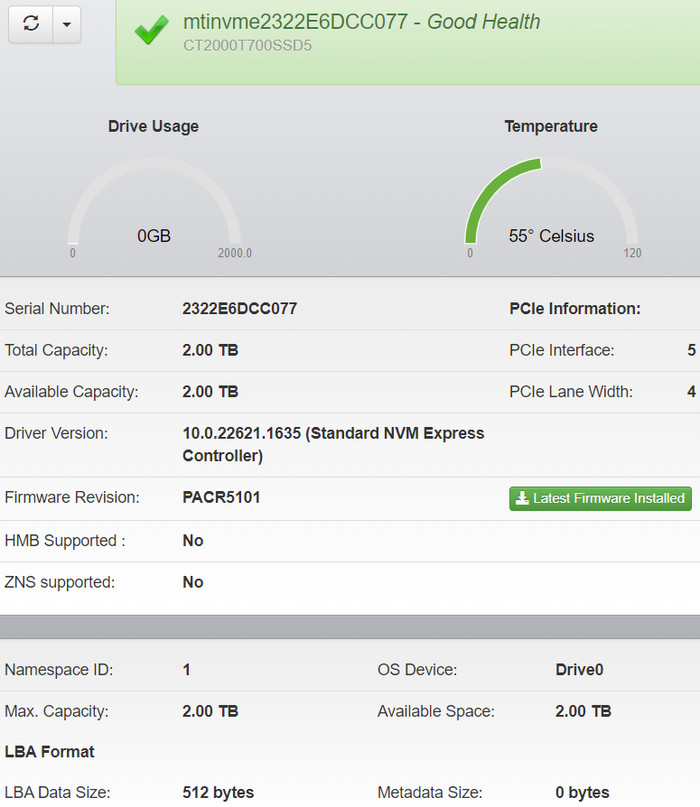
Here is what the Crucial Storage Executive Software reported over the SMART information tab

The latest firmware has already been installed from the factory.
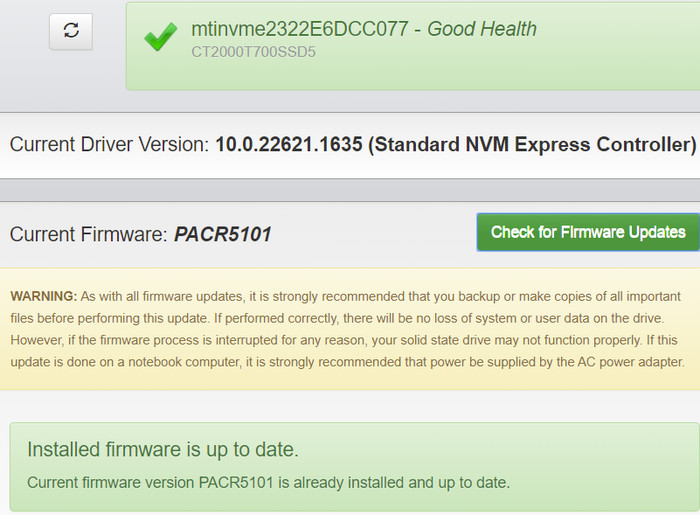
The CrystalDiskInfo software gives us more information about the drive, it runs at PCIe 5.0 x4 and supports NVME Express 2.0 protocol.