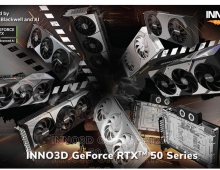CROSSFIRE vs SLI
5. The cards
Next thing you need for Crossfire is of course the graphics cards. One major advantage of Crossfire over SLI is that it doesn't require the cards to be identical. All you need is a "Crossfire Edition" card and then any card from any vendor, as long as it belongs to the same family.
The following table lists the Crossfire Edition cards along with their matching pairs.
| Crossfire Edition | Works with | Price |
| X850 | X850 XT PE X850 XT X850 PRO |
$550 |
| X800 128MB/256MB | X800 XT PE X800 XT X800 XL X800 PRO X800 All-In-Wonder X800 |
$250/$300 |
The price for an X850 Crossfire Edition is almost double that for an X800 CE. That means the X850 CE is built on an X850XT, whereas the X800 CE (unfortunately for X800XT owners), is probably just a 12-piped X800. That would mean, to get the most performance out of Crossfire, one would have to pair the X850 with an X850 XT PE.
 |
The X850 Crossfire Edition |
If you decide to match an X800 Crossfire Edition with a 16-pipeline card like the X800XT, then the XT would have its 4 extra pipelines ignored, to match performance with its counterpart. However, apart from the pixel pipelines, there is no restraint on the cards' clock frequencies. ATI claims no card gets underclocked and even Supertile runs problem-free.
The CE cards are pretty much the same as the ordinary cards we've seen before with just two differences. One is that instead of a DVI output, you'll find a new slot called DMS.
 |
The new DMS slot |
DMS looks just like DVI but serves a difference purpose. Along with your CE card, you'll find a cable dongle. This dongle is to be plugged on the DMS slot of the CE and on a DVI slot of your standard VGA card.
 |
Two X850XT ready for action |
As you can probably guess, all data is sent through that cable to the CE card. This leads us to the other difference which is the compositing engine located on board. Its sole purpose is to combine data from the two cards and prepare the final image to be output on screen as you can see in the diagram below.
Another interesting fact that differentiates Crossfire from SLI is the use of the system's physical memory. ATi utilizes system memory to hold each card's command buffer but also shared data and some more space to use for non-local memory.
Finally, note that if you unplug the dongle from the secondary card, crossfire gets automatically disabled and you can use the 4 slots along with the onboard VGA slot of the Radeon 200 Crossfire Edition to enable SurroundView for up to 5 monitors!
 |
SurroundView |