be quiet! Dark Rock Pro Elite
2. Retail Package
Comparing the various Dark Rock series we have the following specs
| Model | Dark Rock Pro 4 | Dark Rock Pro 5 | Dark rock Pro Elite |
| TDP (W) | 250 | 270 | 280 |
| Overall dimensions without mounting material (L x W x H), (mm) | 146 x 136 x 163 | 145 x 136 x 168 | |
| Total weight (kg) | 1.13 | 1.29 | 1.34 |
| Socket compatibility Intel | 1150 / 1151 / 1155 / 1156 / 1200 / 1366 / 2011(-3) Square ILM / 2066 | 1700 / 1200 / 1150 / 1151 / 1155 | |
| Socket compatibility AMD | AM2(+) / AM3(+) / AM4 / FM1 / FM2(+) | AM5 / AM4 | |
| Number of fans | 2 | ||
| Heatsink Dimensions (L x W x H), (mm) | 146 x 136 x 163 | 119.5 x 136 x 168
|
120 x 136 x 168 |
| Heatpipe number / Diameter (mm) | 7 / 6 | ||
| Number of fins | 90 | ??? | ???? |
| Fan model | Silent Wings / Silent Wings 3 | Silent Wings / Silent Wings 4 | Silent Wings |
| Fan dimensions (mm) | 135 x 135 x 22 / 120 x 120 x 23 | 135 x 135 x 25 / 120 x 120 x 25 | 135 x 135 x 25 |
| Price RRP (€) | 89.90 | 99.90 | 114.90 |
The Dark Rock Elite has the same overall dimensions as the Dark Rock Pro 5, however, it has slightly more weight (1.29kg vs 1.34kg) and both products share the same heatsink dimensions. The Dark Rock Pro Elite has 2x135mm fans, whereas the Dark Rock Pro 5 has one 135mm and one 120mm. Also, the Dark Rock Elite has a front fan pull-up mechanism and costs 114.90 Euro, around 15 Euro more than the Dark Rock Pro 5.
The retail box securely includes the CPU cooler and its accessories. The product will cost $114.90 / €114.90 / £109.99 MSRP (3 years warranty), The product supports many Intel (>1700 / 1200 /1150 / 1151 / 1155) and recent AMD (AM5 / AM4) sockets.
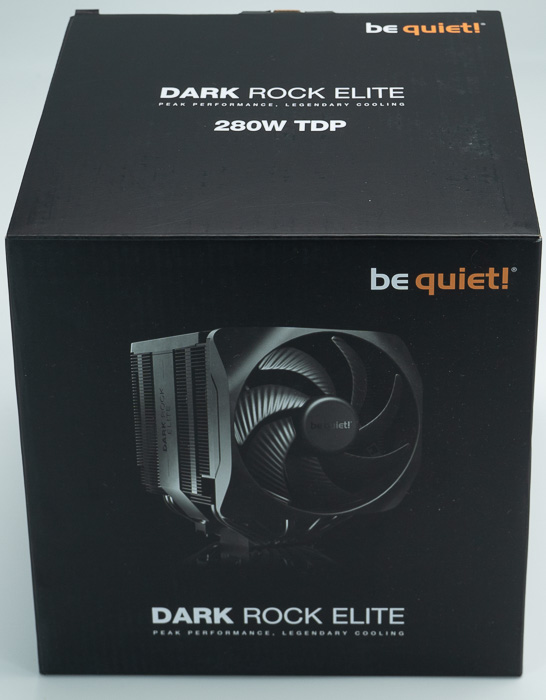
Opening the box unveils the contents, the CPU cooler is in the middle, and accessories and everything are well organized and protected
- 1x CPU cooler
- Several user manual languages
- 1x thermal compound
- 1x Intel Mounting Kit
- 1x AMD mounting Kit
- 1x long philips screwdriver




The product includes two 135mm Silent Wing fans that can be tuned either for Quiet or Performance mode, via a switch at the top of the cooler.

There aren't any mounting brackets for adding a third fan to this product. The CPU cooler is big and users must use the online motherboard-compatible website to be 100% sure about compatibility. At the top, there is also the be quiet! logo and an RGB strip around the logo, giving this product a unique look.

The exact dimensions are found below. You would need around 168mm in height for the cooler and around 146mm in width. The front 135mm fan can be moved up and therefore increase the height clearance of the product from 32mm up to 71mm, in order to combat high heigh memory modules.
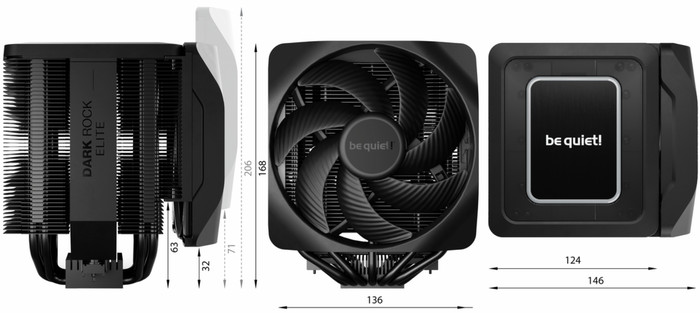
The Dark Pro 5 and Dark Pro Elite include 7 heat pipes with Φ6mm dimension and the base is made out of copper to allow the use of liquid cooling as well. The fins are made out of aluminum and the product has a ceramic coating for protection and a matte stealth look. Their differences are in the front 135mm fan which adds more width to the product.
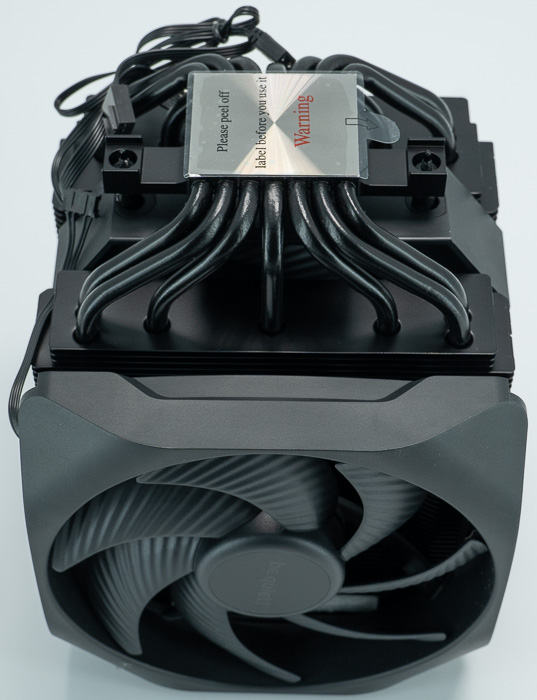




A side view of the cpu cooler

The back design of the fins
The product as we mentioned earlier includes two 135mm fans. The central 135mm fan, has a fixed metal bracket and snags magnetically at the main body, we haven't seen this choice before and we liked it since it offers a quick installation/removal of the fan. The front fan is attached via screws at the main CPU cooler body and can be moved up/down with some force. Both fans are connected in serial via a small controller of the central fan and they are labeled with the Dark Rock Elite tag. The connecting plug between both fans is not the usual 4-pin cooler jack, uses 5 pins and there is also a 3-pin ARGB connector to power up the top RGB strip.




Since the product includes the Performance / Quiet mode, the fan curve can be found below

At the top, there is an RGB strip that can be synced via the motherboard connector with other RGB strips you might have in your system, giving a rather unique look.


Installing the CPU cooler requires some steps. For our tests we used an AMD4 CPU (AMD Ryzen 5600X), so we had either view the online video from be quiet! or simply read the included manual some basic steps are mentioned below:
1. To permit mounting of the cooler please remove both the plastic retainers of the AMD retention module. The factory-fitted backplate affixed to the rear side of the motherboard will be needed for subsequent installation of the cooler.
2. Place the 4x AMD spacer nuts onto the backplate bolts protruding through the front side and affix both short AMD mounting brackets with the AMD backplate screws.

4. Position the cooler mounting bridge centrally on the cooler. Next place the cooler unit onto the CPU. Loosen both heatpipe caps that are found in the middle of the topside of the cooler
5. Insert the Intel/AMD mounting bridge fastening screws from above into the cooler mounting bridge and then screw these alternately tight. You can use the cross-tip screwdriver for this. Subsequently, retighten both heatpipe caps on the topside of the cooler.
6. Insert the main 135mm fan using some force and secure the magnets. Connect both fans and connect the fan / ARGB cables to the motherboard. As a last step attach the top cover again via magnets.
Below are pictures of how the front 135mm fan slide-up mechanism works and due to its big size covers up the installed memory modules.


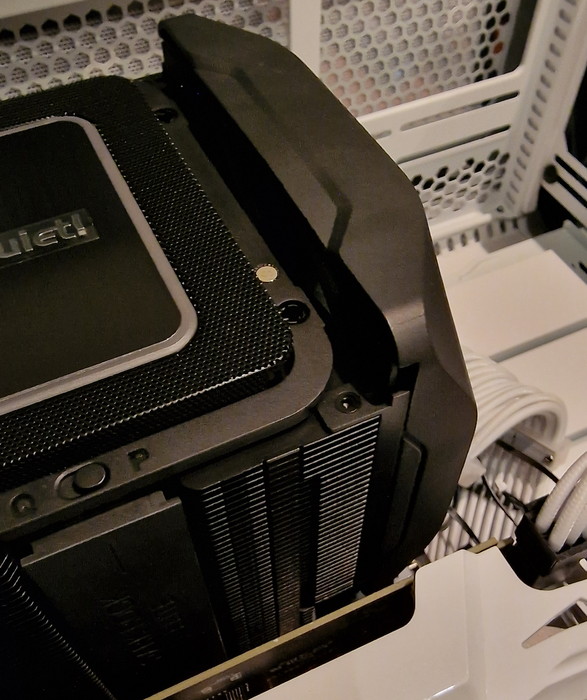

Here is the final result.
























