Arkon DM520
3. Installation
- Installation with Dell Axim x50V
In order to install the DM520 in your car, you need to find the perfect spot. The windshield mounting bracket has a locking lever which secures and releases the pedestal.

Here is a typical setup, installed in the centre of our car's windshield:



If you want to view your PDA in landscape mode, there's no problem. The unit can swivel to any desired angle.

You don't need any special drivers or software in order to start working with your Arkon DM520. Just point to Port 1 (19200 baud rate) and your GPS software should show you your exact location:
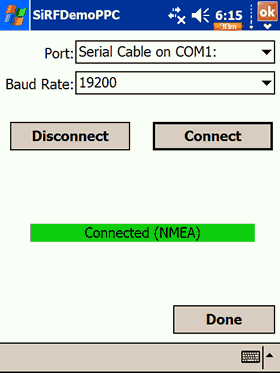
While the device couldn't be switched to SiRF mode, we did see the device's firmware version (v2.4.13) using WinFast Navigator:

We asked Carl @ SiRF why the Arkon DM520 couldn't be switched to SiRF mode:
"...SiRFXTrac 2.0 is a bit old. If the version you have was made to default to NMEA mode, then when you set it to SiRF mode it will stay there, and restart there as long as you maintain battery backup power to the receiver, and as long as you do not issue a Factory Restart command. If either one of those are not met, the unit goes back to how it was built.
By the way, we recommend that you never use the Factory Restart command except when you are installing new software, and that you maintain battery backup power. This keeps the most recent almanac downloaded from the satellites fresh in the receiver. With XTrac, the almanac is only saved in battery-backed RAM, not on flash as it is in standard GSW2 software. So if you lose the battery, you revert to the factory almanac, which for XTrac 2.0 is probably already approaching 2 years old..."- Tests
We tested the device with a Dell Axim X50v. We recorded all produced data for a pre-selected route with VisualGPSce (free edition) and later analyzed it with GPSLog. In order to measure the TTFF ("Time to First Fix" which is the time it takes for a GPS to determine its current position), we used the GPSInfo "Cold Start" function. All tests ran continuously, under the same environmental conditions (night, clear sky, 8° C ) and all installed in an Audi, model A4 2004.
| Globalsat BT-338 | Arkon DM520 | ||
| Time to First Fix (TTFF) | Secs | 38 sec | - |
| Fix | Invalid | 0 | 0 |
| 2D | 0 | 3.2 | |
|
3D |
100 | 96.8 | |
| Satellites | Average (in view) | 8 | 8 |
| Average (in use) | 5.19 | 6.15 | |
| Average Signal Level (in dB) | Maximum per Satellite | 47.33 | 38.00 |
| Average per Satellite | 38.43 | 27.36 | |
The Arkon DM520 uses SiRF XTrack 2.0, which is quite a bit older than the latest SiRF III series. Compared with the Globalsat BT-338, Arkon DM520 didn't have 100% 3D Fix, it had higher average in use satellites and significantly lower average signal levels (38.43dB vs 27.36dB). While this may sound rather low, it will cover most of your needs. We confirmed it after driving around for over 3hours in our car. We never noticed a loss in signal and met with no problems.













