AOpen Aeolus FX 5900 XT
12. Overclocking Capabilities
Overclocking Capabilities
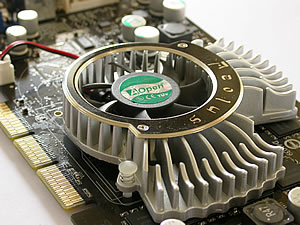
We believe that there is no hardcore gamer who respects himself and hasn't overclocked his VGA card. Many believe there is no point in overclocking since there are no any visible performance differences. This assumption is wrong since some video cards have great overclocking abilities able to maximize their performance 20-30 frames higher! This of course is something to take into account and it appeals even the average user to tweak his card.
- NVidia overclocking
If you are the owner of an NVidia card you have 2 options: The first option is to download a registry file that unlocks a hidden option in NVidia's control panel. This option enables the user to adjust the core and memory clock speeds. An Auto Detect option is also included which tweaks the card automatically.
If the frequencies achieved with the auto detect option aren't sufficient for you then you will need RivaTuner. RivaTuner is a program with which you can change many settings of your card including the clock speeds. We recommend RivaTuner because Nvidia's control panel won't let you tweak your card over a fixed clock value.
The second option you have is NVHardpage. This application has everything and it is much easier to overclock you Nvidia card.
We should note here that GeForce cards after reaching a specific temperature value the default clock speeds are restored after having restarted your system. This of course is being done without the confirmation of the user, so always double check if the clock speeds are those you entered.
- Overclocking AOpen Aeolus FX 5900 XT
We downloaded the registry file to make the first step for overclocking Aeolus. When we installed the file, the contol panel popup had the following look:
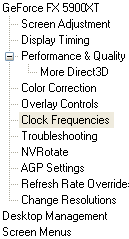
The new option is highlighted
Clicking on the Clock Frequencies and option the following window appeared:
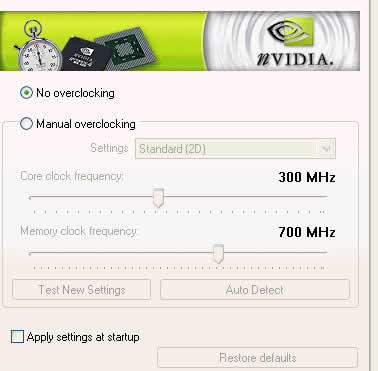
Selecting manual overclocking, 3D performance and clicking the Auto Detect button the clock speeds achieved are the following.

Having that the default frequencies of Aeolus FX 5900 XT are 390 and 700MHz for its core and memory respectively, those achieved with the Auto Detect didn't met our expectations. We were sure that Aeolus could do more than that and RivaTuner justified this:
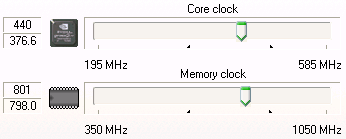
With RivaTuner we leveled up the clock speeds manually up to 440MHz for the core and the awesome 800MHz for the memory. It seems that AOpen's fansink cooling solution does a very good job. 3DMark, Codecreatures, Farcry, Halo and Unreal Tournament 2004 run flawlessly without any artifacts or other irritating defects. But to be honest we expected more from the fancy fan since setting the core speed more than 445 MHz we encountered some pyramids coming out from nowhere.
On the other hand the memory heatsinks do a good job. We haven't seen many GeForce XT models using memory heatsinks, but it seems that it is a very good idea after all since we managed to increase the frequency 100MHz higher!
- Overclock Performance
Now we'll see what 440/800 overclocking can do.
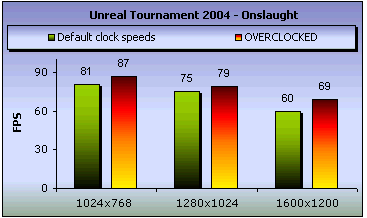

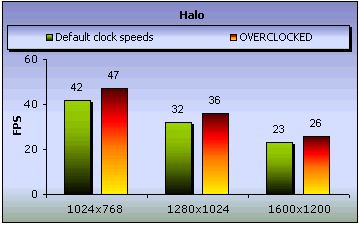
It seems that it worths overclocking Aeolus FX 5900 XT. On Unreal 2004 the performance difference was visible especially at the 1600x1200 resolution with 9 frames higher. On Farcry the difference wasn't much but in Halo Aeolus reached some good fps with the overclocking.













