AOpen Aeolus FX 5900 XT
10. Anti-Aliasing Quality
Anti-Aliasing Quality Test
There are 2 features that can make the gameplay more qualitative. The first feature is the Anti-Aliasing (AA). Anti-Aliasing is a technique used on a grayscale or color bitmap display to make diagonal edges appear smoother by setting pixels near the edge to intermediate smoothing to where the edge crosses them.
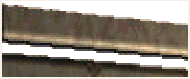 |
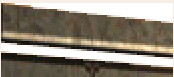 |
No Anti-Aliased
|
Anti-Aliased
|
The most common example is black characters on a white background. Without anti-aliasing, diagonal edges appear jagged, like staircases, which may be noticeable on a low resolution display. If the display can show intermediate grays then anti-aliasing can be applied. A pixel will be black if it is completely within the black area, or white if it is completely outside the black area, or an intermediate shade of gray according to the proportions of it which overlap the black and white areas. The technique works similarly with other foreground and background colors.
A technical explanation of the "Aliasing" process refers to the fact that many points (which would differ in the real image) are mapped or "aliased" to the same pixel (with a single value) in the digital representation.
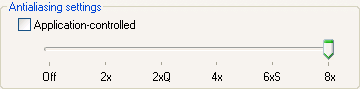
These are the Aeolus 5900 XT Anti-Aliasing levels
- AA Quality Test
To test AOpen's Aeolus FX 5900 XT graphics quality we used Painkiller and Unreal Tournament 2004. We grabbed screenshots from specific scenes with different values of AA and AF.
First let's see Painkiller. To test Aeolus' Anti-Aliasing technique, we found a scene that include many edged textures. This scene was found on the DM_Cursed multiplayer stage. On the following picture you can see the area we used for the AA test. You can enlarge the image by clicking on it.
Aeolus FX 5900 XT support the following AA settings: 2x, 2xQ, 4x, 6xS and 8x. Now let's see the quality difference on this scene at the 1024 x768 resolution.
 |
 |
AA OFF |
AA 2x |
 |
 |
AA 2xQ
|
AA 4x
|
 |
 |
AA 6xS
|
AA 8x
|
Until 4x the scale effect is still visible. Later on the 6xS and 8x settings, which seem to be identical, we face have fine quality without scaling or other irritating effects.
We also picked a scene from Unreal Tournament 2004 to check the card's Anti-Aliasing rendering. The scene can be found on the ONS_Antalus map on the powercore's base.

Again we grabbed screenshots using all AA settings Aeolus supports at the 1024x768 resolution.
 |
AA OFF
|
 |
AA 2x
|
 |
AA 2xQ
|
 |
AA 4x
|
 |
AA 6xQ
|
 |
AA 8x
|
Even with the 2x setting the quality looks a lot better since the scale effect has tremendously reduced. Again the flawless quality is visible from the 6xQ setting.
Now let's see the Anisotropic Filtering rendering quality of Aeolus 5900 XT.














