Ahead NeroMix Software
3. Introduction
Review Pages
NeroMIX - Page 3
by Costas Sgantzos
-Recording an Audio / Data CD
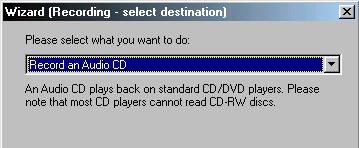 So,
ok. You've encoded your mp3s/vqfs etc, and saved them into a dir on your hardisk.
Now what? Don't you want to listen to them into your car's CD player? Ofcourse
you do... So did we! It didn't took long at all. We drag'n'dropped all the contents
of our mp3 directory into the NeroMIX window... That was all!
So,
ok. You've encoded your mp3s/vqfs etc, and saved them into a dir on your hardisk.
Now what? Don't you want to listen to them into your car's CD player? Ofcourse
you do... So did we! It didn't took long at all. We drag'n'dropped all the contents
of our mp3 directory into the NeroMIX window... That was all!

A new playlist taken from the mp3 tags was created... Some Audio tracks we added from an Audio CD were added from the CD Database! You can also move tracks around with ease - just drag'n'drop into the window - and a CD Full Meter too! but WAIT! Something is wrong with this mp3's tag... can I edit it?
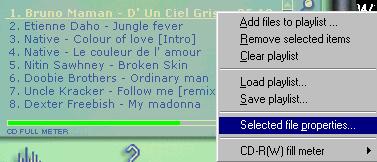
but of course you can. Leftclick on a track to highlight it and then rightclick on it and choose Selected file properties...
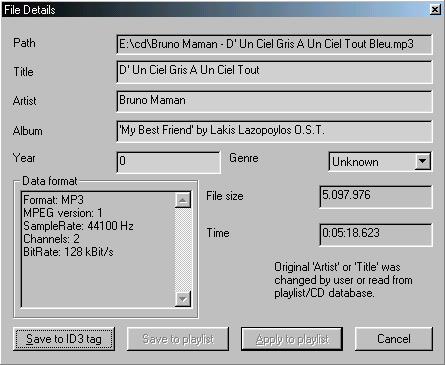
Ah, yes... now it's good and saved into the ID3 tag. Let's record this AudioCD now!
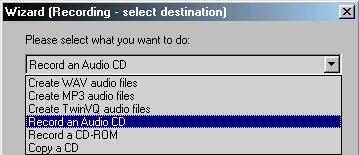
Record Wizard and then Record an Audio CD...
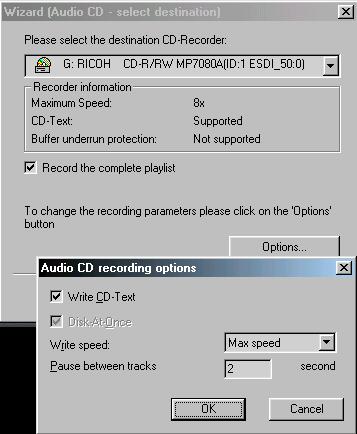
Some more adjustments, like if we want to write CD-Text, CD Writing Speed, also as, the Pause between tracks in seconds, can be altered by pressing the 'Options' button, and we are ready to burn!

and the known engine of NERO Burning Rom is here:
Almost the same procedure is followed to record a data cd:

...and the last option is the cd to cd copier (exactly the same as in nero 5.xx)
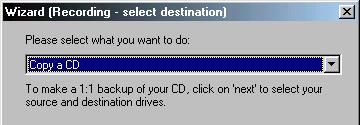
Review Pages














