addlink Spider X5 DDR5-6000 Memory Kit
2. Tests
For our tests, we used the following test system
- AMD 7950X CPU + Noctua NH-U12A Chromax.black (2x120mm fans)
- Asus ProArt X670E-CREATOR WIFI Motherboard with the latest BIOS installed (1415 AGESA 1.0.0.7a)
- MSI 4090 Suprim X Graphics Card with v535.98 Nvidia Drivers installed
- Samsung 980Pro 1TB with the latest BIOS NVME SSD
- Seasonic Vertex GX 1000W Power Supply
- Dell S2721QS 4K Monitor @ 60Hz
- Windows 11 Pro Edition + latest updates installed
- Test Stability:
- Testmem5 1usmus cfg
- 30min OCCT v12 Memory Test
Both modules were installed at the B2/B4 channels suggested by the motherboard vendor. We had to manually perform ClearCMOS to get everything started and the memory training for the DDR5 platform with the Asus motherboard isn't long, the first boot came around 20 seconds, and the first power up. After that point, the system is much faster at boot.
After getting the first boot, the Asus motherboard recognized and set the memory at 4800MHz, as addlink states on the product page. For users to get the 6000MHz CL38 settings, they have to use EXPO I settings (or Intel XMP3.0 profiles for the Intel Platform).
Getting into Windows 11, we get more information about our memory kit from the CPU-Z software.
As we can see the memory kit supports both EXPO and XMP 3.0 profiles, was produced 12 weeks of 2023 and the DRAM manufacturer is the SK Hynix company. In fact, addlink includes two EXPO/XMP profiles for 5600/6000MHz speeds with CL40/1.2V and CL38/1.3V respectively.
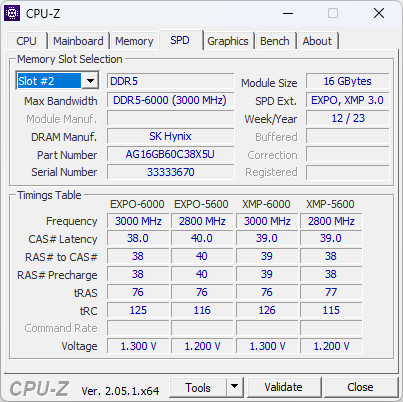
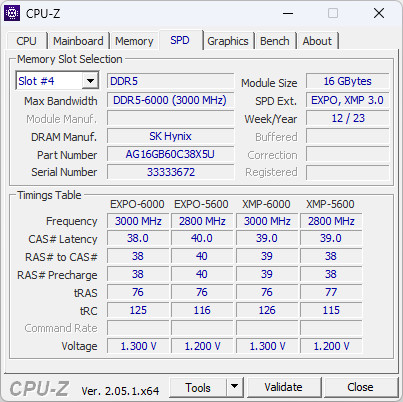
Then we used the free latest version of the Thaiphoon Burner which includes more information about the used modules.
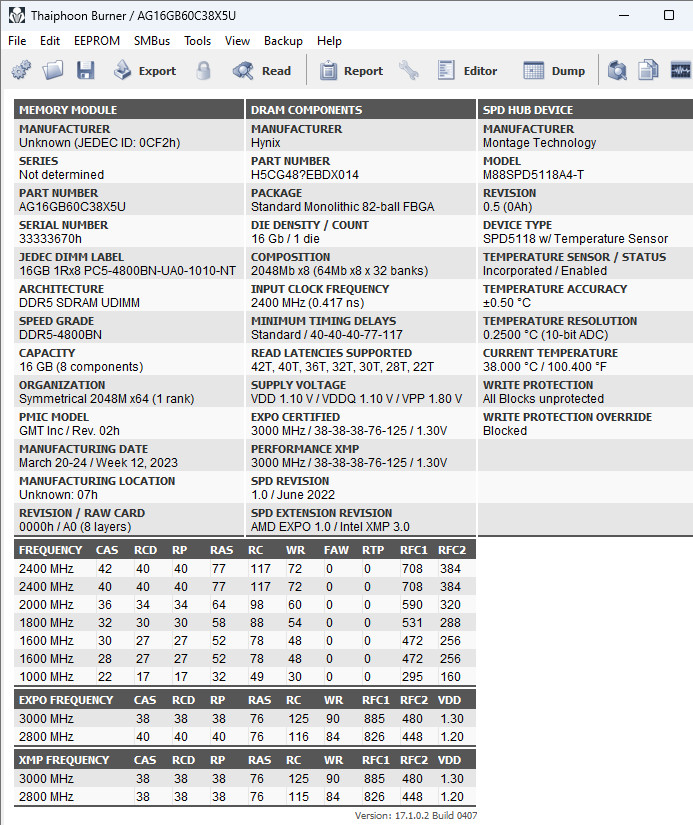
The initial DDR5 speed was set from the Asus motherboard at 4800MHz with CL40/1.1V as the ZenTimings software report.
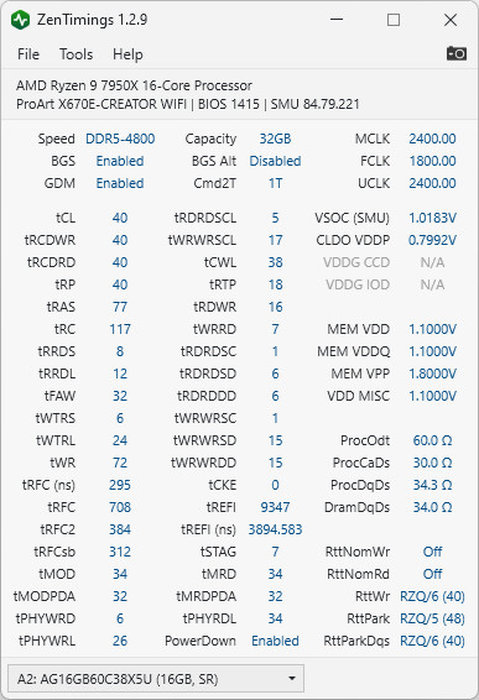
With the 5600MHz setting, you will also get CL40/1.2V cache latency.
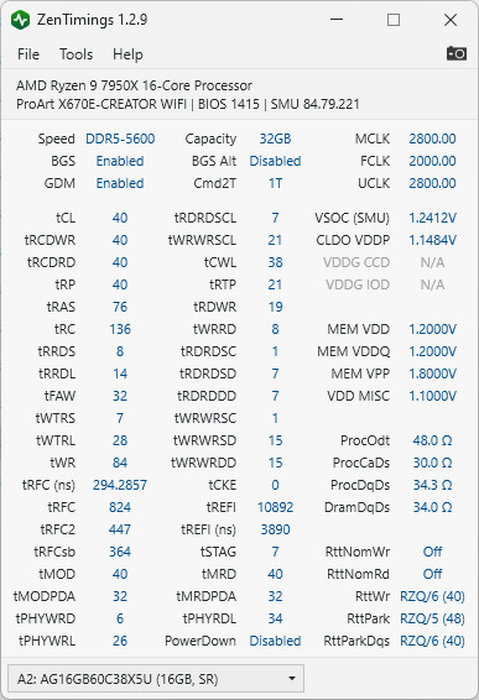
While the DDR5-6000MHz EXPO/Intel setting lowers the cache at CL38/1.3V.
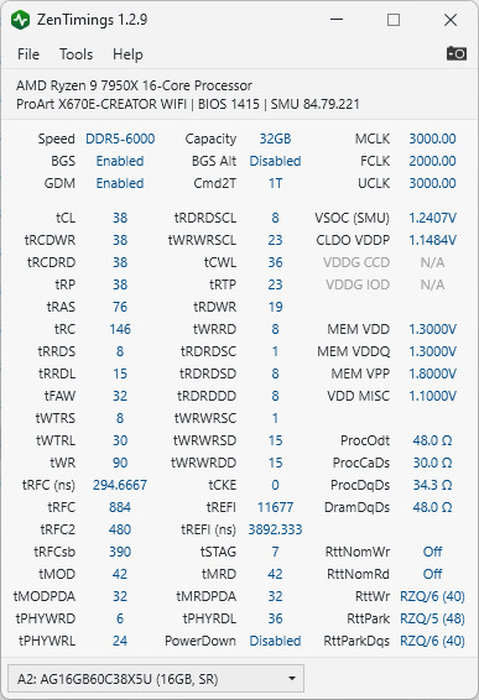
It's possible to further "overclock" the addlink Spider DDR5-6000 memory and further lower cache latency, from our quick test, we managed to reduce CL38-38-38-38 to CL28-36-36-36 by increasing voltage to 1.40V.
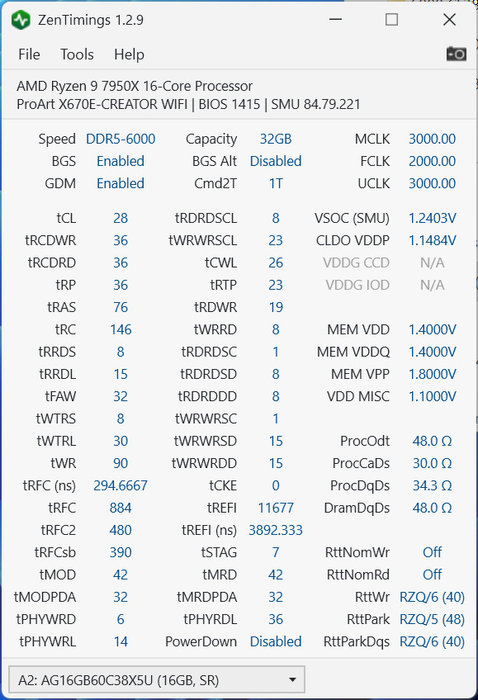
For our tests, we performed all tests at all possible running speeds 4800/5600/6000MHz to showcase the importance of high DDR5 memory speed with a lower cache latency.
AIDA64 Cache And Memory Benchmark (v6.88.6419 beta)

As was expected, the higher memory performance comes from the 6000CL28, which however needs 1.40V to be stable. The software reports around 62.8ns with the 6000CL28 and around 66.8ns with the "stock" 6000CL38.
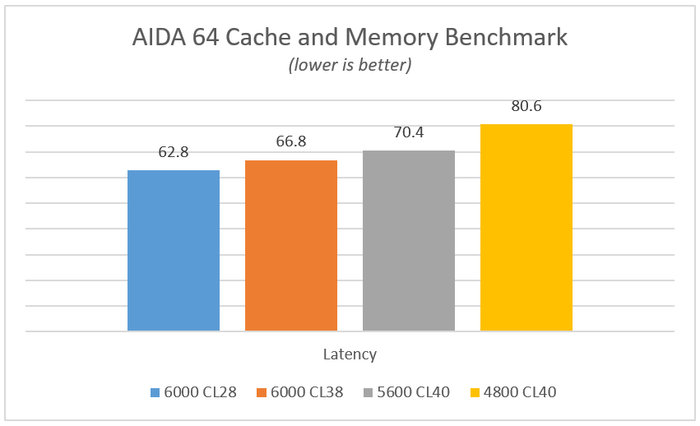
MemoryMark (Performance Test 10.2 Suite)
This test gives an overall score for the installed memory and we can see that the 6000CL28 has the highest memory mark score.
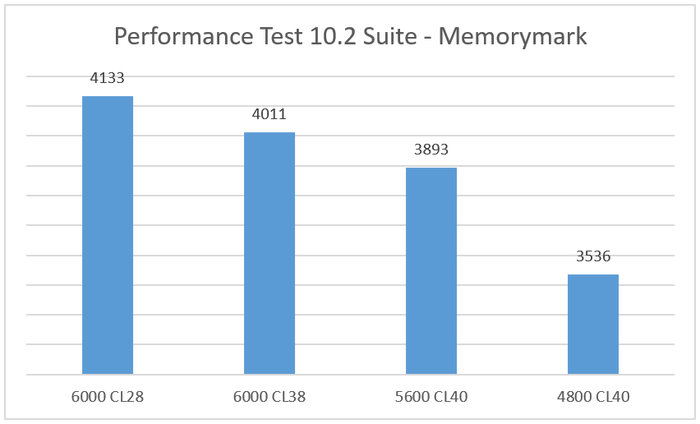
Passing to the well-known GeekBench, this software tests the performance either in single or total cores, and as we can see there is a performance difference in both single/multi-core index scores as memory frequency rises.
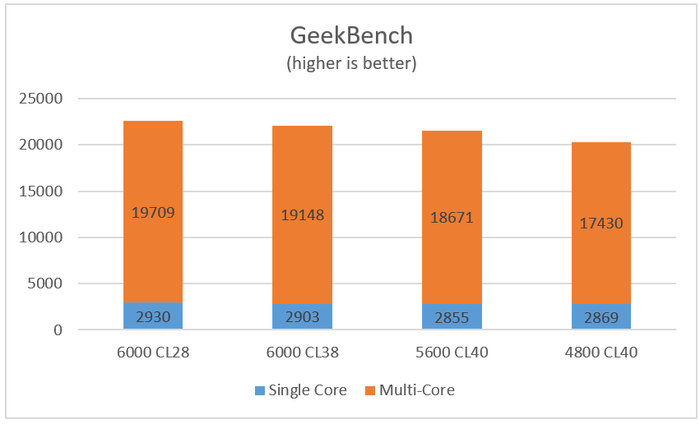
Below is a graph that plotted cache latency (ns) vs test size (kb), when using an open-source benchmark software called MicrobenchmarksGui. The fastest 6000 CL28 has the lowest cache latency and the 6000 CL38 is very close.
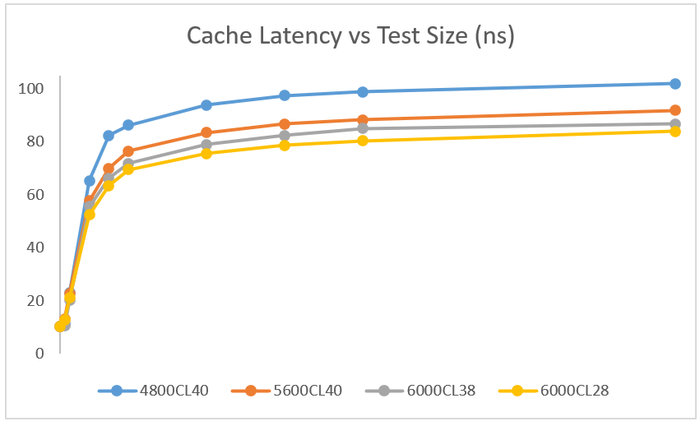
We also used the following gaming-related software to test if there are any performance differences between various memory speeds and cache latencies
- 3D Mark SpeedWay v1.00
- Cyberpunk 2077 v1.62 (4K Max Quality Settings) Settings → B Run Benchmark
- FFXIV Endwalker Bench (4K Max Quality Settings)
- Horizon Zero Dawn v1.11.2 (4K Max Quality Settings) Main menu → Settings → Graphics → X Run Benchmark
- Red Dead Redemption 2 v1.436.28 (4K Max Quality Settings) Settings → Graphics → X Run Benchmark Tests
| 3DMark Speedway v1.00 | |
| Score | |
| 6000 CL28 | 10129 |
| 6000 CL38 | 10116 |
| 5600 CL40 | 10097 |
| 4800 CL40 | 10066 |
| CyberPunk v1.62 | |
| Average FPS | |
| 6000 CL28 | 108.53 |
| 6000 CL38 | 108.39 |
| 5600 CL40 | 107.78 |
| 4800 CL40 | 106.28 |
| FFXIV Endwalker Bench | |
| 6000 CL28 | 26833 |
| 6000 CL38 | 26768 |
| 5600 CL40 | 26343 |
| 4800 CL40 | 25796 |
| Horizon Zero Dawn v1.11.2 | |
| 6000 CL28 | 29700 |
| 6000 CL38 | 29631 |
| 5600 CL40 | 29526 |
| 4800 CL40 | 29403 |
| Red Dead Redemption 2 v1.436.28 | |
| 6000 CL28 | 118.174 |
| 6000 CL38 | 117.699 |
| 5600 CL40 | 117.612 |
| 4800 CL40 | 117.456 |
In general, having a great graphics card (like Nvidia 4090) and fast DDR5 memory didn't show any significant performance gain in FPS, some benchmark scores were higher with the 6000CL28 but in real-life scenarios, you won't notice major performance gains.





















