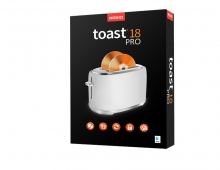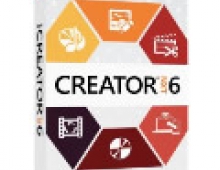Ez CD Creator 5 Platinum and Win2k issues
As it seems there is a big problem with Win2k and Ez CD Creator 5 if you make the mistake and install the "Take Two" backup software:
"...A small percentage of our customers using the Windows 2000 operating system have experienced some problems with Easy CD Creator 5 Platinum. There are two issues that we are currently aware of and working diligently to correct: a) a blue screen error and b) the computer takes an extremely long time to boot.
Both of these issues are experienced after doing a complete install of Easy CD Creator. We have tracked these issues to the Take Two module of Easy CD Creator. Before installation, we suggest that any of our customers using the Windows 2000 operating system select the "Custom Install" option and un-select Take Two. If you have already done a complete install of our software and are having either of these problems, here are some things you can try to help boot the system so you can uninstall our software and then do a "Custom Install" without Take Two.
- If you have a Zip drive, disconnect the cable to the Zip. Or, have a disk in the Zip drive when you power on the system. (Always power the system completely down before doing anything to the internal components of your computer.)
- Try disconnecting the IDE cable to your CDR or CDRW. (Always power the system completely down before doing anything to the internal components of your computer.)
- Try disconnecting all USB devices that are attached to the system.
When you are able to boot the system into the operating system, you will need to uninstall our software. Then when you re-install choose Custom Install and unselect the Take Two option..." NULL
"...A small percentage of our customers using the Windows 2000 operating system have experienced some problems with Easy CD Creator 5 Platinum. There are two issues that we are currently aware of and working diligently to correct: a) a blue screen error and b) the computer takes an extremely long time to boot.
Both of these issues are experienced after doing a complete install of Easy CD Creator. We have tracked these issues to the Take Two module of Easy CD Creator. Before installation, we suggest that any of our customers using the Windows 2000 operating system select the "Custom Install" option and un-select Take Two. If you have already done a complete install of our software and are having either of these problems, here are some things you can try to help boot the system so you can uninstall our software and then do a "Custom Install" without Take Two.
- If you have a Zip drive, disconnect the cable to the Zip. Or, have a disk in the Zip drive when you power on the system. (Always power the system completely down before doing anything to the internal components of your computer.)
- Try disconnecting the IDE cable to your CDR or CDRW. (Always power the system completely down before doing anything to the internal components of your computer.)
- Try disconnecting all USB devices that are attached to the system.
When you are able to boot the system into the operating system, you will need to uninstall our software. Then when you re-install choose Custom Install and unselect the Take Two option..." NULL