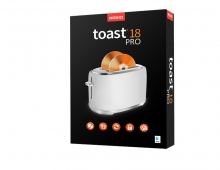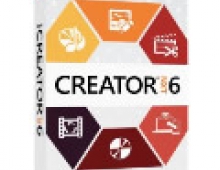Roxio posts installation directions (and update) for Ez CD 5.0 and Win2k
Roxio posted today a page which describes the proper installation procedure for Easy CD Creator 5.0 Platinum users running Win2k Pro in order to avoid the blue screen problems:
"...If you have purchased Easy CD Creator 5 Platinum and are using Windows 2000 Professional as your operating system, please follow these instructions before installing the product:
- Close all applications that are currently running.
- Uninstall all previous versions of Easy CD Creator. If you are prompted to restart your system, select "OK" and restart.
- Download the ECDC5.01s update, but do not install it yet.
- Install Easy CD Creator 5 Platinum. (Note, if you are prompted to update your installer before any files are installed, click "OK".
- After the installer is updated, you will be prompted to restart your system; select "OK" to restart.)
- After completing the installation of Easy CD Creator 5, you will be prompted to restart, select "NO". DO NOT RESTART.
- Locate the ECDC5.01s.exe file you downloaded in step 3 and double-click to begin the update.
- After the ECDC5.01s update has completed, a message will appear telling you that the update was successful.
- Restart your system..." NULL
"...If you have purchased Easy CD Creator 5 Platinum and are using Windows 2000 Professional as your operating system, please follow these instructions before installing the product:
- Close all applications that are currently running.
- Uninstall all previous versions of Easy CD Creator. If you are prompted to restart your system, select "OK" and restart.
- Download the ECDC5.01s update, but do not install it yet.
- Install Easy CD Creator 5 Platinum. (Note, if you are prompted to update your installer before any files are installed, click "OK".
- After the installer is updated, you will be prompted to restart your system; select "OK" to restart.)
- After completing the installation of Easy CD Creator 5, you will be prompted to restart, select "NO". DO NOT RESTART.
- Locate the ECDC5.01s.exe file you downloaded in step 3 and double-click to begin the update.
- After the ECDC5.01s update has completed, a message will appear telling you that the update was successful.
- Restart your system..." NULL