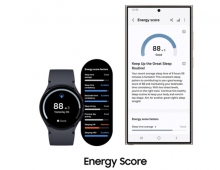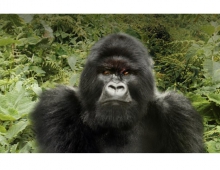Samsung SH-W163A
18. Booktype Setting
Review Pages
2. Reading Tests
3. CD Error Correction
4. DVD Error Correction
5. Protected Discs
6. CD Recording Tests
7. CD Writing Quality - Plextools
8. CD Writing Quality - Clover System
9. DVD Writing Tests
10. DVD Writing Quality - Page 1
11. DVD Writing Quality - Page 2
12. DVD Writing Quality - Page 3
13. DVD Writing Quality - Page 4
14. DVD Writing Quality - Page 5
15. DVD Writing Quality - Almedio
16. DVDR DL - Page 1
17. DVDR DL - Page 2
18. Booktype Setting
19. Conclusion
The Bitsetting feature allows the user to change all inserted DVD plus media to DVD-ROM to maximize compatibility with stand alone players. The Samsung SH-W163A is a Bitsetting enabled drive and all inserted media's booktype was changed to DVD-ROM through the automatic feature while burning with Nero. Hence, DVD+R, +RW, +R DL were all changed to DVD-ROM after burning.
To confirm the booktype change, we tested the drive with a Ridisc +R 8X blank media...
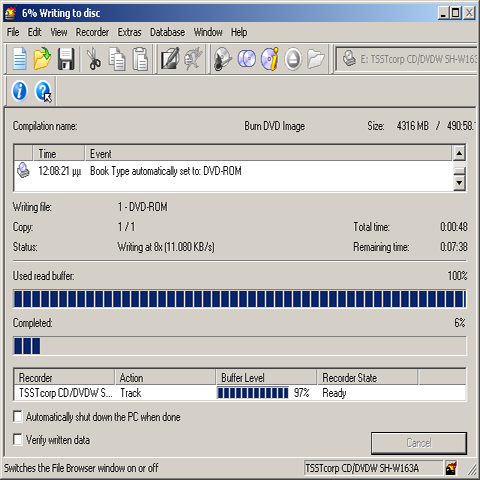
After burning the media with Nero Burning Rom, we checked the media's Booktype with the Nero CD-DVD Speed utility. The Booktype had been successfully changed to DVD-ROM.
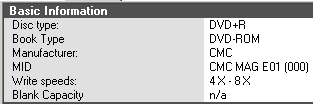
- Magic Speed
The Magic Speed Utility enables the user to set the reading speed of the drive to either of two modes - High speed and Silence mode. High speed enables reading as far up as 16X, while the latter supports up to 4X reading speed as well as a more silent functioning of the drive. The procedure is quite easy and requires all of "two mouse clicks" to get you there.
 |
| Selecting the drive and checking silence mode, we press "Set" to get the work done. |
Nero DriveSpeed Utility confirms the speed changes. We inserted a DVD-ROM disc to check the speed and we got the following...
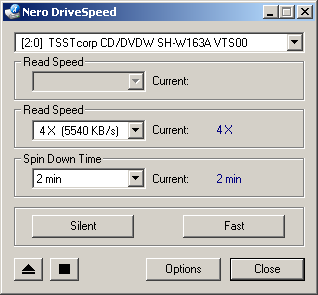
And back to High Speed mode...
 |
| an easy to use and useful feature of the Samsung drive.. |
Again, with the same media, we ran the Nero DriveSpeed Utility to confirm the changes.

That covers the expert features for the Samsung drive. Now let us move on to the last page, the conclusion.
Review Pages
2. Reading Tests
3. CD Error Correction
4. DVD Error Correction
5. Protected Discs
6. CD Recording Tests
7. CD Writing Quality - Plextools
8. CD Writing Quality - Clover System
9. DVD Writing Tests
10. DVD Writing Quality - Page 1
11. DVD Writing Quality - Page 2
12. DVD Writing Quality - Page 3
13. DVD Writing Quality - Page 4
14. DVD Writing Quality - Page 5
15. DVD Writing Quality - Almedio
16. DVDR DL - Page 1
17. DVDR DL - Page 2
18. Booktype Setting
19. Conclusion