PleXWriter PX-W1210A CD-RW
2. Installation
Package:
The retail version that arrived at our offices included the drive (PX-W1210A),
a manual (in 12 languages!), a CDR software package (CeQuadrat WinOnCD 3.7 +
Packet CD + BackMeUp and PlexTools v1.05), 2 blank CDs (one recordable and one
HS RW erasable), an audio cable and an IDE cable, all necessary things to get
someone started right away. Notice that Plextor US has a much better downloadable
manual in pdf format (which of course is only in English language.)
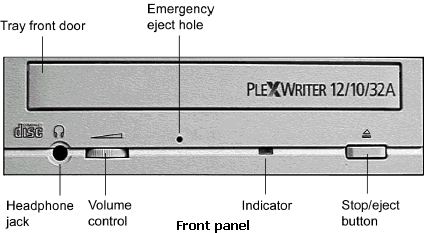
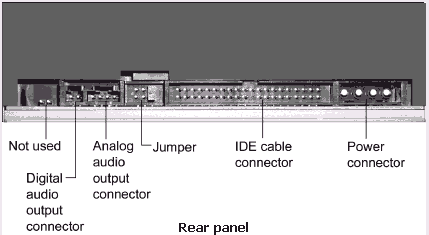
Using the CDR Identifier we were able to determine the manufacturer (Ricoh) for the CDR media included but not for the HS RW media:
|
Plextor HS RW Media: ATIP: 97m 27s 00f |
Plextor CDR Media: ATIP: 97m 27s 66f |
However the latest Plextor's CDRINFO software recognized the HS RW disc and reported:

- Installation :
Installing the PleXWriter PX-W1210A was an easy process. We put it in
the Secondary IDE Channel, as the master drive. During boot-up, the BIOS identified
the drive as Plextor CD-R PX-W1210A. We then made some minor configuration
changes to Windows ME. These were: disabling auto-insert notification and
ensuring DMA was enabled. The supplied drive was manufactured in May 2000
and the onboard firmware revision was version 1.00. We updated the firmware
with latest v1.07
which fixes various problems.
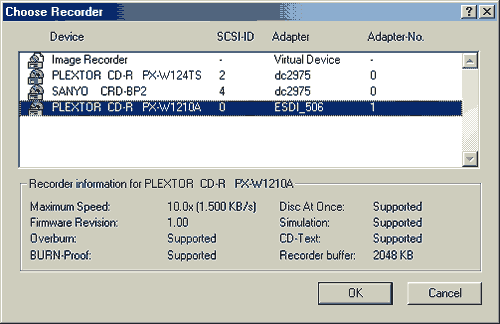
We also installed PlexTools v1.05, since it offers some helpful information to the user and allow certain setting tweaks. With it you can change the drive's properties (spin-down time, speed selection, lock/unlock of the tray, etc.). Other useful features offered by PlexTools is the ability for data CD Copy and Digital Audio Extraction. You don't need any external program for quick and easy copying of CDs of any type. Finally, using this program, you can erase (quick/full) CD-RWs. The erase time for the Quick (1min) and for the Full erase mode (8min) are now erased due to HighSpeed RW standard.
- Test Machine #1:
ABIT BH6
Celeron 300A over clocked to 464 MHz
164 MB SDRAM PC 100
WD 18GB UDMA 66
Quantum Fireball EX 6.4 GB UDMA
DAWI 2975 - PCI (ULTRA) SCSI Host Adapter
Asus 3400 TNT
MS WinME
Plextor UltraPlex 40max firmware v1.04
Plextor PleXWriter PX-W124TS firmware v1.04
Plextor PleXWriter PX-W1210A firmware v1.07
Sanyo CRD-BP2 firmware firmware v2.21
Sanyo CRD-BP900 firmware firmware v3.20













