Plextor PX-740A
20. Booktype Setting
Review Pages
2. Transfer Rate Reading Tests
3. CD Error Correction Tests
4. DVD Error Correction Tests
5. Protected Disc Tests - Reading Tests
6. DAE Tests
7. Protected AudioCDs
8. CD Recording Tests
9. C1 / C2 Error Measurements
10. Writing Quality Tests - Clover System Tests
11. DVD Recording Tests
12. CDSpeed/PlexTools Scans - Page 1
13. CDSpeed/PlexTools Scans - Page 2
14. CDSpeed/PlexTools Scans - Page 3
15. CDSpeed/PlexTools Scans - Page 4
16. CDSpeed/PlexTools Scans - Page 5
17. Writing Quality Tests - Almedio AEC-1000
18. DVDR DL - Page 1
19. DVDR DL - Page 2
20. Booktype Setting
21. Conclusion
The Plextor 740A supports Booktype setting, through some of the well know utilities such as Nero CD-DVD Speed and DVDInfo Pro. We used a blank Datawrite (Prodisc W02) 4X DVD+RW disc and tried to modify its booktype, with the aid of DVDInfo Pro. Since the Plextor drive uses the same chipset as the BenQ 1640, we used the BenQ booktype management utility to see if that works.
- CD-DVD Speed Bitsetting
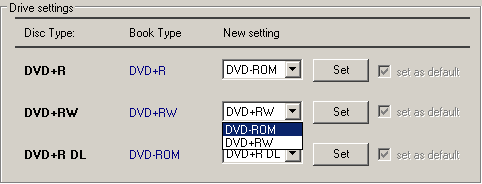 |
1.We choose the DVD-ROM setting for +RW media at the drop down menu... |
The only known traditional way to change the booktype prior to burning, in order to maximize compatibility with Plextor drives, is Nero CD-DVD Speed...
 |
2.The confirmation message... |
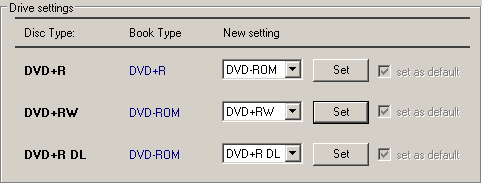 |
3.We successfully changed the DVD+RW booktype to DVD-ROM. |
- DVD Info Pro
Notice here the DVD Info Pro BitSetting utility title : "BenQ Drives Only". As mentioned before, Plextor uses the same Chipset as the BenQ 1640.
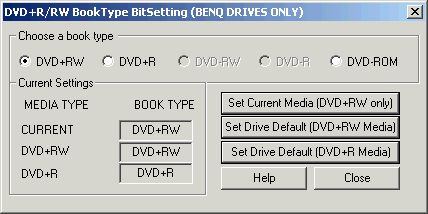 |
1.We insert the DVD+RW media in the drive... |
 |
2.We change its book type... |
Here we used the Nero CD DVD Speed utility and through the Disc Info tab, we confirmed the book type change.
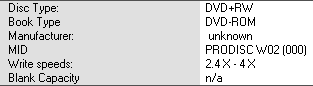 |
3. We check to see if the change has been made... |
- Book Type Management Ver. 8.3
Now lets see if the BenQ BookType management utility can be used likewise.
Same procedure here, as we insert the +RW media, modify its booktype to DVD-ROM.
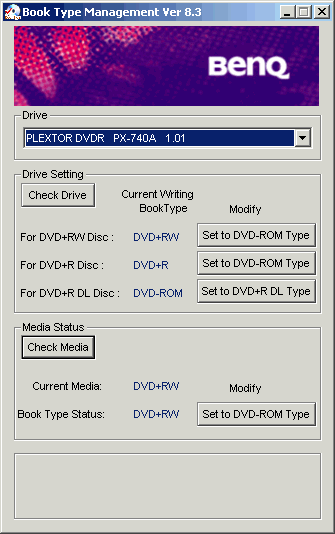
And as we check the media to see if the changes have been saved, we get the DVD-ROM Book Type status, as can be seen at the bottom of the screenshot.
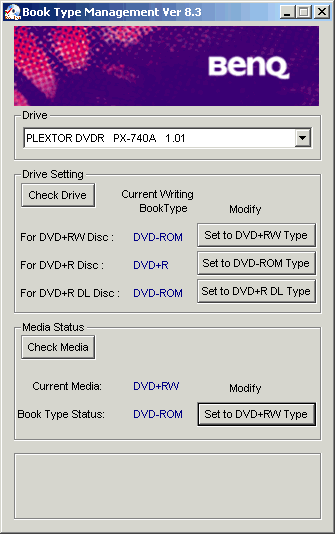
Review Pages
2. Transfer Rate Reading Tests
3. CD Error Correction Tests
4. DVD Error Correction Tests
5. Protected Disc Tests - Reading Tests
6. DAE Tests
7. Protected AudioCDs
8. CD Recording Tests
9. C1 / C2 Error Measurements
10. Writing Quality Tests - Clover System Tests
11. DVD Recording Tests
12. CDSpeed/PlexTools Scans - Page 1
13. CDSpeed/PlexTools Scans - Page 2
14. CDSpeed/PlexTools Scans - Page 3
15. CDSpeed/PlexTools Scans - Page 4
16. CDSpeed/PlexTools Scans - Page 5
17. Writing Quality Tests - Almedio AEC-1000
18. DVDR DL - Page 1
19. DVDR DL - Page 2
20. Booktype Setting
21. Conclusion




















