Plextor PX-130A
1. Introduction
 A DVD-ROM device is always welcome, whether it's for reading or ripping purposes. With that in mind, Plextor has released it's latest DVD-ROM model, the PX-130A, with 16X max DVD reading speed and 50X for CD. In the ensuing pages, we will see how this drive performs, its error correction capabilities and ripping potential.
A DVD-ROM device is always welcome, whether it's for reading or ripping purposes. With that in mind, Plextor has released it's latest DVD-ROM model, the PX-130A, with 16X max DVD reading speed and 50X for CD. In the ensuing pages, we will see how this drive performs, its error correction capabilities and ripping potential.
- Specifications
| Model | Plextor PX-130A DVD-ROM |
| Compatible Formats | CD-DA, CD-ROM, CD-R, CD-RW, Photo-CD, Video-CD, CD-EXTRA (CD Plus), CD Text |
| DVD-ROM, DVD-R, DVD+R, DVD-RW, DVD+RW | |
| Performance | |
| Access Time | CD 100ms |
| DVD 90ms | |
| Data Buffer Size | 512Kb |
| Front Panel Eject |
Auto Eject |
| Dimensions & Weight | Dimensions (W/H/D) : 148 x 42.2 x 177.5 mm |
| Weight : 0.8 kg | |
| Reliability | |
| MTBF | 100.000 POH |
| Disc Loading | 30.000 times |
| Warranty | 2 year Fast Warranty Service (in EU, Norway and Switzerland: Collect & Return); 1 year in other countries |
The specifications for the Plextor PX-130A as reported by the Nero Info tool.

Note the firmware revision. The drive shipped with version 1.01, but for the purposes of our tests was flashed with the latest available, 1.02 revision.


Following is a list of specifications as reported by Plextools Professional Version 2.19 (the bundled software).
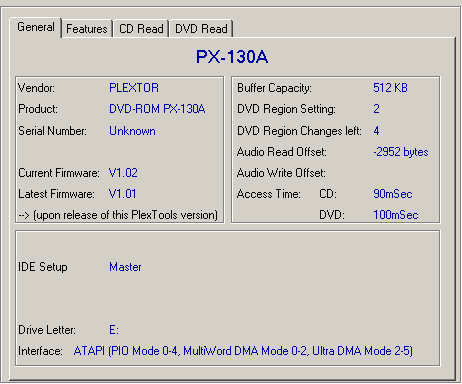



The specifications as reported by VSO.

The drive also uses the RPC II region control, allowing a user to change the drive's region at most 5 times.
- The package
The PX-130A comes in two colors, beige and the black. The beige (reviewed drive) comes in a retail package, while the black comes in a bulk version only. The retail package, contains the PX-130A, mounting screws, playback software :WinDVD (InterVideo) and Plextools Professional (version 2.19).

A close-up of the drive's front panel. As mentioned above, we received the beige coloured drive. Simple design, with an indicator led and the DVD-ROM and Plextor logos.


On the rear panel you can see the analogue and digital outputs (SPDIF), the IDE connector and the power input.

On the side, we can see the ventilation holes, which are meant to help circulate air and hence improve reliability and performance.
Removing the drives cover, renders the guarantee void so we advise against it. For a quick look under the hood, feel free to click on the image below for a larger and more comprehensive view of the drives inner mechanism.


- Installation
The drive was installed as a secondary master and was identified by Windows XP as PLEXTOR DVD-ROM PX-130A. As mentioned earlier in this page, we received the drive with firmware revision 1.01 installed but we flashed it with the latest available firmware from Plextor. Some tests were done with the 1.01 firmware revision. Afterwards we repeated with fw1.02. The firmware can be found here.
![]()
For comparison, we will be posting the results of the Plextor 130A along with the results of the ASUS DVD-E616A and the LITEON SOHD-16P9S DVD-ROM drives.





















